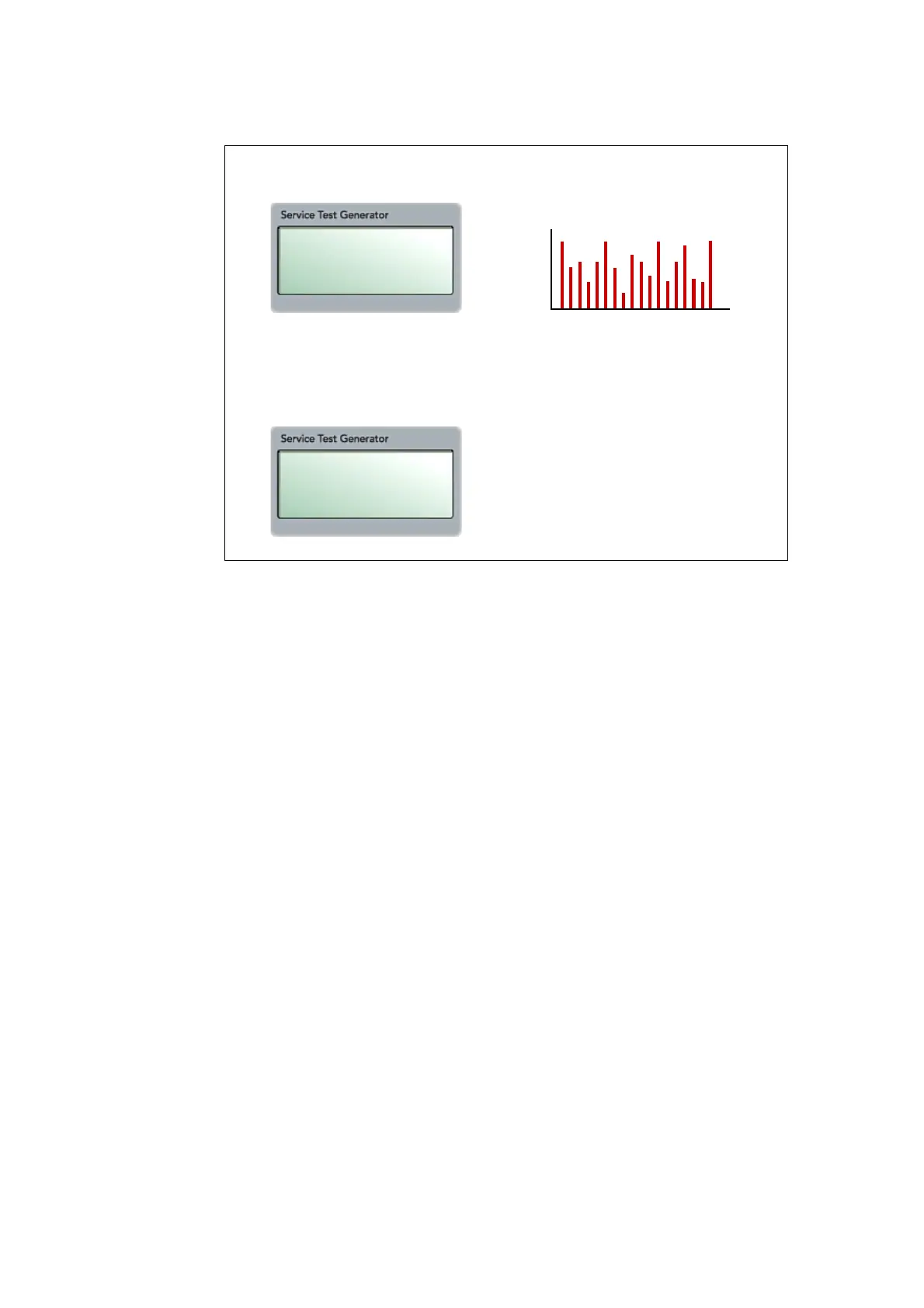STG-02 – Service Test Generator 7
SPM Instrument AB • Box 4 • SE-645 21 Strängnäs • Sweden Technical data are subject to change without notice.
Tel +46 152 22500 • Fax +46 152 15075 • info@spminstrument.se • www.spminstrument.se © SPM 2002-01 71689.B
STG pulse
Calibration tests are made in STG pulse mode. There are three patterns with
fixed amplitude values for dBm/dBc (LR/HR). Mark your choice with SET and
press ENT to start pulse generation.
Depending on the tested instrument, it should show a dBm and a dBc value with
a delta value of 10 dBsv, or a LR and a HR value with a delta value of 10 dBsv.
You can alter the dBc and the HR values individually within the 10 dBsv delta.
Example: Setting 2 has a fixed dBm = 50 and a default dBc = 40. Using UP/
DOWN, you can set the dBc to any value between 40 and 50. Use SET to go to
the HR setting if you want to change that.
The frequency range can be set between 0 Hz and 1080 Hz. The test setting is
1000 Hz.
STG pulse menu
STG Shock pulse pattern
dBsv
Hz
dBm dBc LR HR
1: 75 65 70 60
2: 50 40 45 35
3: 25 15 20 10
STG pulse, level 2
dBm dBc LR HR
2: 50 40 45 35
Frequency: 1000.0
Select amplitude setting
with SET, press ENT
Test with all settings available
on the STG pulse menu.
Frequency = 1000 Hz
