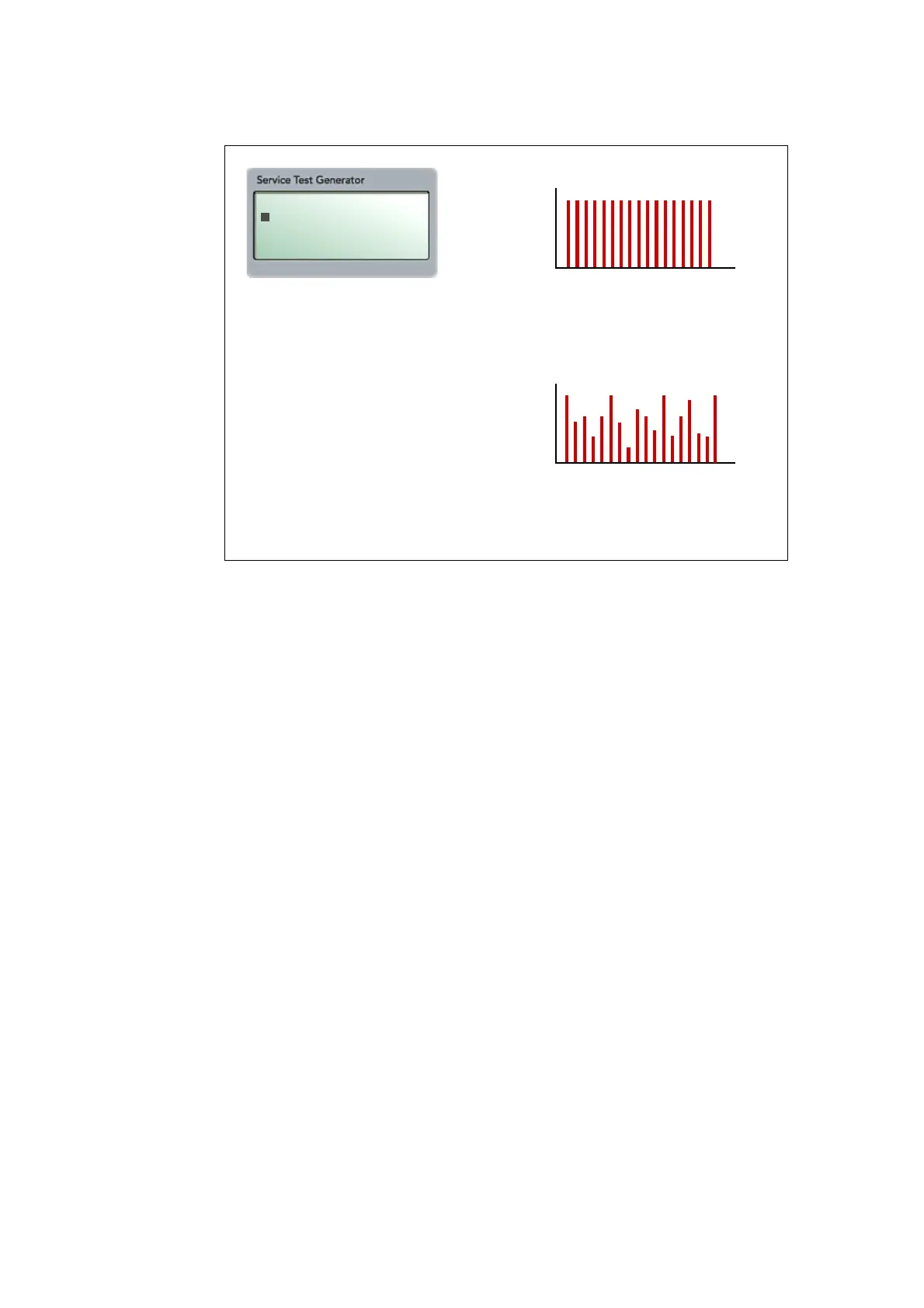STG-02 – Service Test Generator 5
SPM Instrument AB • Box 4 • SE-645 21 Strängnäs • Sweden Technical data are subject to change without notice.
Tel +46 152 22500 • Fax +46 152 15075 • info@spminstrument.se • www.spminstrument.se © SPM 2002-01 71689.B
Shock pulse mode
To test an instrument, connect its SPM input to the SPM output of the STG-02.
Set the STG-02 to the desired test mode. It sends continuously, and you can
adjust the amplitude and frequency settings at will without having to press ENT
after a change. Then set the connected instrument to ”Measure” and wait for the
result.
On the shock pulse menu, you first select the transducer type, either 40000 or
42000. 40000 means, that the signal sent by the STG-02 is equivalent to that of a
shock pulse transducer without pre-amplifier, while 42000 simulates a transducer
line with a TMU (transducer matching unit). When testing a shock pulse meter,
the instrument should display the correct transducer line type and display it
before starting to measure. Please note: The signal is 20 dB stronger when
transducer type 40000 is selected, so it is important to correctly match the
transducer type settings on the STG-02 and the tested instrument.
TLT test also asks the tested instrument to identify the transducer line type.
When TLT is set to ON, the instrument should display a TLT quality value of or
greater than 20. The TLT test mode is also used to test the automatic change of
transducer type made by certain SPM instruments.
Single pulse sends a steady signal where you can select the pulse magnitude in
dBsv and the pulse rate in pulses per second (Hz).
STD pulse is the realistic testing mode. It sends a train of pulses with various
amplitudes, resembling a proper bearing signal. You can select one of 3 ampli-
tude settings and change the pulse rate in Hz.
Transd: 42000
Single Pulse
STG-Pulse
TLT Test
Transducer:
Select TMU, yes (42000) or no (40000)
Single pulse:
Train of pulses with 1 amplitude
STG pulse:
Train of pulses with mixed amplitudes
TLT test:
Recognize TMU, yes or no
Single pulse:
Set amplitude (dB) and
frequency of occurrence (Hz)
STG pulse:
Select amplitudes (3 dB ranges),
set frequency of occurrence (Hz)
dBsv
Hz
dBsv
Hz
