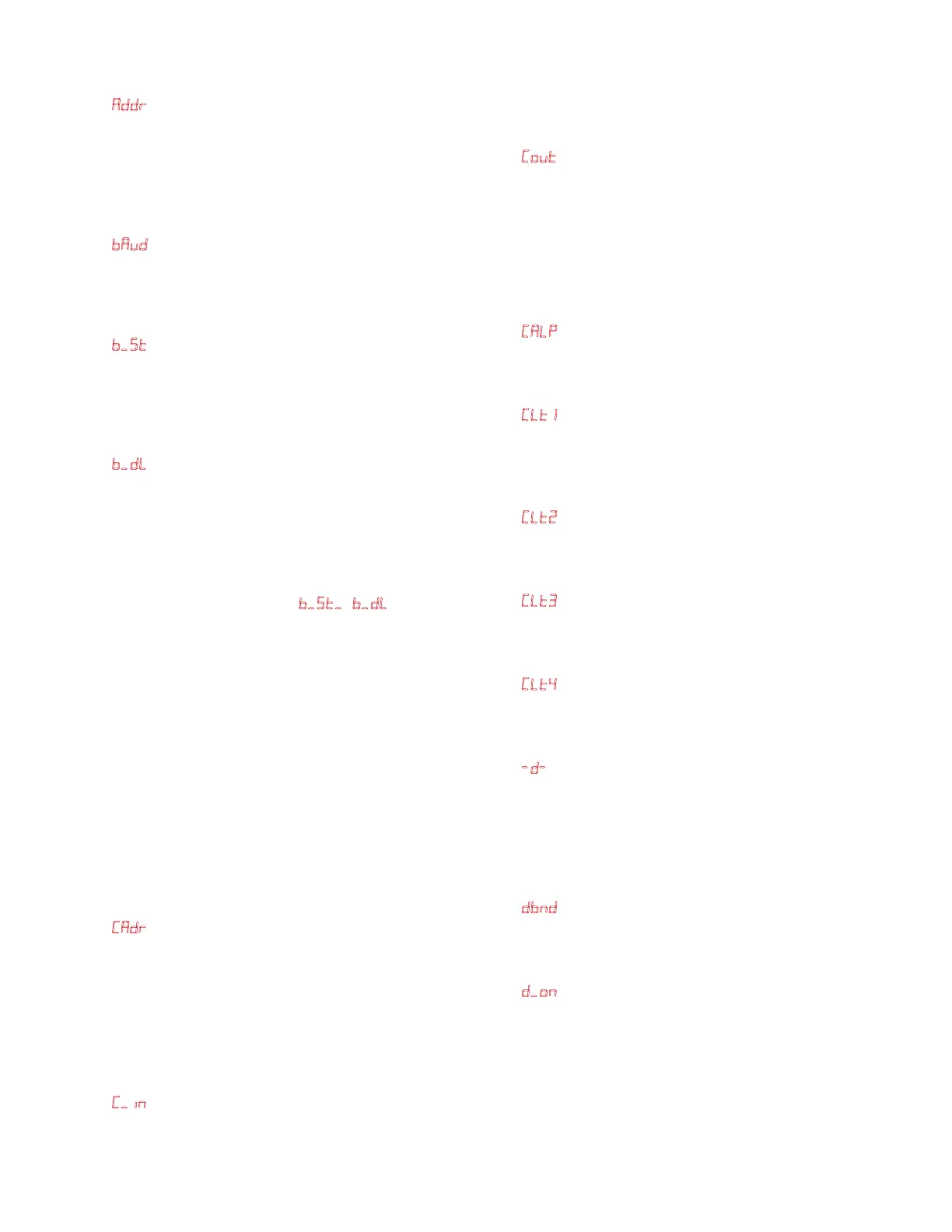Bulletin 100-50-5.1 – Page 7
SYSTEM PARAMETERS
Addr (Address) – The MODBUS or BACnet network address
must be set on each Superheat Control if they will be installed
on a network. No two controllers may have the same address
on the network. The Superheat Control has been designed
to have addresses for both the controller and the display. It
should be noted that this parameter, Addr, is for the controller,
not the display.
vd (Baud Rate) – Baud rate refers to the number of signal
changes that occur per second via the communications line on
the network. The MODBUS or BACnet baud rate must be set
to the same rate as the master controller or other devices on
the network.
_S (Bleed Step Position) – The EEV will be placed in the
bleed position to allow for refrigerant equalization in the sys-
tem after the unit is signaled to shut down via a short across
terminals 27 and 28. The bleed position works in conjunction
with _d, bleed delay feature. The default bleed position is
0%. See below for more information.
_d (Bleed Delay) – The bleed delay feature works with
the _S, bleed step position feature. Once the system gets a
signal to shut down via a short across terminals 27 and 28, the
EEV will close to 0% then dwell for the bleed delay time, in
seconds, before moving to the bleed delay position for system
pressure equalization. The default bleed delay time is 0 sec-
onds. See below for more information.
Bleed System Equalization (_S, _d)
Use of an EEV can dramatically improve efciency of a re-
frigeration or air conditioning system. By accurately control-
ling the system’s superheat, the EEV achieves full utilization
of the evaporator coil surface area. A drawback to the use
of EEVs with some compressors is the need for off-cycle
pressure equalization of high to low system pressure. Speci-
cally, when the system is off the compressor is not cycling
refrigerant and the EEV is closed. This keeps refrigerant from
owing through the system. This condition can cause high
backpressure on the discharge side of the compressor, and
hence, a hard start condition. Setting a Bleed Step Position,
_S, allows a small amount of liquid refrigerant to pass
through the EEV while the system is off. Normal industry
practice is to set a bleed to equalize the system in 3-5 min-
utes. The Superheat Control also allows the delay of the bleed
process by setting the Bleed Delay parameter, _d.
Cdr (Controller Display Address) – The display address
must be set when viewing multiple Superheat Controls through
a single display. If a display network is not used between
controllers, the Cdr must remain at default values. No two
controllers may have the same address on the network. The
Superheat Control has been designed to have addresses for both
the controller and the display. It should be noted that this pa-
rameter, Cdr, is for the display, not the controller. See ‘Display
Networking’ section for more information.
C_n (Cut In Temperature) – The cut in feature may be used
if case temperature control via cut in/cut out is desired. It is
used with the Cut Out feature, Cvt. The Superheat Control
will start the system once the case temperature rises to the cut
in temperature setpoint. The refrigeration mode will remain
on until the case temperature falls to the cut out temperature
setpoint. To activate this feature, adjust the cut in temperature
setpoint to the desired value. See ‘System Operation’ section
for further description.
Cvt (Cut Out Temperature) – The cut out feature may be
used if case temperature control via cut in/cut out is desired.
It is used with the Cut In feature, C_n. The Superheat Control
will stop the system once the case temperature falls to the cut
out temperature setpoint. The refrigeration mode will remain
off until the case temperature rises to the cut in temperature
setpoint. To activate this feature, adjust the cut out temperature
setpoint to the desired value. See ‘System Operation’ section
for further description.
CAP (Calibration Pressure Sensor) – The Superheat Con-
trol has adjustable calibration offsets for the pressure sensor.
By default, it is set to 0. This parameter may be adjusted to
compensate any error with the pressure sensor.
Ct1 (Calibration Temperature Sensor T1 Suction) – The
Superheat Control has adjustable calibration offsets for the
temperature sensors. By default, it is set to 0. This parameter
may be adjusted to compensate any error with the temperature
sensor.
Ct (Calibration Temperature Sensor T2 Room) – The
Superheat Control has adjustable calibration offsets for the tem-
perature sensors. By default, it is set to 0. This parameter may
be adjusted to compensate any error with the temperature sensor.
Ct (Calibration Temperature Sensor T3) – The Superheat
Control has adjustable calibration offsets for the temperature
sensors. By default, it is set to 0. This parameter may be ad-
justed to compensate any error with the temperature sensor.
Ct4 (Calibration Temperature Sensor T4) – The Superheat
Control has adjustable calibration offsets for the temperature
sensors. By default, it is set to 0. This parameter may be ad-
justed to compensate any error with the temperature sensor.
d (Derivative Control Gain) – The derivative gain is part
of the PID control scheme. In general the derivative gain ef-
fects the speed of the electronic valve in response to the rate
of change in superheat error. The derivative gain is sensitive to
noise and if set too high the valve may overreact and system
oscillations may occur. The derivative gain is generally set to 1
for most systems. See PID tuning section for more information.
dnd (Dead Band) – This feature provides a smoother opera-
tional range around superheat setpoint. For tighter superheat
control, the dead band may be decreased. The Superheat
Control has +/- 2°F and +/- 1°F options.
d_n (Delay On) – This feature sets a delay time before en-
ergizing terminals 19 and 20 after the EEV reaches the Delay
Percent Open position set by d_St. It may be used on small
single compressor systems to position the EEV prior to start-
ing the system. If the Superheat Control gets a signal to start
the system (remove dry contact/short across terminals 27 and
28), it moves the EEV to the Delay Percent Open position, en-
ergizes the relay terminals 19 and 20 after the Delay On time
has been met. Delay On time is in seconds and starts when the
EEV is at the Delay Percent Open position. Terminals 19 and
20 can be used to pilot a compressor relay.
