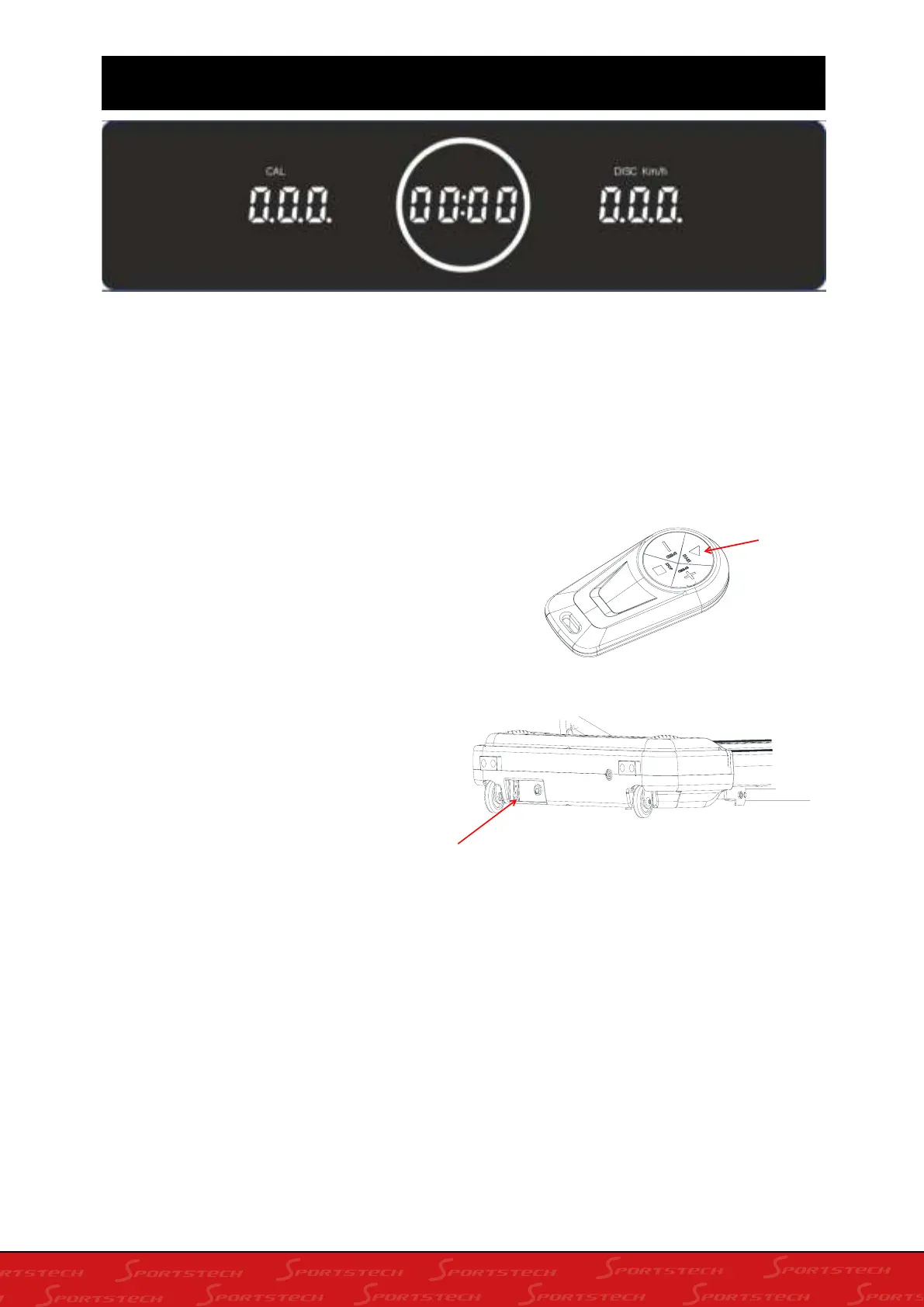40
FUNCTION OF THE CONSOLE
TURN ON THE DEVICE
1. To start the device, first establish a power connection.
2. Now press the power switch on the front end of the treadmill to „I“. If the device is switched on, the buzzer
sounds four times.
FUNCTION KEYS:
1. SPEED BUTTONS +/-: As soon as the treadmill is running, press the +/- buttons to increase or decrease
the speed in 0.1km/h increments. Pressing and holding one of these buttons for more than ½ second
increases or decreases the speed continuously.
2. STOP: To stop the treadmill, press the STOP button. The device comes to a standstill and all data is reset
to the basic setting. Alternatively, you can also pull out the safety key to bring the device to an abrupt stop.
LED-DISPLAY:
The integrated LED display shows - from left to right - the calories burned (CAL), the previous time and - alter-
nating every 3 seconds - the distance traveled (DISC) and the current running speed (km/h).
The speed range of the treadmill is between 1-8 km/h, where 1 km/h is the starting speed and 8 km/h is the maxi-
mum speed.
ACTIVATE THE REMOTE CONTROL AND
START THE TREADMILL
Attach the magnetic end of the Safety key on
the grip-bar. The LED display switches to ope-
rating mode.
Now press the START button on the remote
control. The LED display shows a countdown
of 5 seconds and the buzzer sounds.
After the countdown ends the treadmill starts
to run with an initial speed of 1km/h.
Start
Power