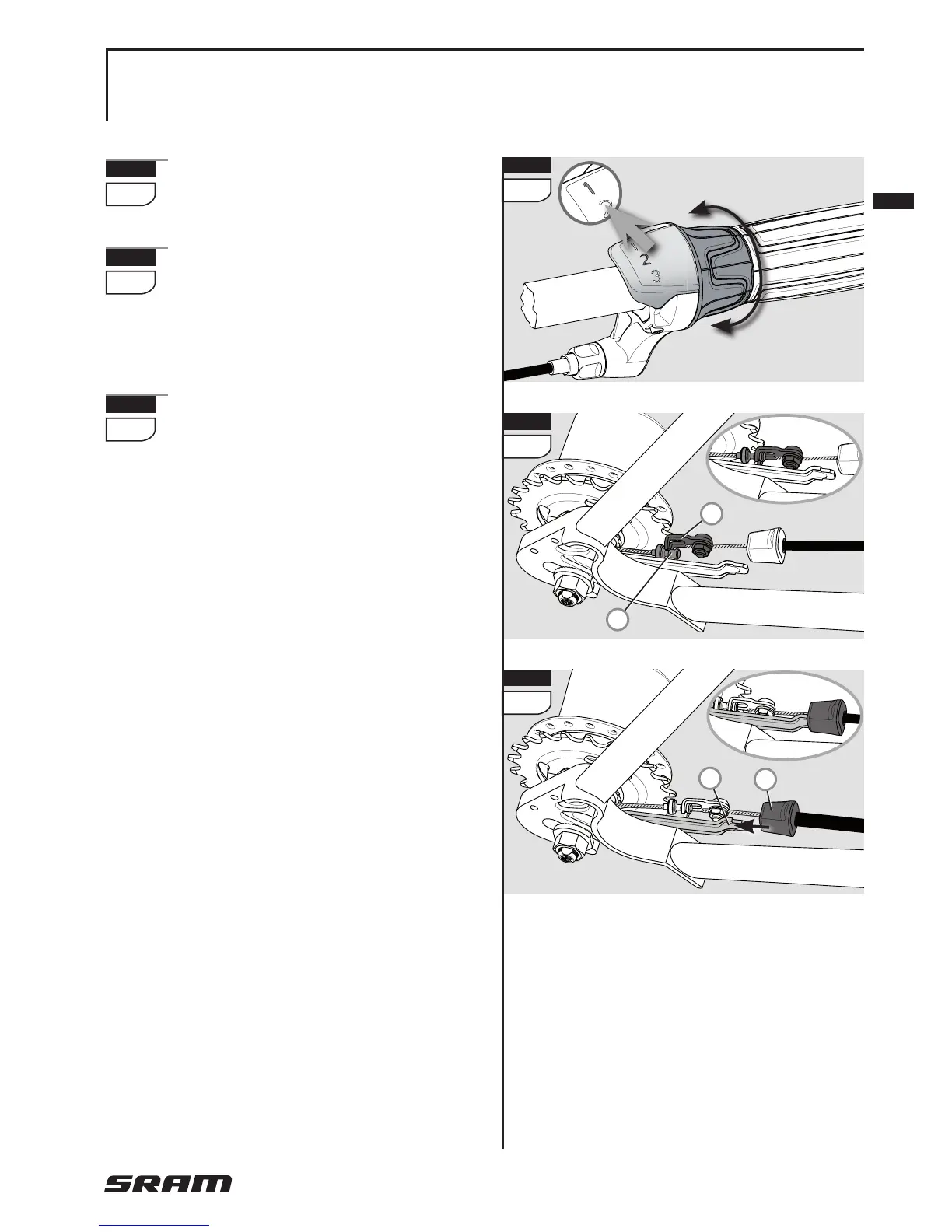i-MOTION 3 · June 2006
9
E
13
13
Make sure that the shifter is
set to the 1st gear.
14
Make the cable connection by
hooking in the link (7) of the
shift cable to the cable nipple (8)
on the hub.
15
Slide the plastic retainer (9)
completely onto the cable stop
bracket (10).
MAINTENANCE AND CARE
REMOVE AND FIT REAR WHEEL
7
8
14
9
10
15