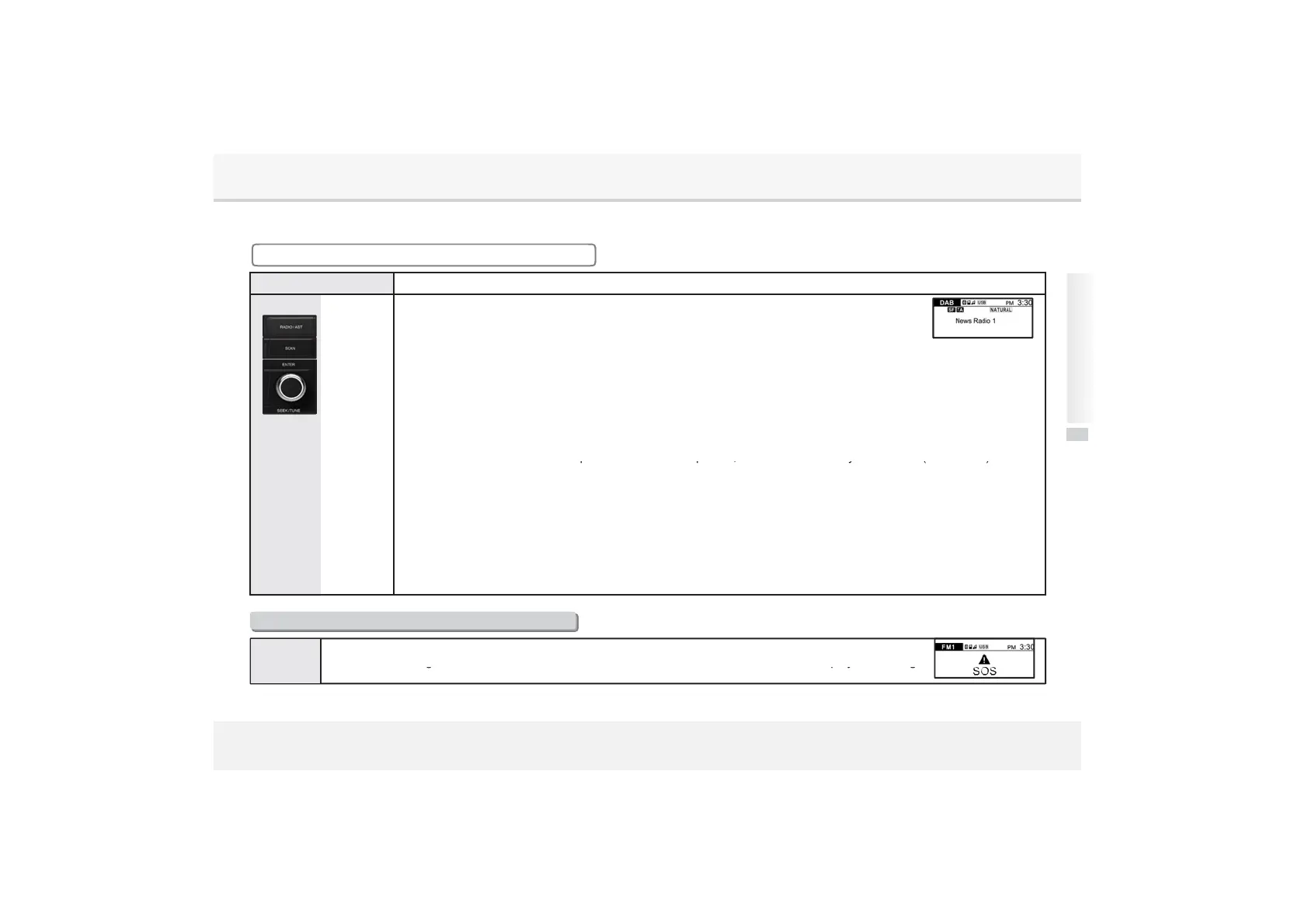.
Mode&Button Description & Display
2. DAB
- Supports DAB BAND III digital broadcast reception.
1. Select a band : Press the RADIO /AST button to
switch to DAB band.
FM 1 FM 2AM DAB...
tem
.
...
3. Select a station : Rotate Encoder volume to select desired station.
4. Store station : If PRESET (1-6) number is pressed for more than 2 seconds during broadcast, the receiving
DAB station will be saved.
5. Set DAB option : SETUP DAB ...
● Service Follow : When DAB reception is impossible due to change of reception environment
during DAB reception, an FM broadcast of the same content is automatically switched to
. When rece
tion environment im
roves
DAB is automaticall
returned to.
Default:On
.
Using Audio s
● Traffic announcement : Select whether to allow traffic information from broadcasters. (Default: On).
● DLS : Display text information sent from broadcasters at bottom of screen. (Default: On).
● Calling Time Shift : While listening to DAB broadcast, continue listening to received broadcast while making a
Bluetooth handsfree call.
- Supports up to 3 minutes of call-time. If time exceeds 3 minutes, time shift function is canceled. (Default: off).
->
Mode switching, Power off/on, ACC off/on turns off time shift mode.
■ Entering E-CALL mode for EU Region
Note : Entering E-CALL mode for EU Region.
When enterin
E-CALLmode due to a car accident
the radio mutes the sound and dis
la
s S.O.S lo
o.
E-CALL
RADIO, USB/iPod, AUX, Bluetooth, BT Audio
7
