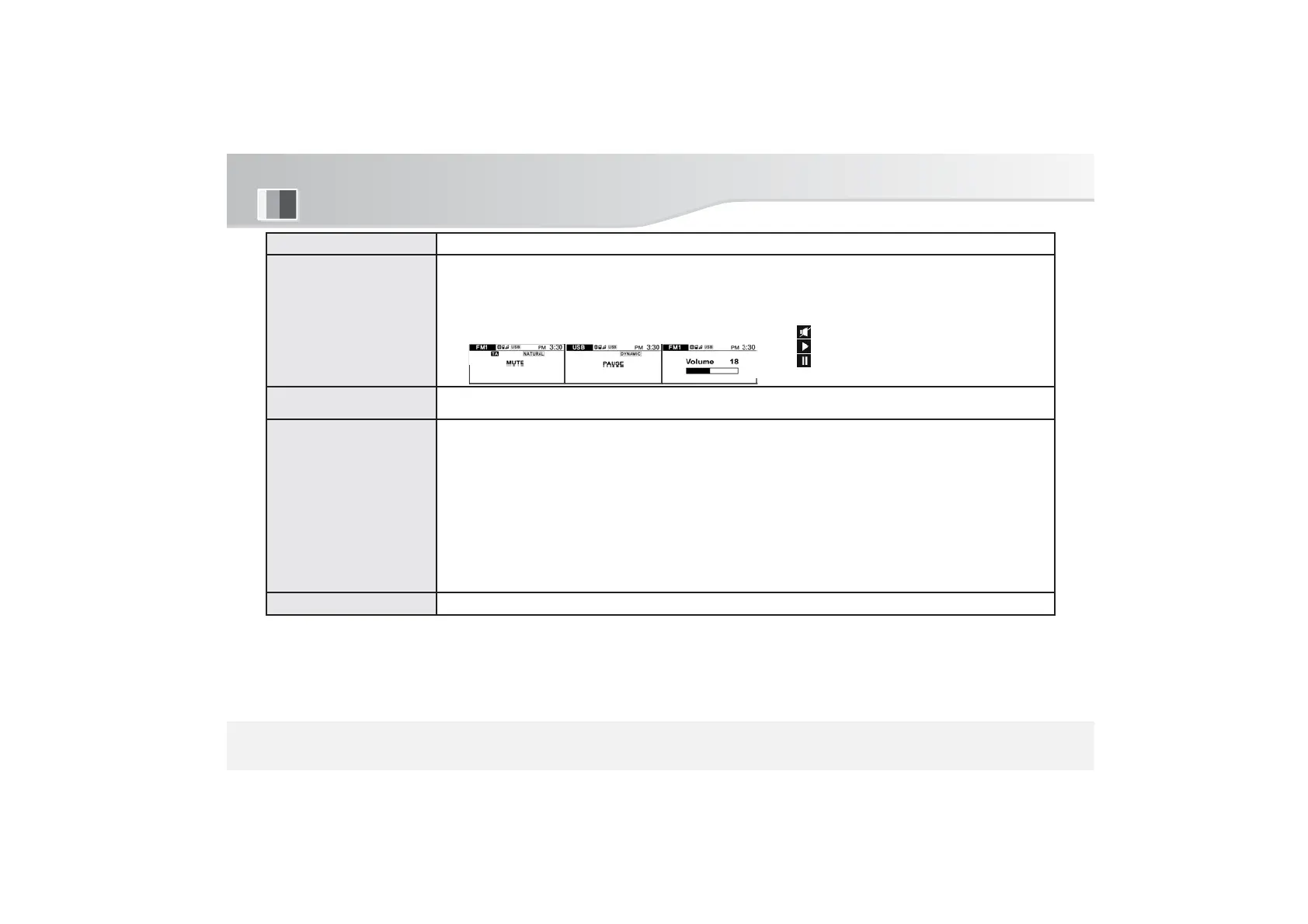Using the Audio system
1.
Location of FRONT controls
Button Description
❶ POWER VOLUME
1.Power On : Press briefly in power-off state.
2.Power Off : Press and hold for more than 1.5sec. in power-on state.
3.Mute : Press briefly in power-on state.
4.Play : Press briefly in paused-state in USB/iPod, BTAudio mode.
5.Pause : Press briefly in play-state in USB/iPod, BTAudio mode.
6.Volume control : Turn left / right to control volume.
❷ SETUP
1. SETUP mode : Press briefly in power-on state.
->
Back /Arkamys Sound / Tone setting / Bluetooth / System / RDS / DAB
1.ENTER : Press briefly in power-on state in Setup mode.
->
End of setting or user selection in all setup menus.
2.SEEK
TUNE :
❸ ENTER SEEK /
TUNE
▶
SEEK (Radio) : Turn Left (Down)/ Right (Up)to find the station.
▶
TUNE Up/Down (Radio) : Press briefly->Turn Left (Down)/ Right (Up).
▶
TRACK Up/Down(USB/iPod,BTAudio): ->Turn Left (Down) / Right (Up).
▶
Song search (USB/iPod) :Press briefly->Turn Left (Down) / Right (Up)
->Press briefly to select desired song.
▶
FF/REW (USB), CUE/REV (iPod):Long Push->Turn Left (Down) / Right (Up).
▶
DAB station Up/Down(USB/iPod,BTAudio):Turn Left (Down) / Right (Up).
▶
DAB station search(USB/iPod):Press briefly->Turn Left (Down) / Right (Up).
->
ress
r
e
on
es
re
stat
on to se
ect.
Note : RDS, DAB are EU region only.
❹ Display
1. Display : Show in power-on / off state in all modes.
4
RADIO, USB/iPod, AUX, Bluetooth, BT Audio,
