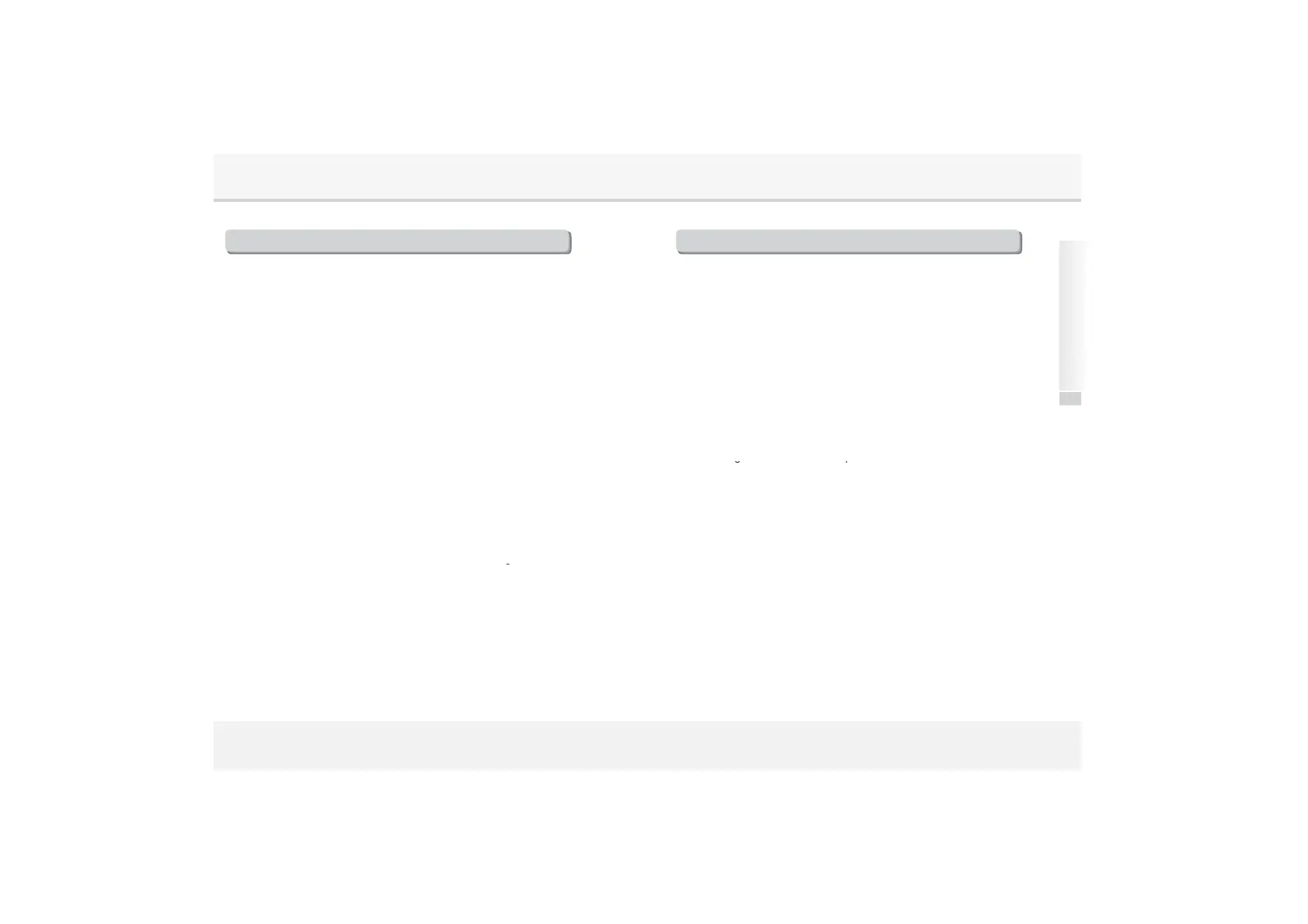3.
Precautions when using USB/iPod devices
4. Precautions when using Bluetooth
(Handsfree)
1. Always keep device separated before starting the vehicle, and only insert aft
er starting vehicle, as damage to device may be caused when starting the v
ehicle with device already attached.
2. Suddenly detaching device while playing in this mode may cause damage an
d possibly malfunction. Therefore, be sure to detach device in other mode o
r when audio power is off.
1. Problems that occur during use of mobile phone may not solely be due to proble
ms with audio system but may instead be caused by issues arising from the con
nected mobile phone.
2. Some functions may not be compatible or operate correctly depending on the ki
nd of Bluetooth mobile phone.
Check if your mobile phone supports Bluetooth before connecting it to Bluetooth
tions
3. Supports standard MP3, WMA, FLAC file format and USB devices formatted
as FAT 12, 16, 32.
● MP3, WMA files with 8Kbps~320Kbps can be played.
● FLAC files with 48KHz~96KHz/24bit, up to 192KHz/16bit can beplayed.
● Does not support NTFS.
4. Operationofdevicesotherthanstandard(metalcover)typescannotbeguaranteed.
● Device with bad connections due to vehicle vibration affecting connector part
.
Handsfree.
4. When a mobile phone connection mode is locked, it cannot be connected to t
he audio system, even though it supports Bluetooth.
● Connect it to the system again after releasing the connection mode lock.
● Use Bluetooth after switching to audio mode or starting the vehicle again.
5. You can chan
e the name of mobile
hone indicated in the Bluetooth link list.
Prec
s such as
an HDD or self-designed connector (i-stick type).
● HDD, SD, CF types and other devices used with an adapter cannot be recog
nized.
● Files protected by DRM (Digital Rights Management) cannot be played.
1. Information about playing of the folder and file being played.
● Names of files and folders that use numbers and En
lish or Turkish letters a
6. Audio streaming function.
● May not be supported depending on the model of mobile phone.
● You can use audio streaming mode only when a Bluetooth mobile phone is con
nected. WhenaBluetoothmobilephoneisdisconnectedwhilethemusicisbeingplay
ed,themusic stopsplaying.
● When music does not start playing immediately after switchingtoaudio streamin
g mode please retry as sometimes playback requires pressing the buttononc
e supported,
but any special figures, symbols, or Chinese characters are not. In the case
of unsupported folder/ file names, these characters may appear in broken fo
rm on the indication window.
● Folder and file names are limited to 64 letters, both for English or Turkish cha
racters.
● Maximum number of folders recognized : 2,000.
,
,
e.
● Audio streaming or sound call quality may be bad when battery is weak.
7. If the phone is turned off while operation is not completely switched.
● Power is automatically ON when making or receiving a call in power OFF positi
on and is OFF following calling.
● Whenpoweristerminatedwhilemakingacall, powerisautomaticallyin ONpositionw
RADIO, USB/iPod, AUX, Bluetooth, BT Audio
3
● Maximum number of files recognized : 6,000.
en
eca
sconnec
e
.
