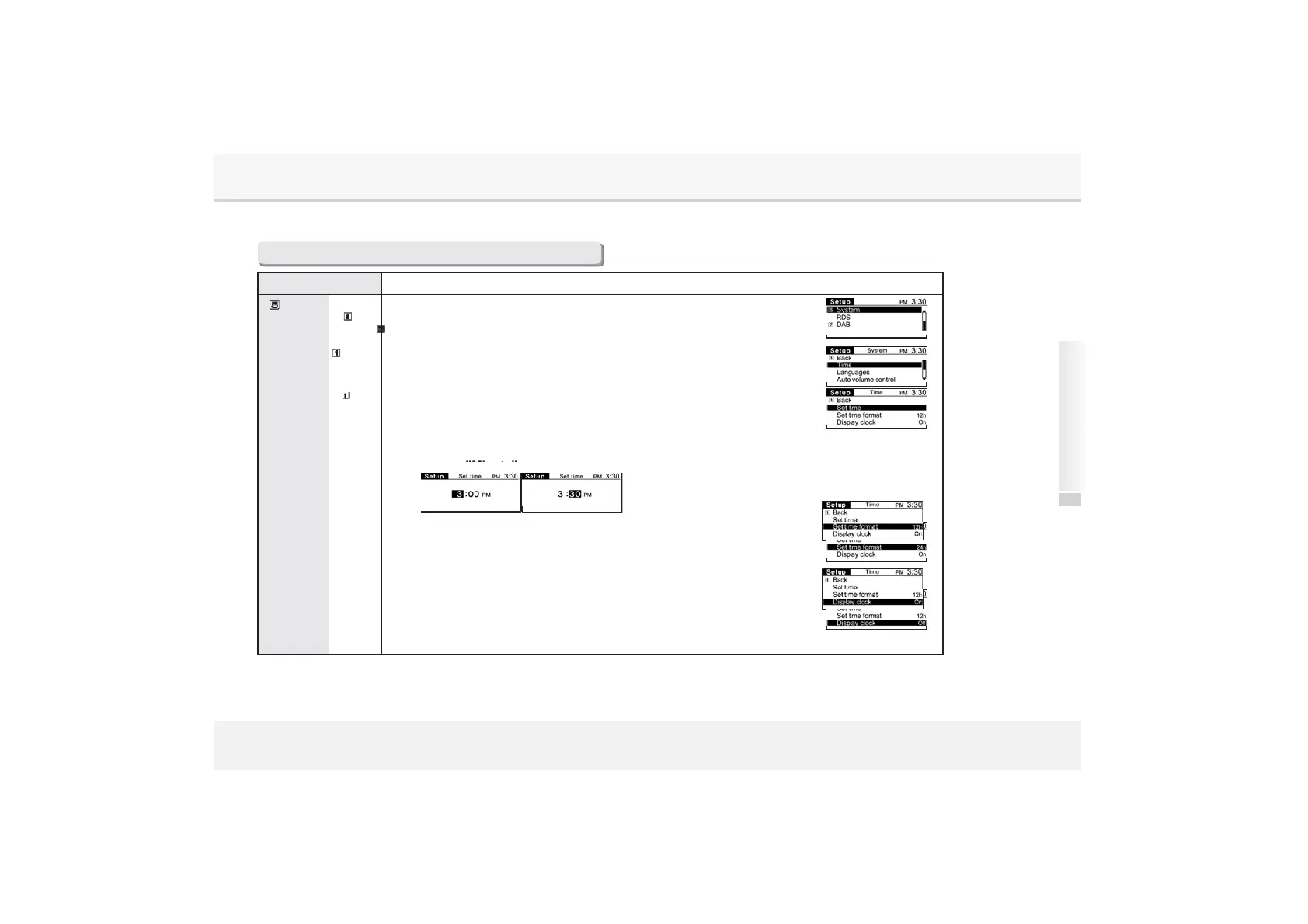.
Mode&Button Description & Display
System
System settings menu selection.
->
Back -> Time -> Languages -> Auto volume
control
-> System information
Back : Return to Setup menu display
Time : Select "Time" (press "ENTER")
Back : Return to the System settings menu display.
Set Time :
->
Select "Set time" (press "ENTER")
->
Adjust the "Hour" (with "ENTER" dial)
->
Setting Hour (press "ENTER")
->
us
e
nu
e
w
a
->
e
ng m
nu
e
press
Set time format :
->
Select "Set time format" (press "ENTER")
-Press "ENTER" repeatly setting"12Hor24H"timeformat.
Set
p
Display Clock :
->
Select "Display Clock" (press "ENTER")
-Press"ENTER"repeatly,settingDisplayClock"OnorOff".
-Set the clock display to be visible or invisible in power-off
state.
(In no-clock mode ,LCD back lighting is turned off).
RADIO, USB/iPod, AUX, Bluetooth, BT Audio
13
