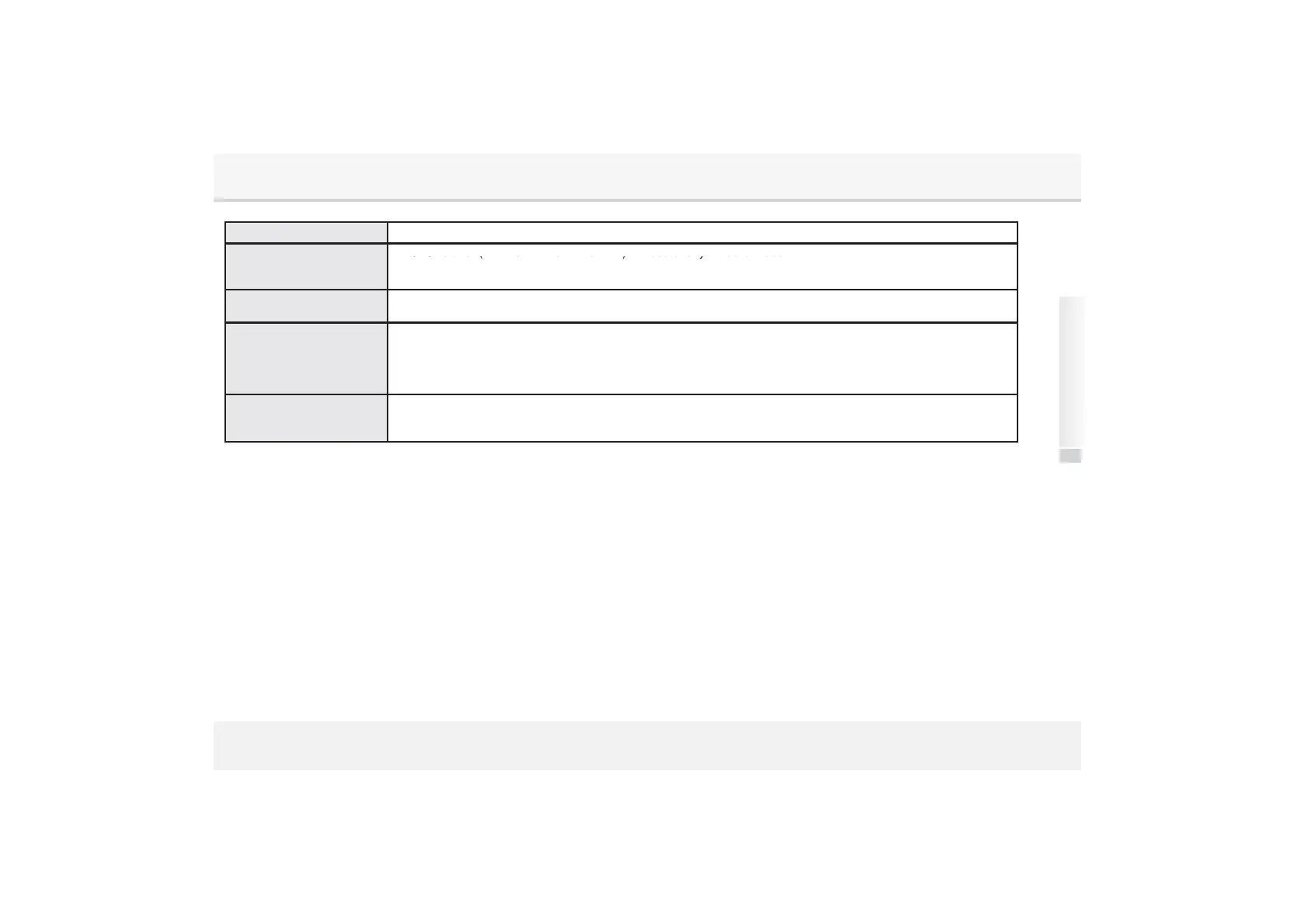Button Description
-
-
-
Press briefly in radio mode.
/ AST
2.AST (Autostore) : Press and hold for more than 1.5sec. in radio mode.
->
Save radio stations via preset buttons (1 ~ 6) automatically.
⑥ Preset
(1~6) button
1.Listening : Press briefly on all radio bands (FM1,FM2,AM, DAB).
2.Saving : Press and hold for more than 1.5sec. on all listening radio bands.
1. Scanning : Press briefly, to listen to accessible frequencies sequentially for 10 seconds on all radio bands
(FM1,FM2,AM).
Press briefly on DAB band
Using Audio system
.
.
3.TAON/OFF (FM RDS/ DAB) : Press and hold for more than 1.5 sec. in FM RDS or DAB mode. .
MEDIA
1.Selection menu rotation : Press briefly in power-on state.
->
USB/iPod->AUX->BT Audio->USB/iPod->...
2.USB/iPod and BT Audio mode will be skipped when not available.
RADIO, USB/iPod, AUX, Bluetooth, BT Audio
5
