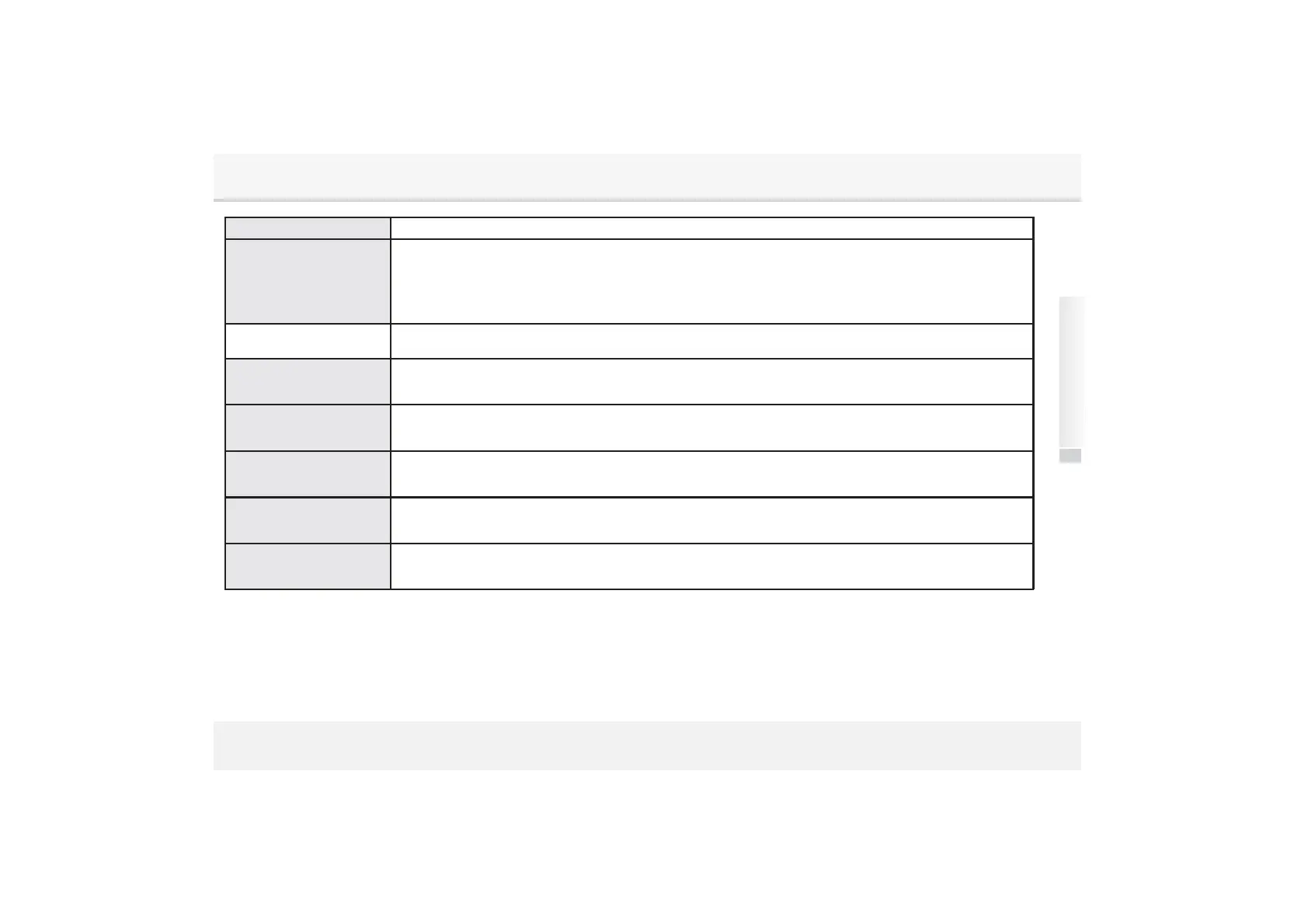Button Description
1.Paired state : In power-on state.
⑥ -Call
->
Calling MenuAccess(Redial / Phonebook / Call lists) : Press briefly.
->
Re-Dial : Press and hold for more than 1.5sec..
2.Unpaired state : In power-on state.
->
Bluetooth pairing mode access : Press briefly.
->
Bluetooth pairing with most recent phone : Press and hold for more than 1.5sec..
⑥ - Hanging up
1.Hanging up (Calling state) : Press briefly.
2.Disconnect the phone : Press and hold for more than 1.5sec..
⑥-1, 4
FOLDER UP /
DOWN
1.Folder Up / Down (USB) : Press up / down button briefly.
->
Press ENTER on desired folder.
2.Preset memory button 1, 4selection (Radio) : Press1,4-FOLDERbutton.
⑥-2
REPEAT
1.Repeat mode rotation (USB/iPod) : Press briefly.
->
One Repeat ->Folder Repeat->Repeat Off->...
2.Preset memory button 2 selection (Radio) : Press 2 - REPEATbutton.
Using Audio system
-
RANDOM
.
.
->
Folder Random
->
All Random->Random off ->...
2.Preset memory button 3 selection (Radio) : Press 3 - RANDOM button.
⑥-5
EQ
1.ARKAMYS sound mode rotation (USB/iPod,AUX,BT Audio) :
Press briefly.
->
Dynamic->ARKAMYS off->Natural->...
2.Preset memory button 5 selection (Radio) : Press 5 - EQ button briefly.
⑥-6
1.Song information (USB/iPod) : Press briefly.
INFO
-
,
,
2.Preset memory button 6 selection (Radio) : Press 6 - INFO button briefly.
RADIO, USB/iPod, AUX, Bluetooth, BT Audio
5
