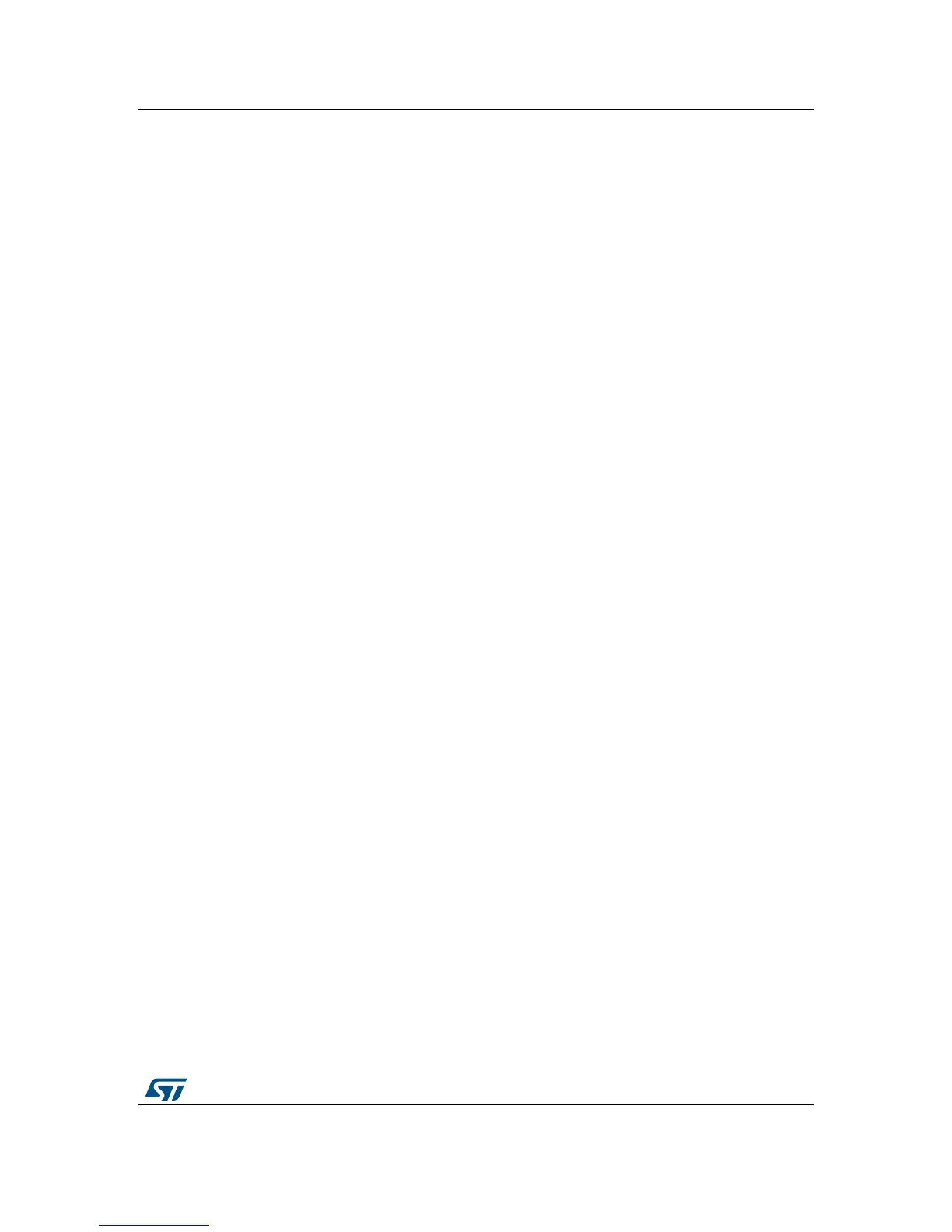DocID029132 Rev 3 5/25
UM2042 Quick start
24
1 Quick start
The ST25R3911B-DISCO is connected to a PC via USB to show the features of the
ST25R3911B chip. To do so, use the software STSW-ST25R001 to control all the functions
of the discovery kit.
1.1 Getting started
Connect the discovery kit to a PC using a micro USB cable. The USB port of the PC must be
capable of delivering at least 250 mA at 5 Volt supply.
To control the board, download the software STSW-ST25R001 from www.st.com and install
it. Further information on how to operate the software can be found in the user manual
UM2177 “PC software for the ST25R3911B-DISCO kit”, available on www.st.com.
1.2 System requirements
• Windows
®
PC (Windows 7 recommended)
• USB port, capable of delivering at least 250 mA at 5 V supply (1.25 W)
• Unit must be supplied by a Safety Extra Low Voltage (SELV) limited power source
through the USB port, the source should not exceed 60 V
DC
/ 8 A / 100 VA
• Micro-USB cable
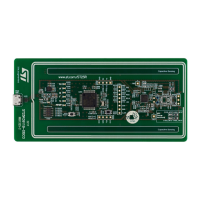