
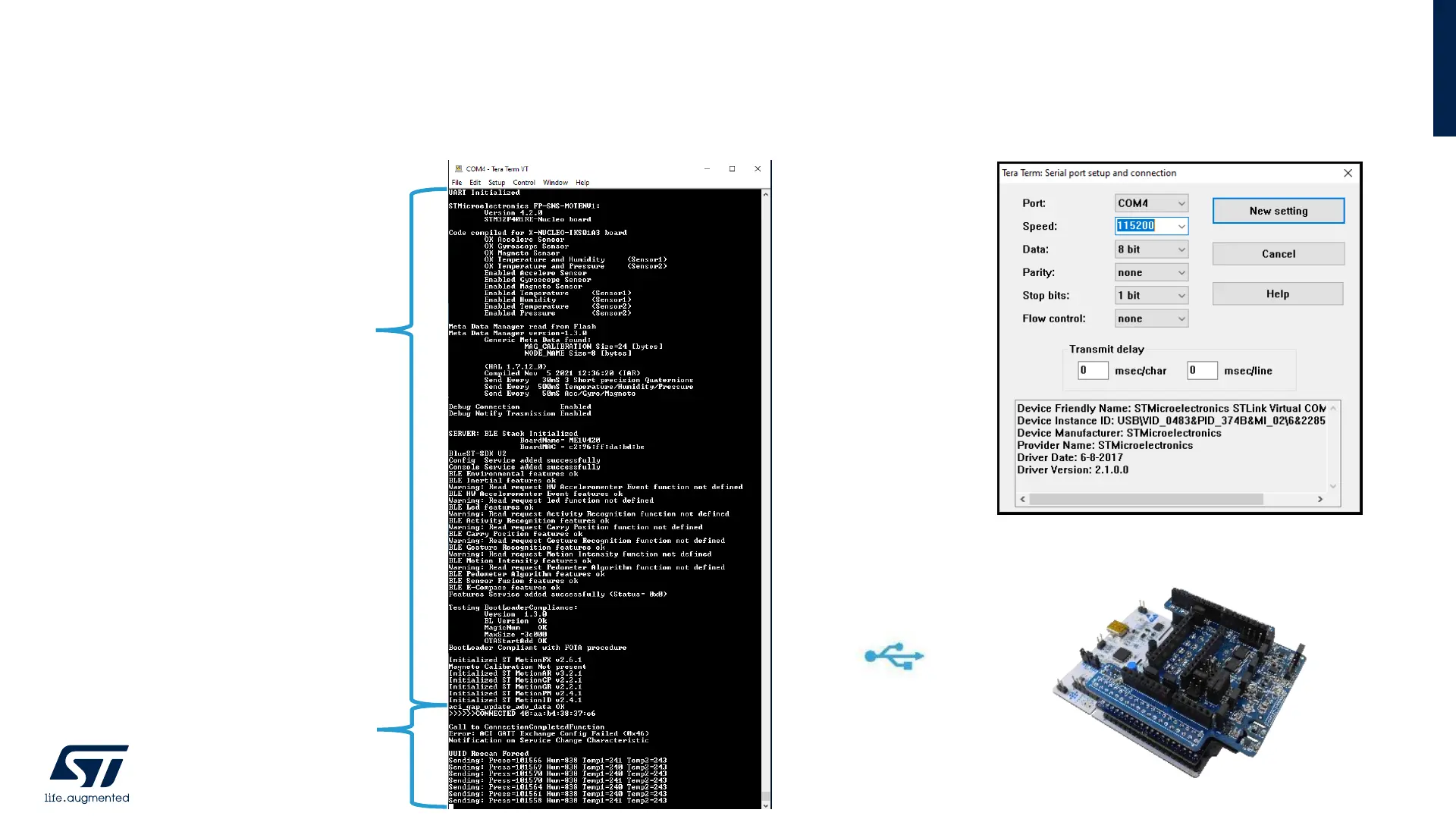 Loading...
Loading...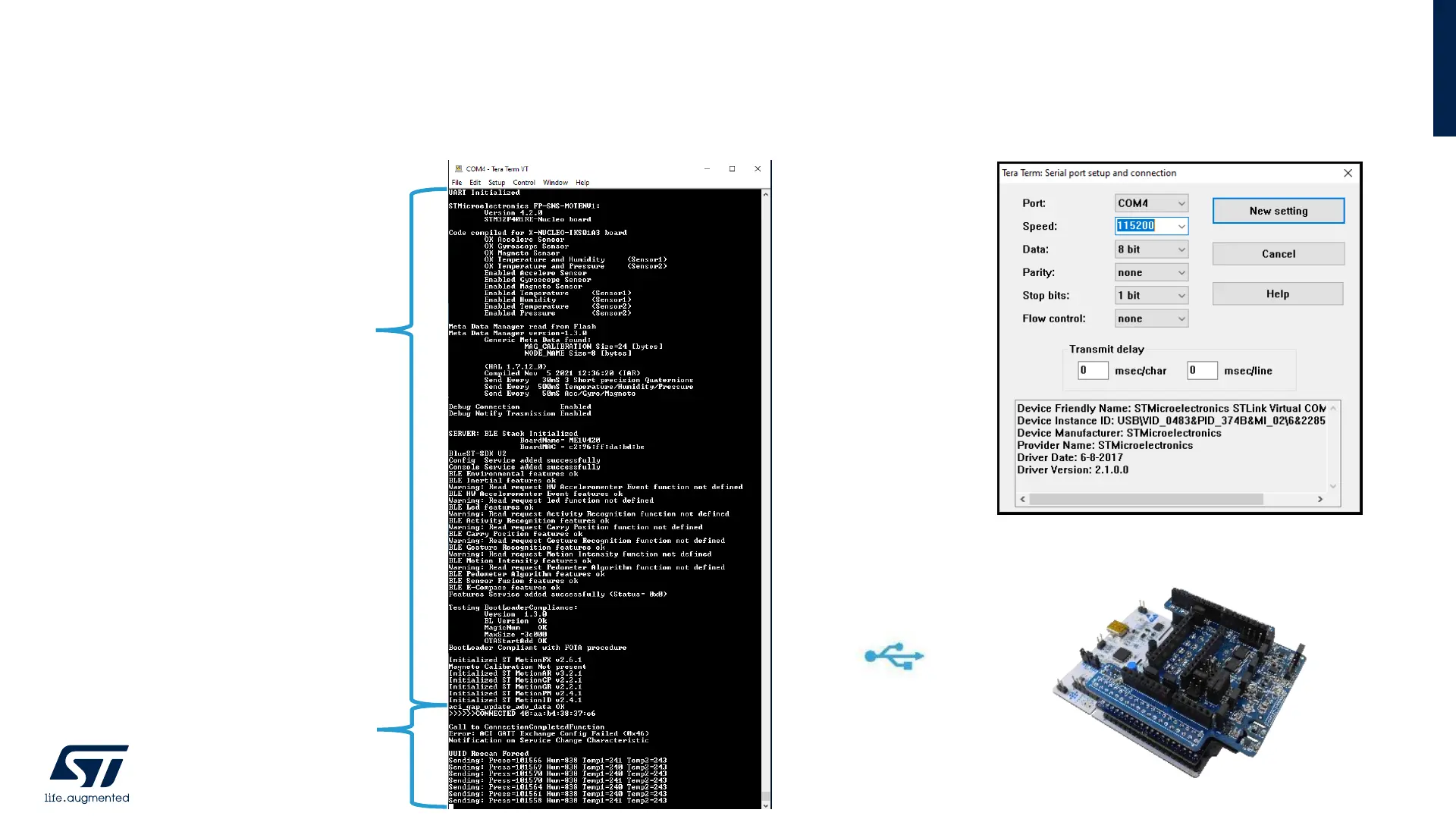
Do you have a question about the ST STM32 and is the answer not in the manual?
| Series | STM32 |
|---|---|
| Category | Microcontrollers |
| Core | ARM Cortex-M0, Cortex-M0+, Cortex-M3, Cortex-M4, Cortex-M7, Cortex-M33 |
| Clock Speed | Up to 480 MHz |
| GPIO Pins | Up to 144 |
| Communication Interfaces | I2C, SPI, USART, USB, CAN, Ethernet |
| Package Types | LQFP, BGA, WLCSP |
| ADC Resolution | 12-bit, 16-bit (varies by series) |
| DAC Resolution | 12-bit (varies by series) |
| Operating Temperature | -40°C to +85°C or +105°C |