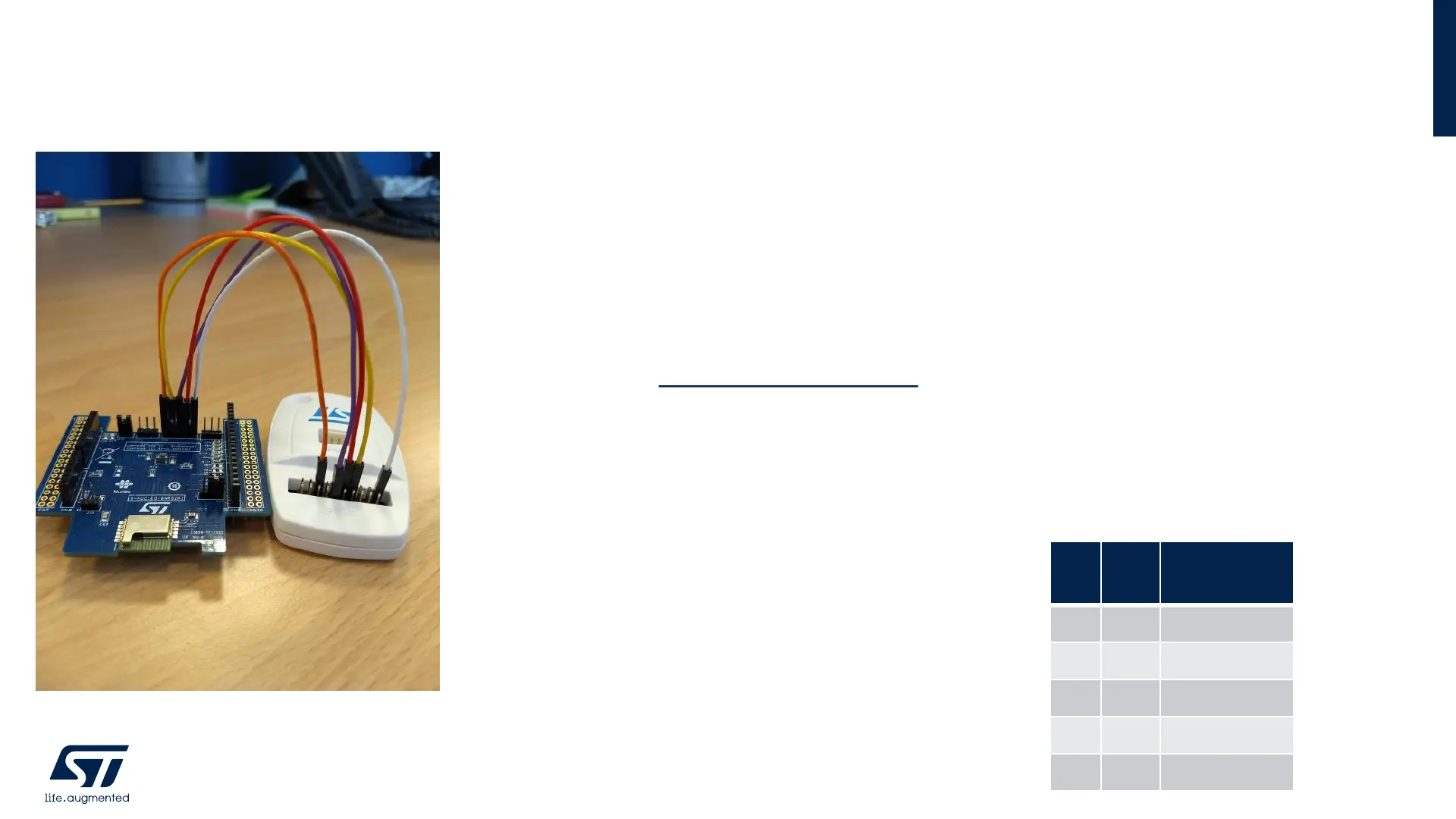Important Hardware Additional Information
Hardware Overview (4/5)
8
BlueNRG-2 library does not work with the stock firmware that is loaded in the BLE
module of X-NUCLEO-BNRG2A1 expansion board.
For this reason:
• first of all, it is needed to solder on X-NUCLEO-BNRG2A1, if it is not soldered, a
0 Ohm resistor at R117.
• Then you can use a standard ST-Link V2-1 with 5 jumper wires female-female
together with STSW-BNRGFLASHER software tool (currently available only for
Windows PC) in order to update the firmware of the BLE module of X-NUCLEO-
BNRG2A1.
You need to connect the J12 pins of the X-NUCLEO-BNRG2A1 to the pins of the
ST-Link V2-1 as shown in the picture and follow the steps show in the next slide.
In particular we have the following connections:
J12 ST-Link V2-1
Pin 1 1
Pin 2 9
Pin 3 12
Pin 4 7
Pin 5 15
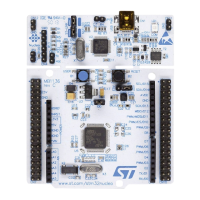