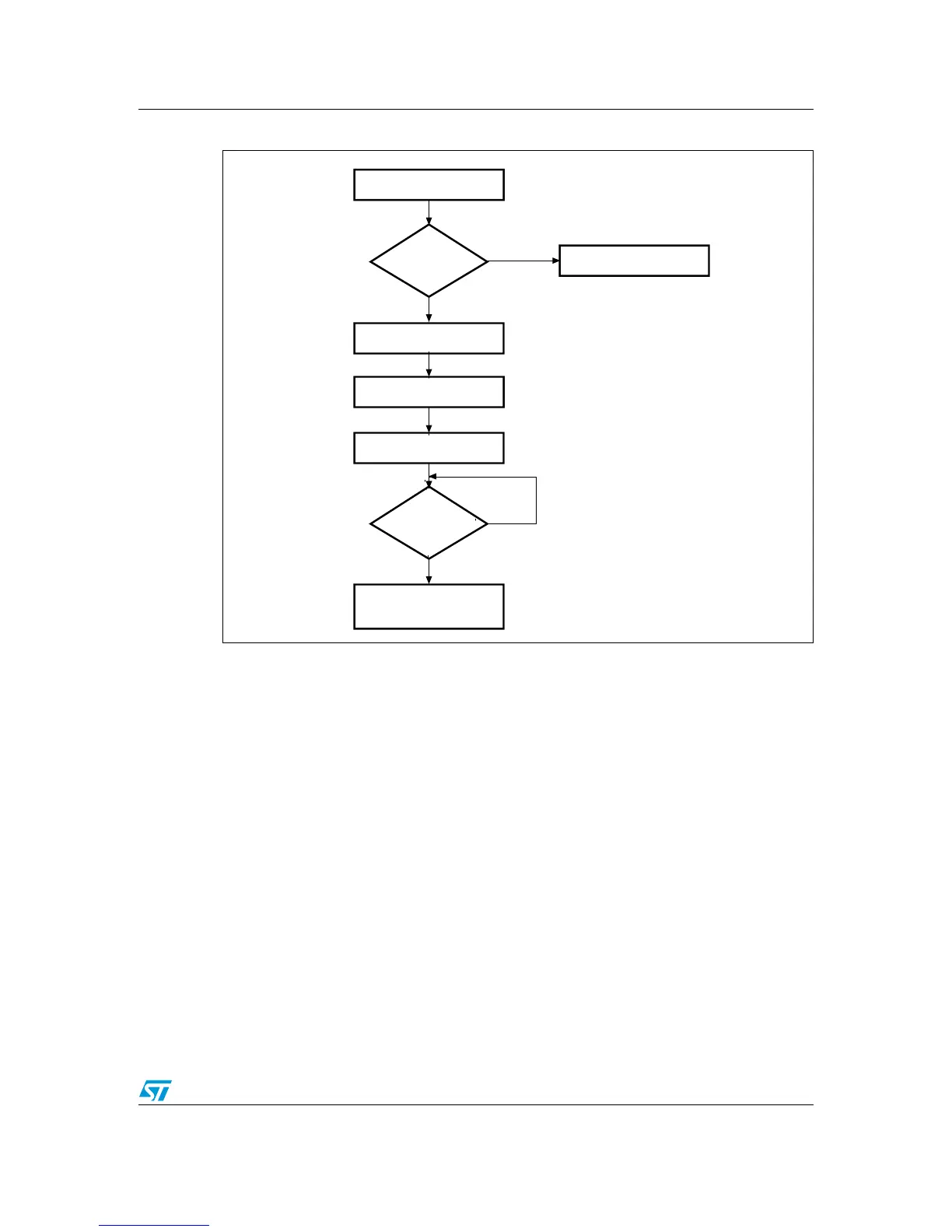PM0075 Reading/programming the embedded Flash memory
Doc ID 17863 Rev 1 15/31
Figure 2. Flash memory Page Erase procedure
Mass Erase
The Mass Erase command can be used to completely erase the user pages of the Flash
memory. The information block is unaffected by this procedure. The following sequence is
recommended:
● Check that no Flash memory operation is ongoing by checking the BSY bit in the
FLASH_SR register
● Set the MER bit in the FLASH_CR register
● Set the STRT bit in the FLASH_CR register
● Wait for the BSY bit to be reset
● Read all the pages and verify
2EAD&,!3(?#2?,/#+
&,!3(?#2?,/#+
9E S
.O
9E S
.O
0ERFORMUNLOCKSEQUENCY
7RITEINTO&!2ANADDRESS
WITHINTHEPAGETOERASE
7RITE&,!3(?#2?0%2TO
7RITE&,!3(?#2?3424TO
&,!3(?32?"39
#HECKTHEPAGEISERASEDBY
READINGALLTHEADDRESSESIN
THEPAGE
AIC
