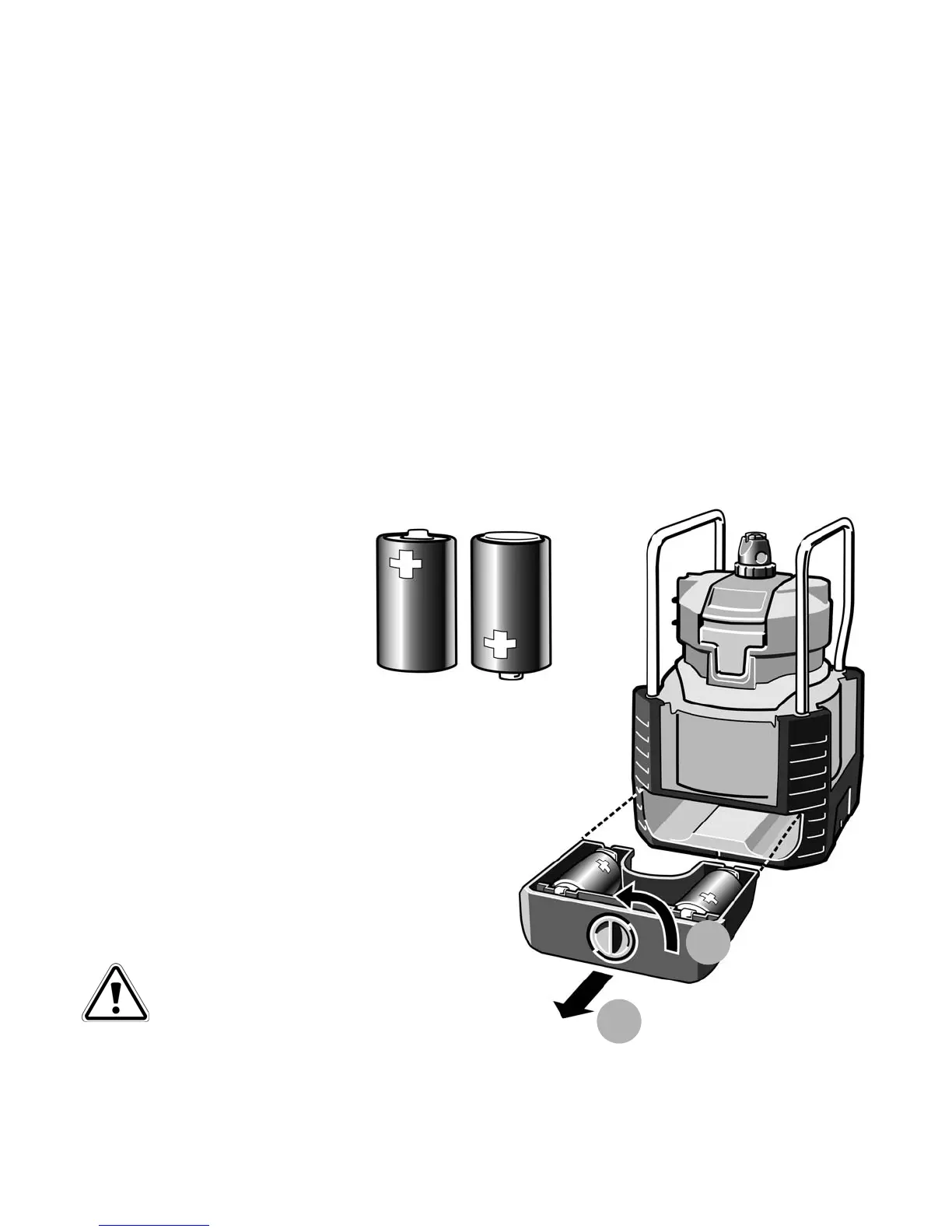15
-> The temperature in the unit is over 122°F / 50°C
-> The laser diodes have been switched off to protect
against overheating
-> Place the unit in the shade to be able to continue working.
Illuminated red LED
Mono, D , LR20
Open the battery compart-
ment (7) by moving it in
the direction of the arrow.
Insert new batteries follo-
wing the instructions in
the battery compartment.
Only use 1.5V mono cells
(size D)!
Replacing the
batteries
Suitable rechargeable
batteries can also be
used.
1.
2.
Tip:
Remove the batteries if the unit
will not be used for a long period !
Operating status display and error messages via the LEDs
Illuminated green LED
-> laser outside the self-leveling range
-> laser in operation
-> battery voltage very low
-> battery replacement required imminently
-> battery voltage very low and the laser is also outside
the self-leveling range
Flashing green LED
+ laser beam flashing
Illuminated yellow LED
Flashing yellow LED
+ laser beam flashing
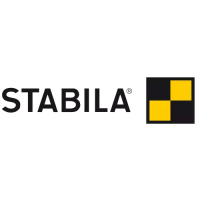