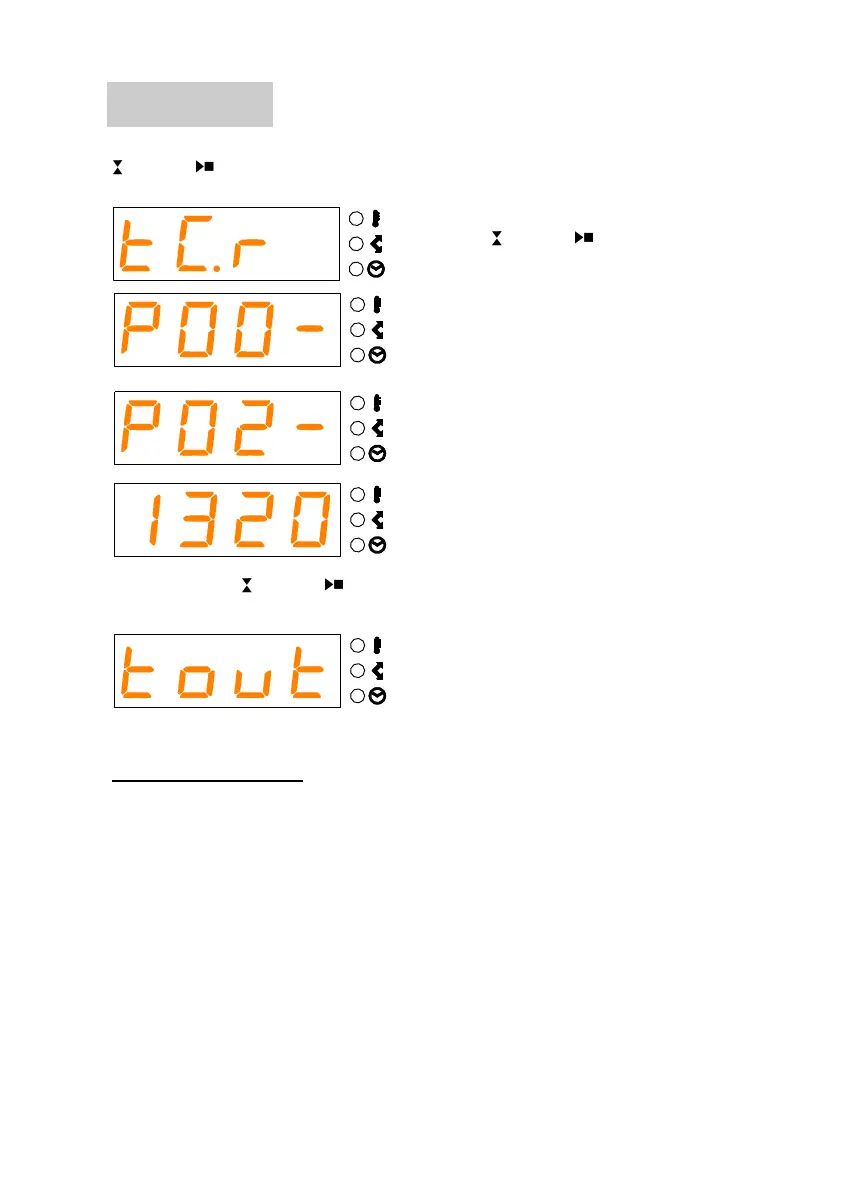ST215C User Handbook Page
29
Configuring
To enter configuration mode power down the ST215C. Press and hold down both the
key & the key while powering up the ST215C.
Note: in the above sequence if no key presses
are detected for 30 seconds the instrument will
time out and exit configuration mode without
saving any changes. The buzzer will sound
for 3 seconds.
Pressing both the key & the key at any time causes the configuration parameters
to be stored. The instrument will then reboot.
ERROR MESSAGES
Certain error messages can be disabled by the use of configuration parameters.
Error messages should normally be left enabled. Error messages should only
be disabled as a short term measure - to diagnose kiln problems for example.
The alarm output contact closes at the start of a firing and opens when the firing
is complete. If an error message is generated the firing is terminated, the alarm
buzzer sounds and the alarm output contact opens. This output is usually used
to drive a secondary (policeman) contactor to isolate power to the kiln elements.
Error messages are provided to detect kiln faults and so offer some protection
to the kiln. For increased protection the use of a heat fuse or other independent
over-temperature trip is recommended. For maximum protection an independ-
ent thermocouple, trip & heater contactor circuit should be used.
Note: Power fail recovery may need to be disabled if un-attended firing is not
allowed.
When the thermocouple type is displayed
release the key & the key.
The first setup parameter number is now
displayed (flashing 00). Refer to the code
tables overleaf for a description of the availa-
ble configurable parameters.
Change the parameter number with the ▲ &
▼ keys. To display the parameter value
press the ► key.
The parameter value can now be altered
with the ▲ & ▼ keys. To select another
parameter press the ► key.