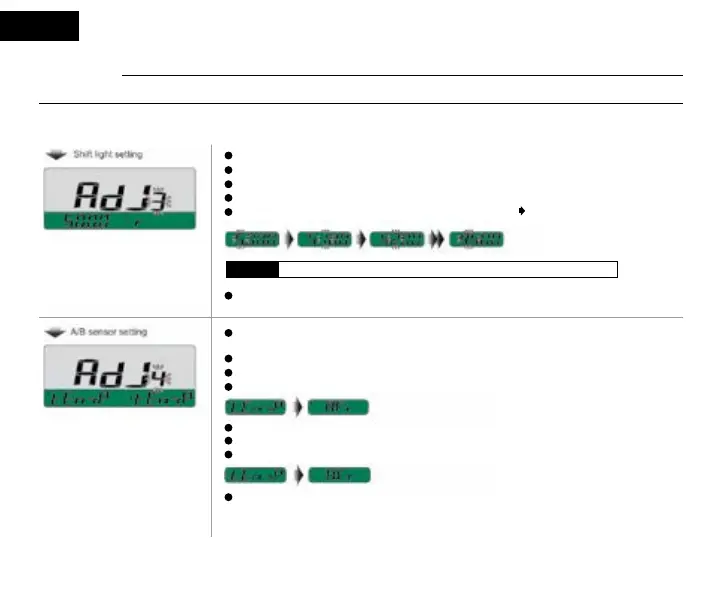S6
INSTRUCTIONS
PRECISION REV COUNTER
EN
Press the button once to switch to the ADJ 3 set-up screen, where you can set the shift light.
Press and hold the button for 3 seconds to enter the set-up screen.
Press the button to select the RPM value at which the shift light is to come on.
The set-up starts with the left digit; to move to the next digit, press and hold the button for 3 seconds.
E.g.: The setting is changed from 5,000 RPM to 9,500 RPM.
When you have nished the set-up, press and hold the button for 3 seconds to return to the
ADJ 3 set-up screen.
Press the button once to switch to the ADJ 4 set-up screen, where you can adjust the A/B
sensor setting.
E.g.: You want to use the A/F ratio function and connect the lambda sensor to sensor A.
Press and hold the button for 3 seconds to enter the setup screen.
Press the button once to switch the setting from TEMP to AFR.
E.g.: You want to use the A/F ratio function and connect the lambda sensor to sensor B.
Press and hold the button for 3 seconds to enter the setup screen.
Press the button once to switch the setting from TEMP to AFR.
When you have nished the set-up, press and hold the button for 3 seconds to return to
the ADJ 4 set-up screen.
NOTE
Setting range: 5,000 - 20,000 RPM Setting unit: 100 RPM
24