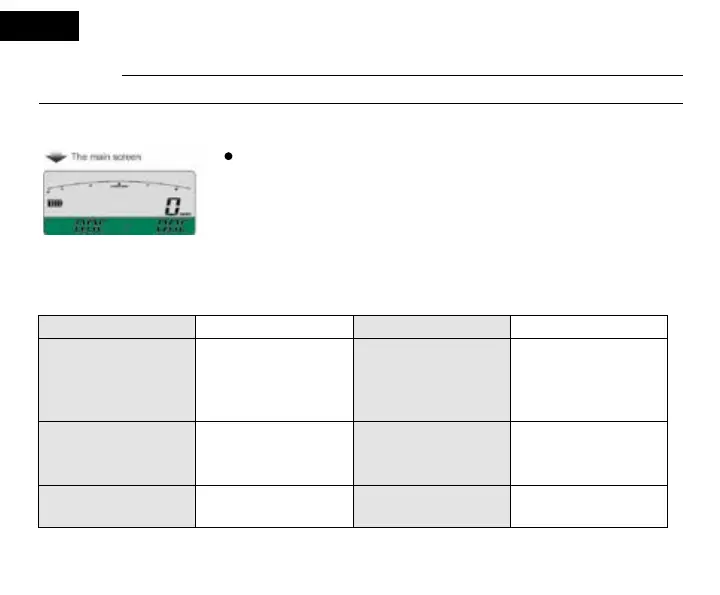S6
INSTRUCTIONS
PRECISION REV COUNTER
EN
You are now back in the main screen.
5 Trouble shooting
The following problems do not necessarily mean that the instrument is faulty. Please try the following steps before sending it in for
repair.
Problem Check item Problem Check item
Backlight doesn’t work. Make sure that the voltage of
your battery is 12 V DC.
No or incorrect tachometer
reading.
- Make sure that the RPM sensor
wiring is connected correctly.
- Check whether the spark plug
is „R“ type. If not, replace the
spark plug.
- Check the settings (read 4.3 in
the manual)
Instrument displays incorrect
information.
The inner battery (CR2032)
may be low. -> Please replace
the battery.
The battery may be inserted
incorrectly. -> Please check.
No or incorrect temperature
reading.
Please check the sensor wiring.
Incorrect clock reading. The inner battery (CR2032)
may be low. -> Please replace
the battery.
If you still can‘t solve the problem with the steps above, please contact your local distributor.
27