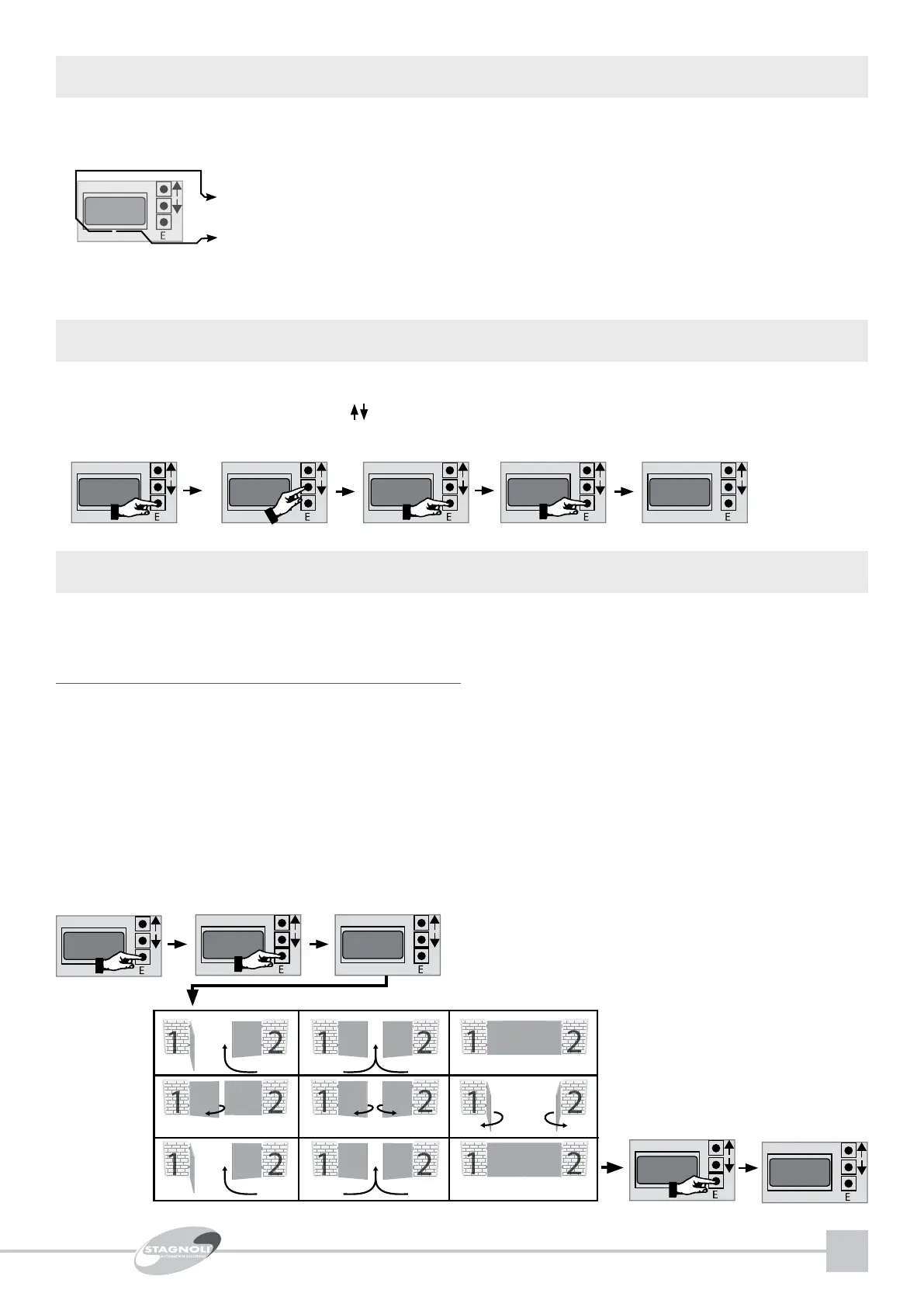11
x4
A
B
C
D
E
F
G
H
I
NAVIGATING THE MENU
Keep the following in mind when navigating inside the menu:
- if button “E” is pressed for 1s it functions as an “ENTER” button while if it is pressed for 3s it functions as an “ESC” button
- the control unit does not give any regard to control signals when the user is inside the menu
As shown, the home screen contains a code where
the rst and second character indicate the respective position of Motor 1 and Motor 2:
o = open
c = closed
The last two digits indicate the number of TX stored.
oc00
ADD ITA
R 00
-
-
SETTING THE LANGUAGE
Stagnoli control units are available in 4 different languages:
ITALIAN - ENGLISH - FRENCH - SPANISH
The default language on the control unit is English. To change language, access the menu by pressing button "E", then press the down arrow
four (4) times and then "E" again. Then use arrows to choose the desired language and press "E".
With this operation, the control unit will store encoder impulses and the forces necessary to
complete both opening and closing stroke on swing leaf gates.
Before carrying out SELF-LEARNING, set single motor operation, if necessary, selecting "FUNCTIONS" from the menu and set parameter “1M”
to “1”, otherwise the control unit is set to manage 2 motors as default.
Before carrying out SELF-LEARNING, adjust the mechanical stops (where present) according to needs.
Note: SELF-LEARNING must be repeated whenever stops are adjusted.
To perform SELF-LEARNING:
1. Unlock motors.
2. Bring gate leaves to open position.
3. Lock motors.
4. Go to "SELF-LEARNING" in the menu and press button "E".
5. The operation includes a complete closing, opening and closing cycle, specically:
a. leaf 2 starts to close, followed by leaf 1 after about 3s
b. both leaves re-open: rst leaf 1, followed by leaf 2 after about 1s
c. leaf 2 starts to close, followed by leaf 1 after about 3s
The operation is completed leaving the leaves closed and with display of the message “OK” if it has been successful.
Otherwise, the display will show the message “ERR”.
6. To conrm self-learning success, simply press button "E", which will bring you back to the main screen.
SELF-LEARNING FOR SWING GATES
CC00
Appr
ATTE
OK
CC00
oC00 lang
