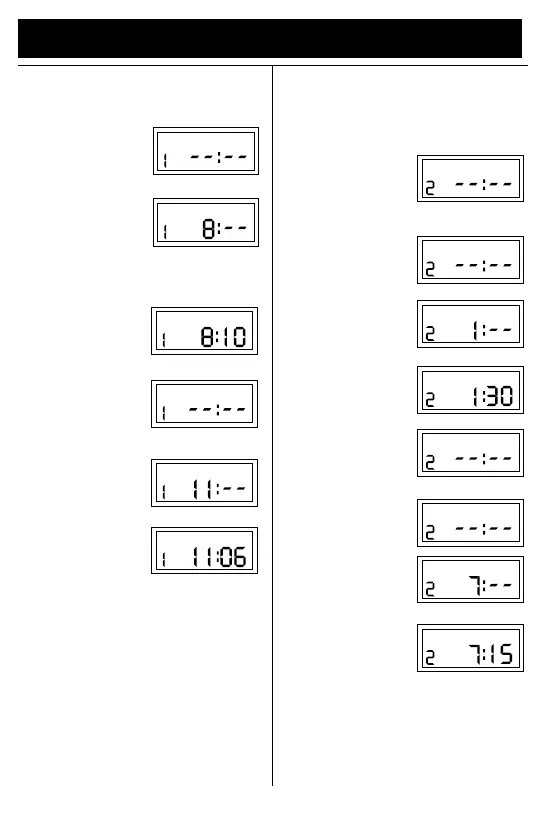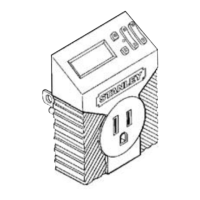EXAMPLE A
To switch an appliance or light ON every day of the week
at 8:10 pm and OFF at 11:06 pm, follow the steps below:
1. Press the Timer button
once to show:
2. Press the h+ button
until 8:-- pm appears.
Note that the small A
at the bottom right of
display window shows
AM and P shows PM
3. Press the m+ button
until 8:10 pm appears.
4. Press the Timer button
again to set the OFF
time, the display will
now show:
5. Press the h+ button
until 11:00 pm appears:
6. Press the m+ button
until 11:06 pm appears:
Your timer is now set to go ON every day of the week at
8:10 pm and OFF at 11:06 pm.
MO TU WE TH FR SA SU
TIMER
ON
MO TU WE TH FR SA SU
TIMER
OFF
TIMER
ON
P
MO TU WE TH FR SA SU
MO TU WE TH FR SA SU
TIMER
OFF
P
MO TU WE TH FR SA SU
TIMER
OFF
P
TIMER
ON
P
MO TU WE TH FR SA SU
EXAMPLE B
To switch an appliance or light ON at 1:30 pm Saturday
and OFF at 7:15 am Monday, follow the steps below.
(Let’s assume you have already set Timer Program 1, and
now want to set another).
1. Press the Timer
button until program 2
appears. This is the next
available ON program:
2. Repeatedly press the
Day button until only
SA (Saturday) appears
3. Press the h+ button
until 1:-- pm appears.
4. Press the m+ button
until 1:30 pm appears:
5. Press the Timer button
again to set the OFF
time; the display will
now show:
6. Repeatedly press the
Day button until only
MO (Monday) appears:
7. Press the h+ button
until 7:-- am appears:
8. Press m+ button until
7:15 am appears:
Your timer is now set to go ON at 1:30 pm Saturday and
OFF at 7:15 am Monday.
MO TU WE TH FR SA SU
TIMER
ON
SA
TIMER
ON
SA
TIMER
ON
P
SA
TIMER
ON
P
MO TU WE TH FR SA SU
TIMER
OFF
MO
TIMER
OFF
MO
TIMER
OFF
A
MO
TIMER
OFF
A
HERE BELOW, ARE STEP-BY-STEP INSTRUCTIONS FOR SETTING
YOUR TIMER IN TWO DIFFERENT PROGRAM EXAMPLES:
