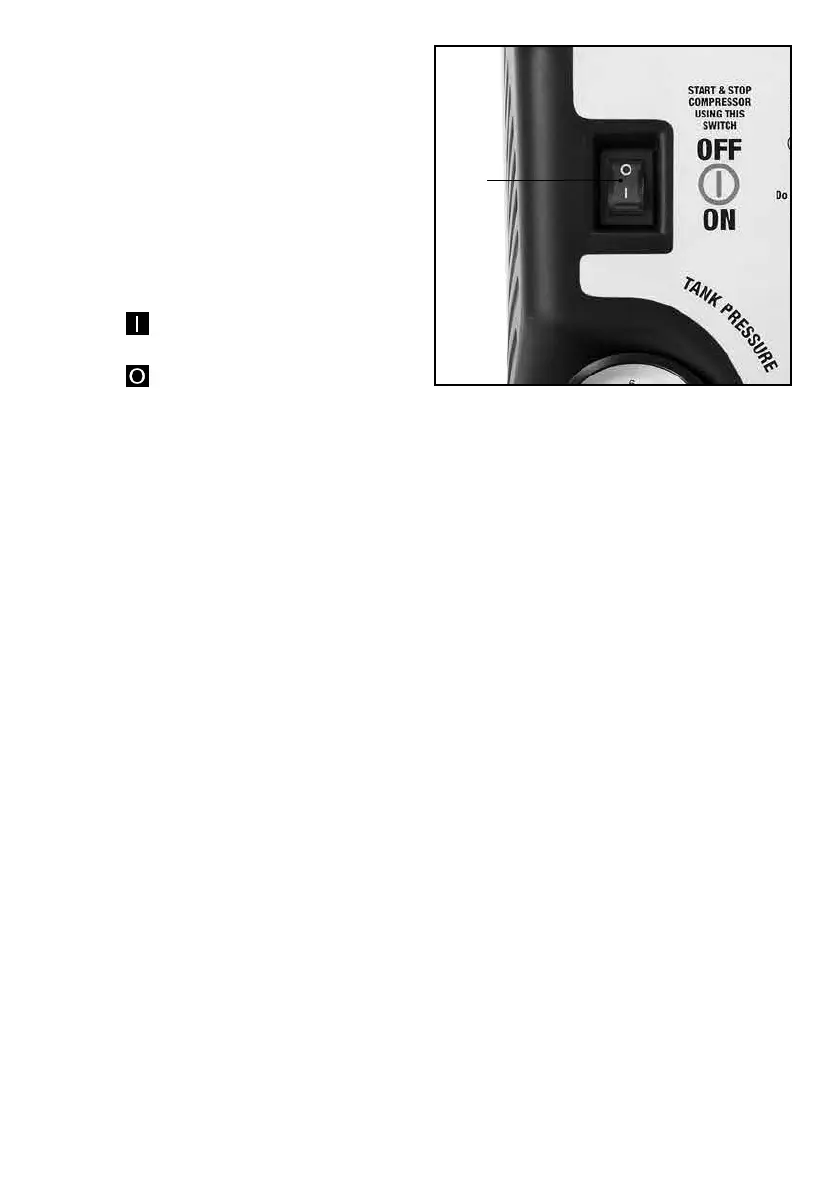12 13
PIC. 6
STARTING AND STOPPING YOUR AIR
COMPRESSOR
Pic. 6
NOTE: Always ensure that you plug your air compressor into a
standard 240V AC power point. Never use an extension cord as this
can lead to a voltage drop which may cause power loss and over
heating. Use a longer air hose if you need to get closer to your work
area.
Always start and stop the compressor using the ON/OFF switch
on the Compressor (Pic. 6). Damage caused by not using this
switch will not be covered by warranty.
To turn your air compressor ON;
Push switch to for on. Switch will glow red.
To turn your air compressor OFF;
Push switch to for off.
ON/OFF
Switch
