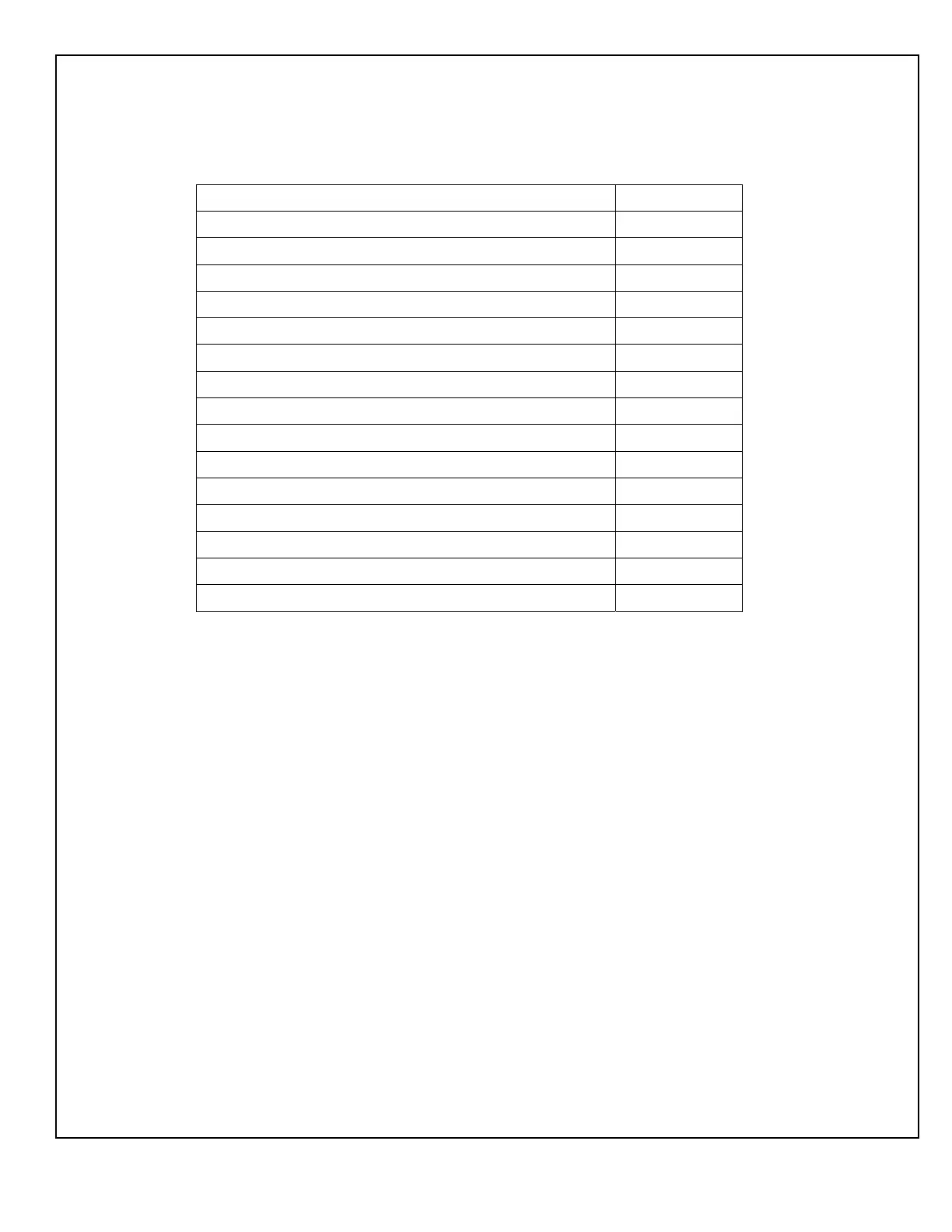204038
Rev. C, 01/17/12
© 2012, THE STANLEY WORKS. ALL RIGHTS RESERVED. 11 of 19
Attachment 1
Replacement Parts
(Sheet 1 of 1)
Description Part Number
Terminal Block and Relay Assembly 517217
PC Board IO Assembly 193648
Buzzer and Bracket Assembly 415109
Power Key Switch Assembly 415119
Power Supply Assembly 417236
4-Contact Block Assembly 516907
4-Contact Plate Assembly 516908
2-Contact Block Assembly 516909
2-Contact Plate Assembly 516910
Shear Magnet Locks 714082
Reset Switch 413584
Push Bar Cartridge with Switch, 27” 185060-1
Push Bar Cartridge with Switch, 16” 185060-2
DE-MC521 Controller Replacement Kit 314063
MC521 Pro Controller Replacement Kit; dual motor only 314117
