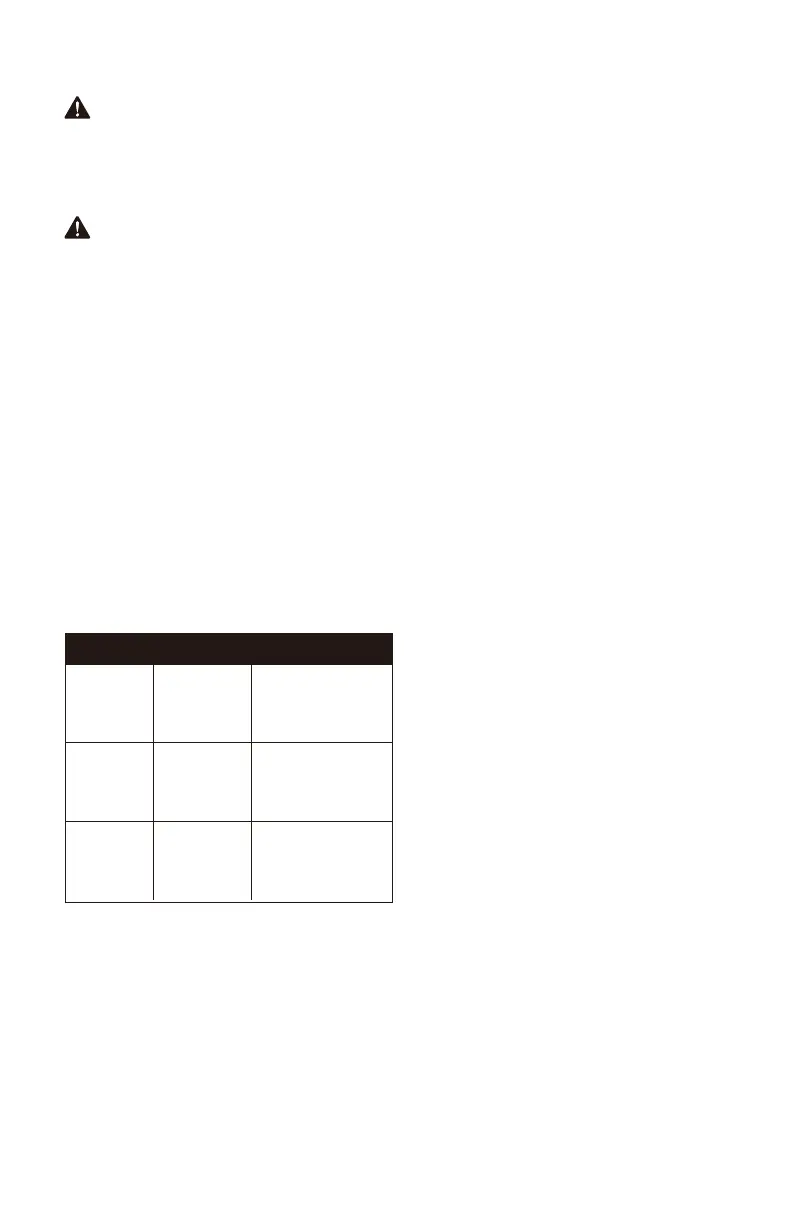To keep the wet/dry vacuum looking its best, use
a cloth dampened only with water and mild soap
to clean its surface.
To clean the tank:
1. Dump out debris.
2. Wash tank thoroughly with a cloth dampened
only with water and mild soap.
3. Wipe with dry cloth.
CAUTION: After cleaning, check the filter
for tears or small holes. Do not use a filter with
holes or tears in it. Even a small hole can cause
dust to come out of the vacuum. Replace it
immediately.
CAUTION: Clean the filter in an open area.
Minor problems often can be fixed without calling
customer service.
TROUBLESHOOTING
ENGLISH
CLEANING
Before storing the vacuum, the dust tank should
be emptied and cleaned. The cord should be
wrapped and hung on the unit and the
accessories should be kept in the accessory
holder. The vacuum should be stored indoors.
STORAGE
Vacuum does
not run
Loss of suction,
wet pick-up
Loss of suction,
dry pick-up
No electricity
1. Full tank
2. Clogged hose
3. Clogged filter
1. Drain and clean tank
2. Remove hose and clean
debris
3. Clean or replace filter
Make sure electrical
outlet has voltage (A
qualified electrician may
need to be contacted)
1. Full tank
2. Clogged hose
3. Clogged filter
1. Drain and clean tank
2. Remove hose and clean
debris
3. Clean or replace filter
PROBLEM POSSIBLE CAUSE CORRECTIVE ACTION
7
