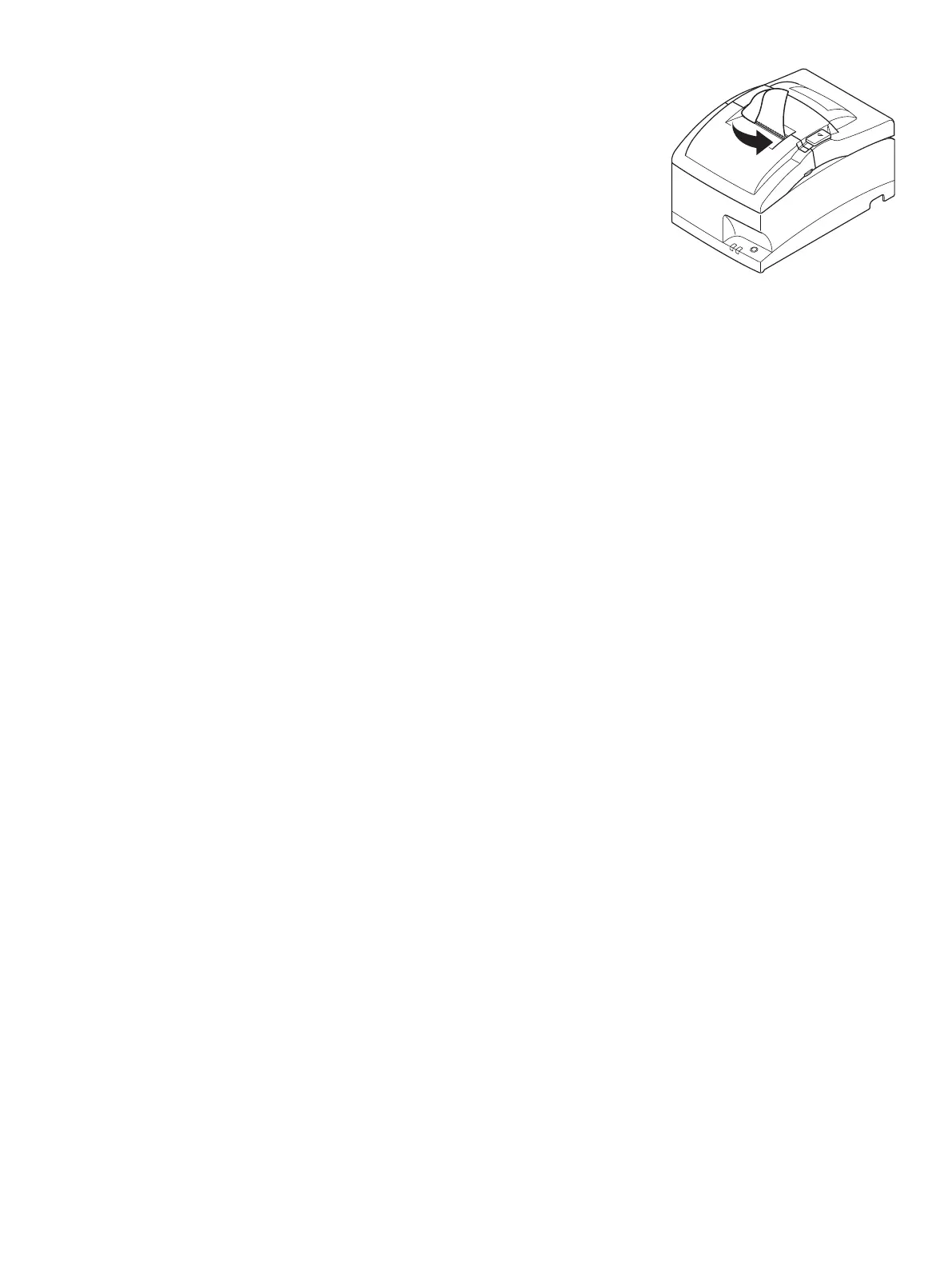– 17 –
4 Tear Bar Model:
Tear off the paper as shown.
Auto Cutter Model:
If the printer cover is closed after turning on the
power, the cutter operates automatically and the
front end of the paper is cut.
Note: When the paper end mark appears on the
paper, replace the roll paper before it runs
out.
