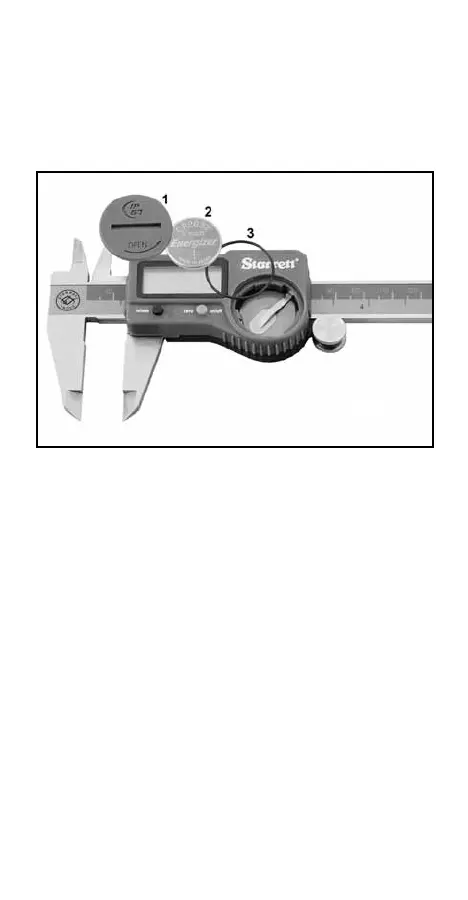3
(Note: If the display shows "Err0" after reinstalling the battery,
press the "zero on/off" button to return the tool to its normal
operation.)
BATTERY INSTALLATION
The caliper comes with one CR2032 lithium battery, not
installed. To change or install a new battery refer to Figure
1.
First, unscrew and remove the battery cover (1) by turning
it to the left ¼ turn. Remove the old battery. Next, position
the rubber “O” ring (3) correctly in the bottom of the battery
compartment before inserting the new battery (2) negative side
(-) down. Then, re-install the battery cover (1) and lock it into
position by giving it a ¼ turn to the right.
Fig. 1
