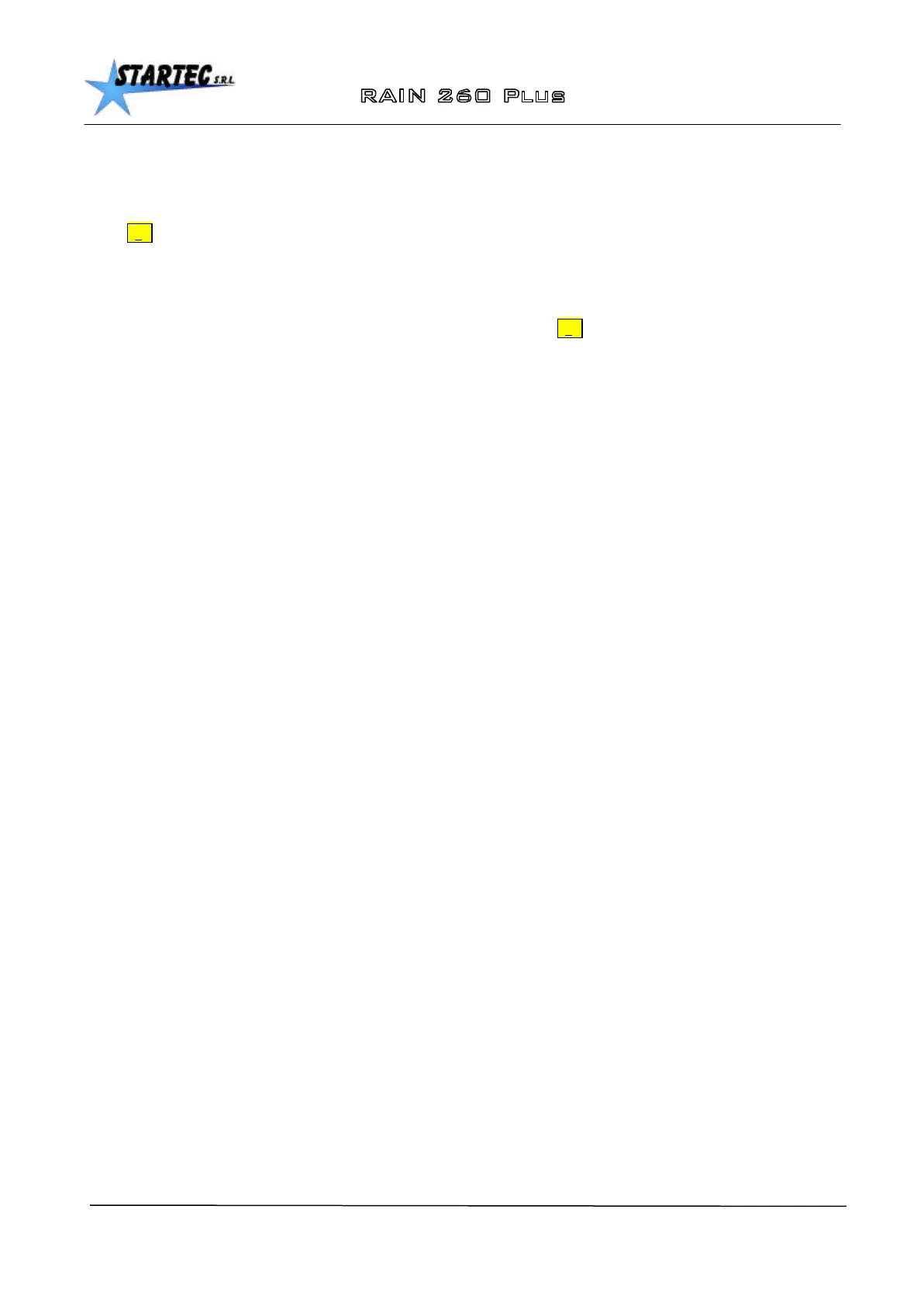Max Running Time
9
5. MAXIMUM RUNNING TIME OF THE IRRIGATION CYCLE
The MAXIMUM RUNNING TIME feature can be used to activate the automatic modification of the speed and length of
the pauses during irrigation so as to complete the cycle within the established time limit.
Press _h_ to view the established length of the irrigation process; if 2 or more sectors have been programmed, it is not
possible to directly modify this data, as it is given by the sum of the length of the pauses and of the various sectors
requiring irrigation.
To view the MAXIMUM RUNNING TIME in HOURS and MINUTES press _h_ once more.
Initially it is in INACTIVE mode [*hM INAT].
To activate MAXIMUM RUNNING TIME press the central + key. The maximum length will be activated according to the
established hours and minutes. Modify the desired entry by pressing the central + and – keys.
If MAXIMUM RUNNING TIME is higher than the established time limit, the irrigation follows with the programmed
parameters.
If MAXIMUM RUNNING TIME falls below the established length at the outset or throughout irrigation, for example if
pressure is interrupted, then the new speeds and pauses are calculated proportionally. The new assessment of the
parameters is carried out automatically during irrigation, when an automatically determined error is recognised.
To deactivate the MAXIMUM RUNNING TIME feature once it has been activated, press – until [*hM INAT] appears.
The MAXIMUM RUNNING TIME is automatically deactivated at the end of every irrigation cycle.