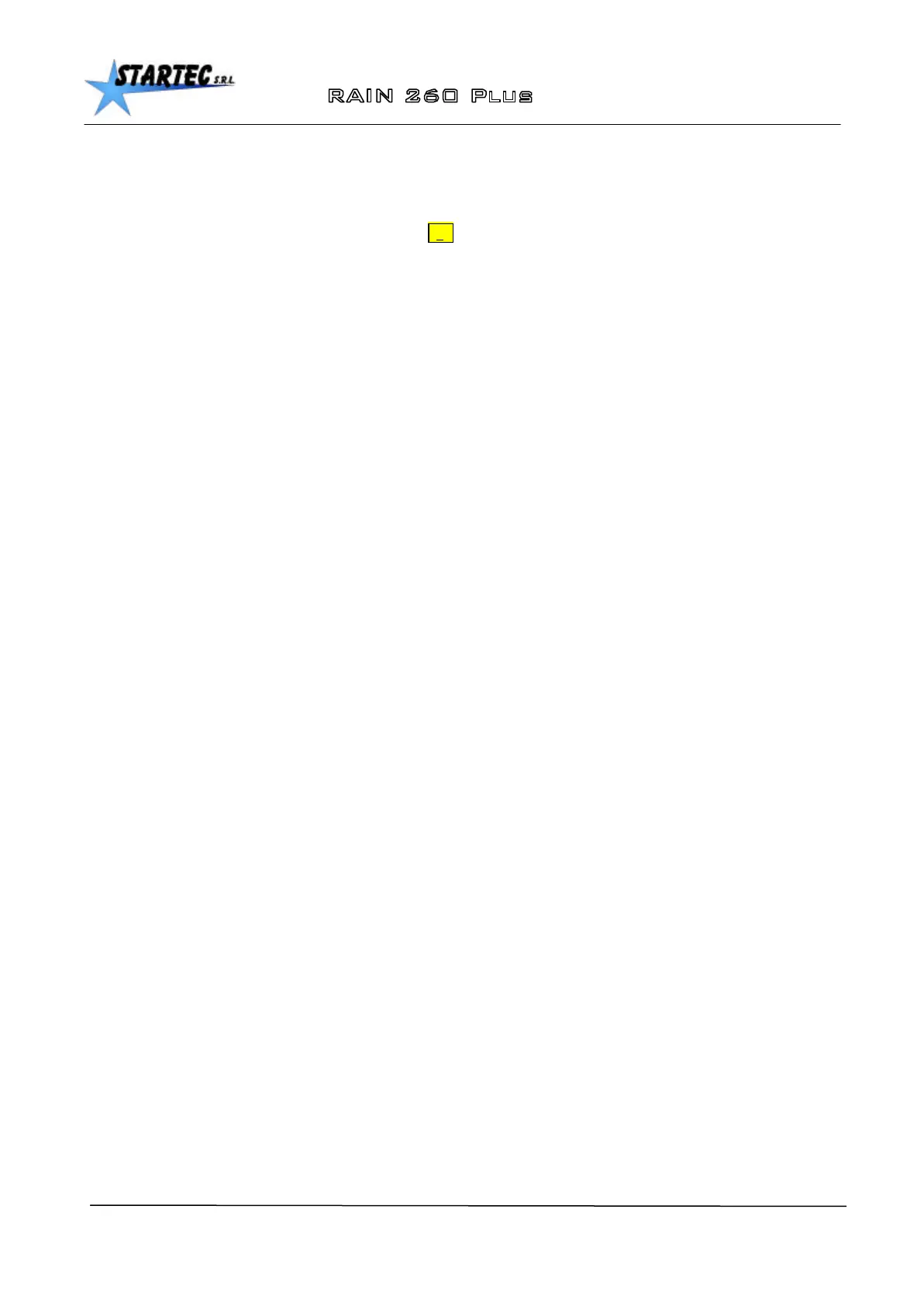Initial Holding Time
10
6. INITIAL HOLDING TIME IRRIGATION
The INITIAL HOLDING TIME feature can be used to delay irrigation outset; this feature can be programmed in hours
and minutes for up to 100 hours.
To view the information relating to holding time, press _h_ a third time Initially it is in INACTIVE mode
[*A INATT]. To
activate INITIAL HOLDING TIME, press the central + key. Regulate the desired entry by pressing central + and – keys.
HOLDING TIME starts to decrease at the START. The display shows A followed by hours and minutes. At the end of
the HOLDING TIME, irrigation starts off automatically.
To deactivate the INITIAL HOLDING TIME once it has been activated, press the central – key until [*A INATT]
appears.
Every time a cycle begins the INITIAL HOLDING TIME feature is in INACTIVE mode and, therefore, if desired, it must
be activated before the START.
During the HOLDING TIME and before starting irrigation, the HOLDING TIME can be modified.