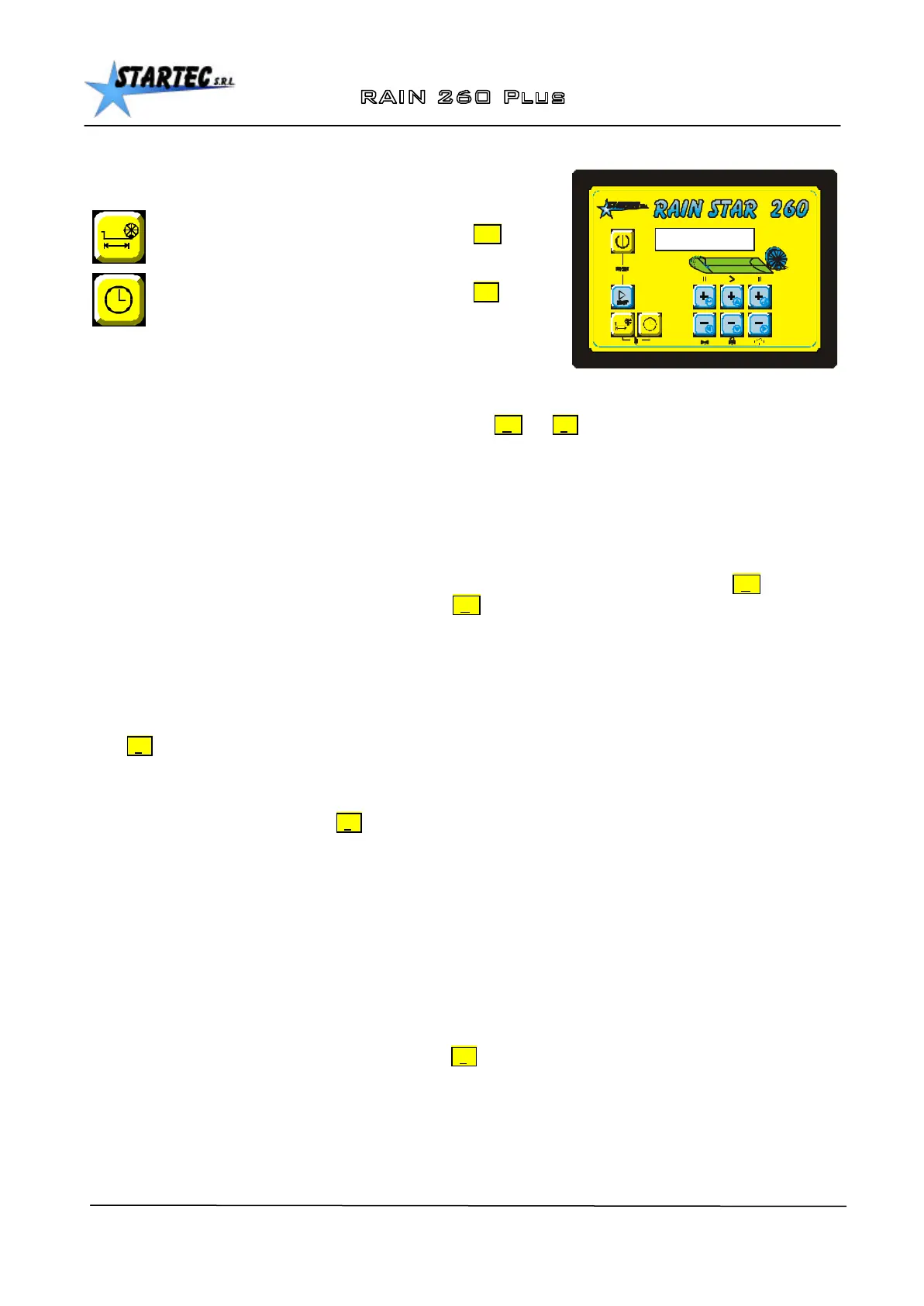Instructions
4
2. QUICK-START INSTRUCTIONS
in this manual it is referred to by using the symbol _m_
in this manual it is referred to by using the symbol _h_
The supplementary features must be enabled and the required number of sectors higher than 0 must be programmed in
the user menu (the supplementary features aren’t available with a number of sectors = 0).
The supplementary features are accessed by repeatedly pressing _m_ and _h_ , and the displayed data values are
modified by pressing the central + and – keys.
At every new cycle, unwind tube or programme the uncoiled meters to enable RAIN 260 to assess the size of the area
requiring irrigation.
2.1 Sectors
There are from 1 to 8 programmable SECTORS, to enable irrigation at different speeds in relation to the desired lengths.
When switching on the unit, the sectors which have been programmed appear in the menu; by pressing _m_, the
uncoiled meters are displayed and, by repeatedly pressing _m_, it is possible to scroll down to see the length and the
speed of the various sectors, starting from the active one. Any data may be customized by pressing the central + and –
keys.
2.2 Maximum Running Time
The MAXIMUM RUNNING TIME feature activates the automatic adjustment of rewinding speed and length of the
pauses during irrigation, so that the process ends within the established time limit.
Press _h_ to view the established length of the irrigation process; if 2 or more sectors have been programmed, it is not
possible to directly modify this data, as it is given by the sum of the length of the pauses and of the various sectors
requiring irrigation.
To view the established time limit press _h_ once again. Initially it is in INACTIVE mode [*hM INAT]. To activate
MAXIMUM RUNNING TIME press the central + key. The maximum length will be activated according to the established
hours and minutes. Modify the desired entry by pressing the central + and – keys.
If the MAXIMUM RUNNING TIME falls below the established length at the outset or throughout irrigation, for example
if pressure is interrupted, then the new speeds and pauses are calculated proportionally.
To deactivate the MAXIMUM RUNNING TIME once it has been activated, press – until [*hM INAT] appears.
The MAXIMUM RUNNING TIME is automatically deactivated at the end of every irrigation cycle.
2.3 Initial Holding Time
INITIAL HOLDING TIME can be used to delay irrigation outset; this feature can be programmed in hours and minutes
for up to 100 hours.
To view the information relating to the holding time, press _h_ a third time. Initially it is in INACTIVE mode
[*A
INATT]. To activate the INITIAL HOLDING TIME, press the central + key. Set the desired value by pressing central +
and – keys. Holding Time starts to decrease at the START. At the end of the HOLDING TIME irrigation starts off
automatically.
To deactivate INITIAL HOLDING TIME once it has been activated, press the central – key until [*A INATT] appears.
Every time a cycle begins the INITIAL HOLDING TIME is in INACTIVE mode.
STARTEC s.r.l. San Vito al Tagl.to (PN) ITALY tel.+39 0434 85001 e-mail: info@startecitaly.com
m/h 25.0
