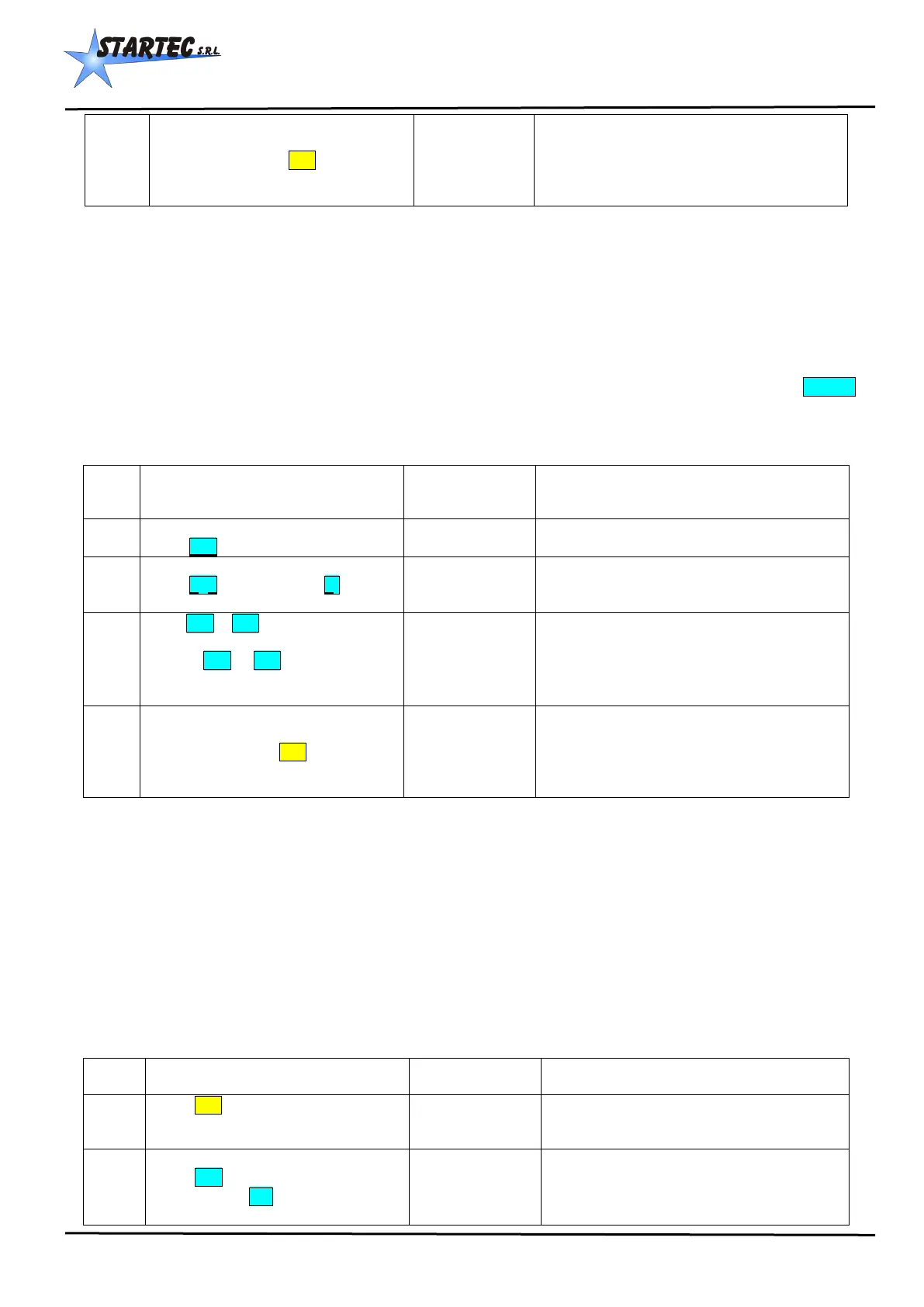R
RR
A
AA
I
II
N
NN
0
00
6
66
0
00 Irrigation cycle
9
Press another key to confirm and
pass to another feature (e.g.
irrigation TIME key _h_), or wait
8 secs to go back to irrigation
[<-m 352]
- Backlighting off
NOTES:
3. In programming mode, if no key is pressed for 8 seconds, the display goes back to the irrigation
frame
and the last displayed datum is confirmed.
4. The amount of unrolled metres can be modified also during irrigation.
5. The smallest unit you can change is metre.
3.3. Programming the Winding Speed
The winding speed should be programmed after the switch-on phase is finished and before pressing the START
key.
The rewinding speed can be modified also during the irrigation phase.
To program or change the winding speed do the following operations in the following order:
as
|| > ||
Press + key (short pressure)
- Backlighting on
Press + key (1 sec.) or -
- The symbol * on the left enables the
change
- Backlighting on
Keep _+_ or_–_ key pressed
until the desired speed e.g. m/h
35. Use _+_ or _–_ key to make
adjustments, exerting short or
Press another key to confirm and
pass to another feature (e.g.
irrigation TIME key _h_ ),
Or wait 8 secs to go back to
[<-m 352]
- Backlighting off
NOTES:
1. In programming mode, if no key is pressed for 8 seconds, the display goes back to the irrigation
frame.
2. The programmed speed can be changed also during irrigation.
3.4. Programming the Irrigation Time
After the pipe has been unrolled and metres have been programmed, it is possible to program the Irrigation
Length. In this case Rain 060 automatically calculates the trolley retraction speed depending on the amount of
metres of unrolled pipe.
This programming process can be carried out also during the Irrigation Cycle.
To program the Irrigation Time do the following operations in the following order:
1
Press _h_ key (1 sec.)
[*h 12:05] - Calculated time.
-The symbol * enables the change
Press + key to increase the
time or press _-_ to decrease
[*h 11: 20]
- The symbol * on the left enables the
change
- Backlighting on
