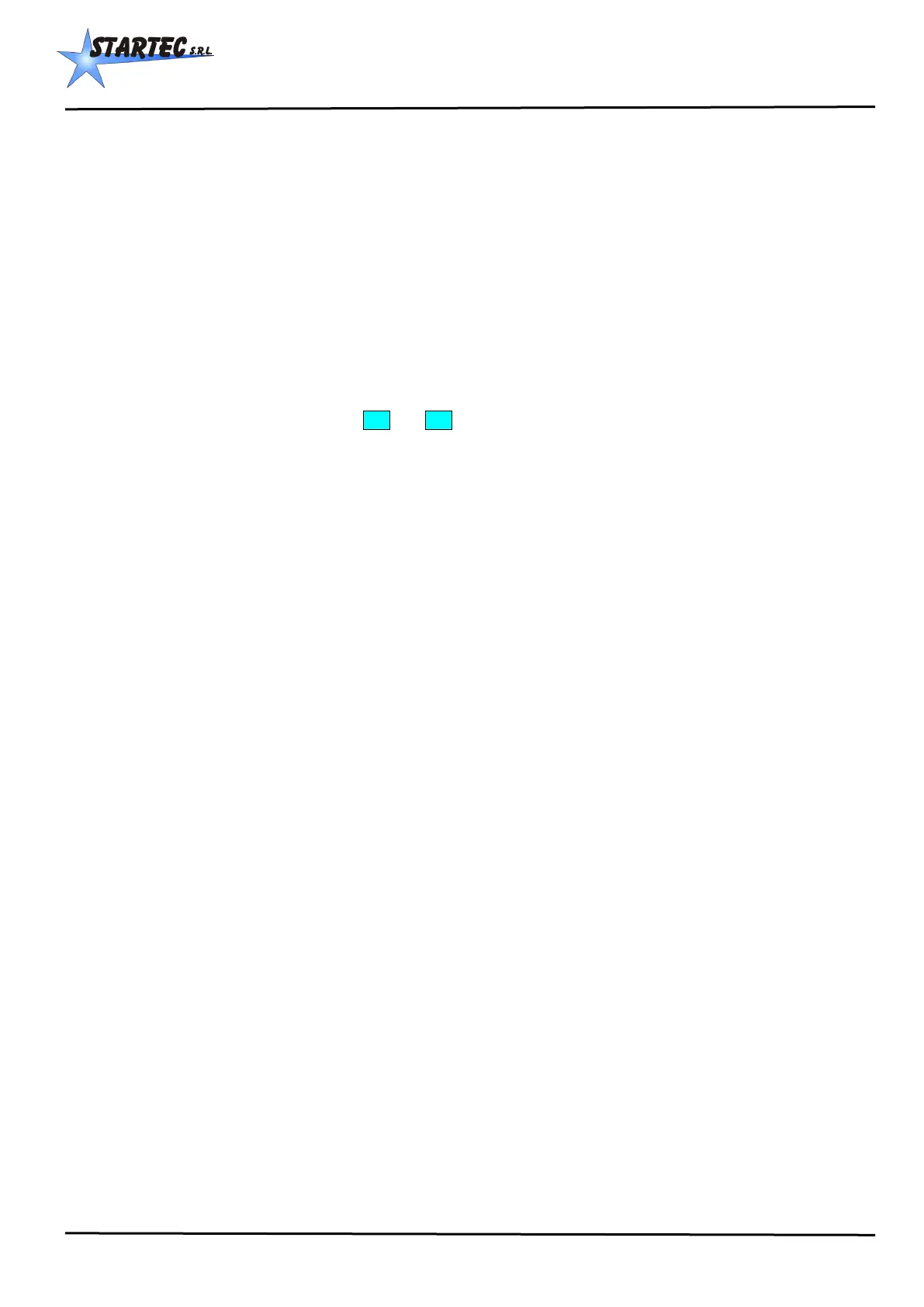R
RR
A
AA
I
II
N
NN
0
00
6
66
0
00 Programming
7
2.3. Programming
To start programming Rain 060 press the key of the feature to be programmed for at least one second until the
symbol * appears: it enables programming the desired feature using the corresponding + and – keys.
2.3.1. Irrigation parameters
The irrigation parameters can be displayed or modified at any time.
To access the irrigation parameters press the corresponding key. If no key is pressed for 8 seconds, the
controls return to the normal irrigation procedure.
It is possible to display the following parameters:
• METRES of unrolled pipe: enables manual setting and adjustment of metres of unrolled pipe between 0
and 999 m with 1-m steps by using _+_ and _–_ SPEED keys. The display shows [*m xxx].
• Irrigation SPEED: enables setting the irrigation speed and so the pipe winding speed ranging between 5
and 999 m/h. The display shows [m/h xxx].
• Irrigation TIME: enables setting the irrigation time. The variation of the irrigation time automatically
changes the rewinding speed. The time can be set between 0 and 99h59’. With the clock set, the time
ranges from the 00:00 of Sunday to the 23:59 of the following Saturday, with variations of one or more
minutes, consistently with metres of unrolled pipe.
