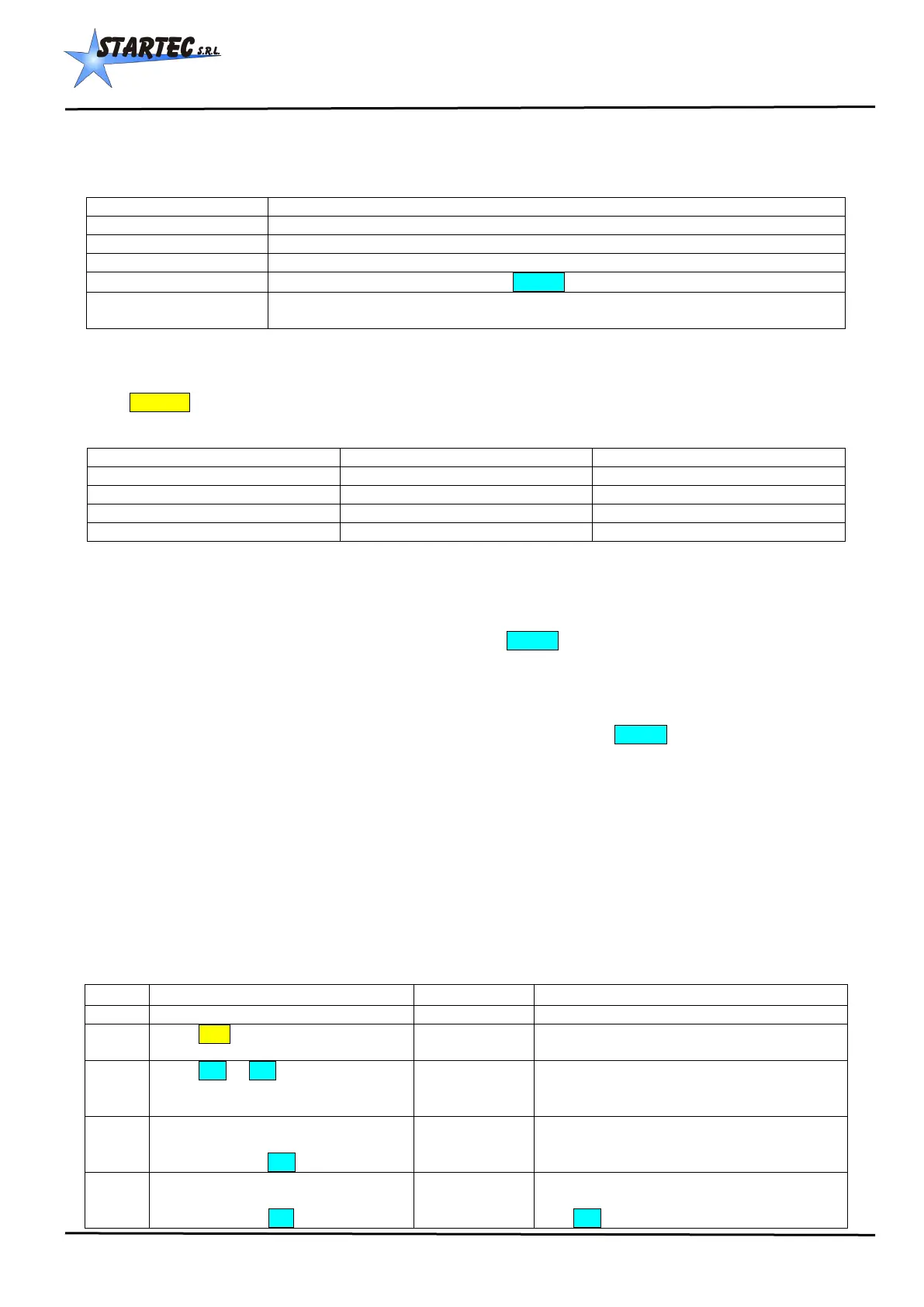R
RR
A
AA
I
II
N
NN
0
00
6
66
0
00 Irrigation cycle
8
3. IRRIGATION CYCLE
For a correct irrigation procedure, respect the following phase sequence:
- Switch on the control unit
- Unroll the pipe. Metres of unrolled pipe are displayed.
- Program the rewinding speed as desired.
- Start irrigation cycle pressing the START key.
- End of irrigation cycle.
- Switch off the control unit.
3.1. Switch on of the Rain 060 control unit
Press ON/OFF key to switch on the control unit.
The display is lighted and the following information appears in sequence:
With this operation the switch-on phase ends and Rain 060 remains waiting for the pipe to be unrolled.
Otherwise, if the irrigation cycle was not terminated, it displays [NON TERM] and continues the interrupted
cycle.
If the previous cycle was interrupted and you would like to begin a new cycle instead of resuming the
interrupted one, you need to press and keep pressed the START key during switch-on until ' RESET ' is
displayed. This indicates that the interrupted cycle has been abandoned and a new cycle begins.
3.2. Unrolling of the pipe
The pipe must be unrolled after the switch-on phase and before pressing the START key.
During the unrolling process, the control units will measure the amount of metres of unrolled pipe.
On the screen the amount of unrolled pipe is displayed, e.g. [ <-m 358].
IMPORTANT
Check that the displayed amount is correct.
If it is not, manually change the displayed value.
If the pipe is unrolled without having switched the Rain 060 on, you need to manually enter the amount of unrolled
metres to obtain the correct number of remaining metres and of the irrigation time.
3.2.1. Manual change or enter the amount of unrolled metres
To enter or change the amount of unrolled metres, do the following operations in the following order:
Situation after switch on
1
Press _m_ key for at least 1 second
[* m 0] - The symbol * appears
Press _+_ or _–_ keys to change
the amount of metres as desired.
|| > ||
|| > ||
- If the number of pressures is not correct,
use _–_ key to make adjustments
