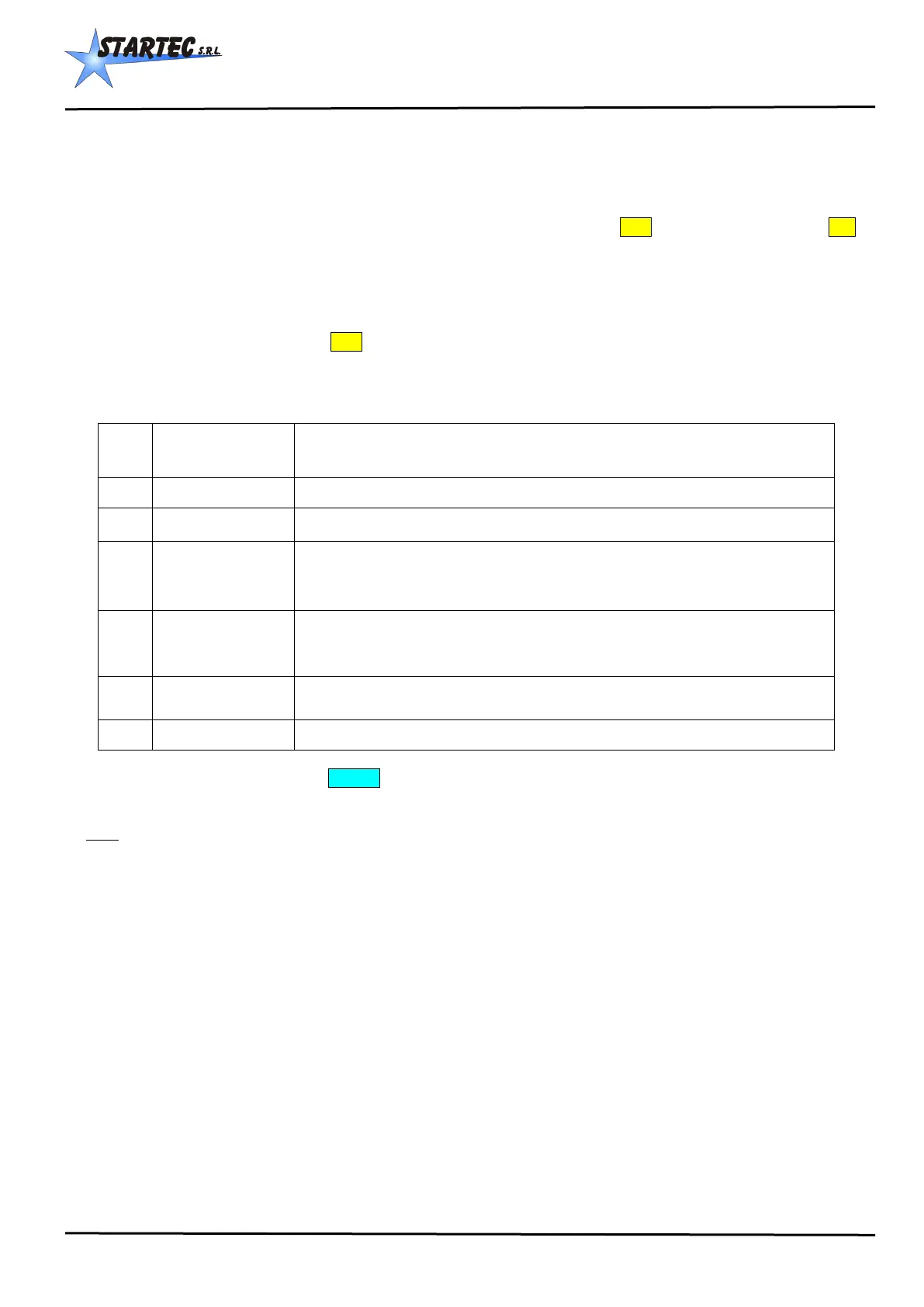R
RR
A
AA
I
II
N
NN
0
00
6
66
0
00 Test procedure
12
4. TEST PROCEDURE
The test procedure allows to perform tests on the gear motors connected to Rain 060, on the battery voltage, on
the relay, on the sensors, and other possible compatible connections.
To enter this procedure you need to press simultaneously the keys METRES _m_ and IRRIGATION TIME _h_
at any time while the equipment is on. Once entered this function, the display [ MANUALE ].
4.1. Test of battery voltage and sensors
Pressing repeatedly the METRES _m_ key, the display shows in turn the screens that enable to check the
actual status and possibly run a test on the sensors, the relay, the input and output extra sources.
The sequence of the screens is the following:
as
Initial screen. Indicates entering the “test” mode.
Indicates battery supply voltage (V) and current (A) used by the motors
Indicates the status of the speed sensor:
Open contact = switched off sensor. The display shows [VELOC OF].
Closed contact = switched on sensor. The display shows [VELOC ON].
Indicates the status of the pressure sensor:
Open contact = pressure is present. The display shows [ PRESS OF ].
Closed contact = pressure is absent. The display shows [ PRESS ON].
4 [ C nnnnn ] Counter which indicates the impulses of the speed sensor. It is reset at
every switch off of the equipment.
To quit the TEST mode press the START key or wait 3 minutes after which it quits automatically if no key is
pressed.
Note: some of these screens may not appear if not foreseen.
