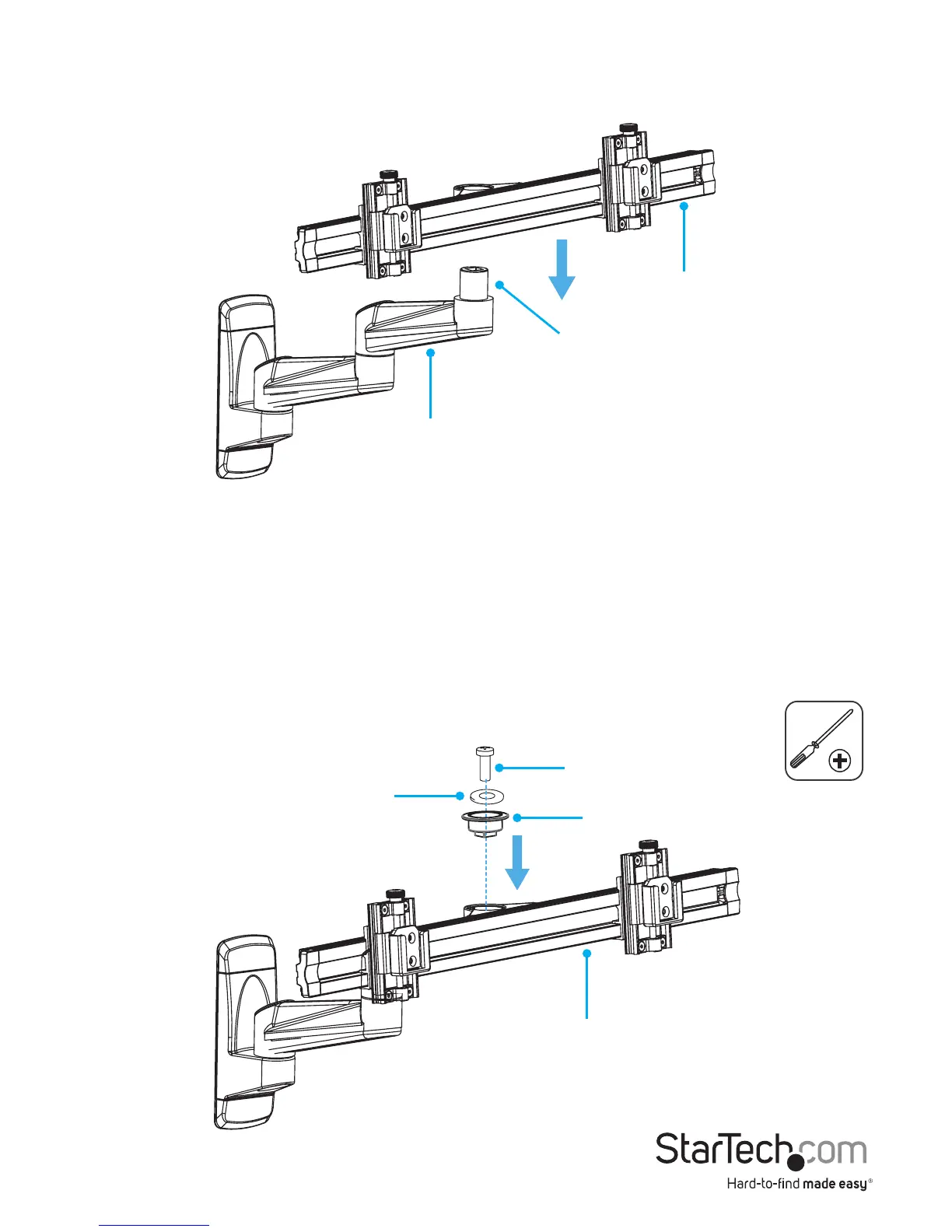Instruction manual
12
Attach the crossbar
1. Place the crossbar over the projection on the mounting arm. (gure 10)
gure 10
2. Place the crossbar retainer into the crossbar.
3. Place a mounting-arm washer onto the crossbar retainer.
4. Insert an M8x16 mm screw through the washer, crossbar retainer, and into the
crossbar. (gure 11)
5. Use a Phillips type screwdriver to tighten the screw into place.
Warning! Do not over-tighten the screw. If you encounter resistance while you’re
tightening the screw, stop tightening.
gure 11
Mounting arm
Crossbar
Projection
M8x16 mm screw
Mounting-arm washer
Crossbar retainer
Crossbar