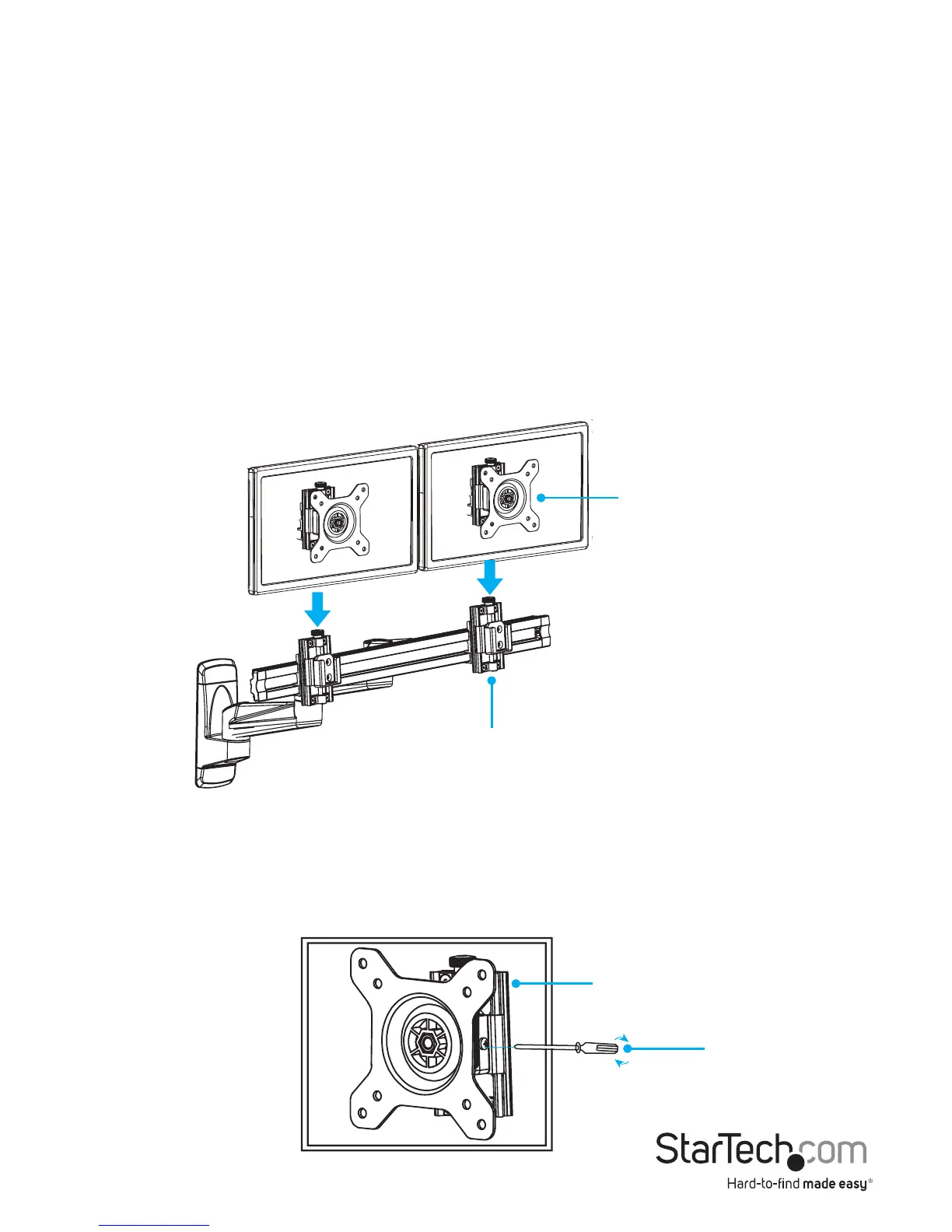Instruction manual
15
Attach the VESA monitor mounts to the crossbar
Warning! Make sure that the weight of the monitors doesn’t exceed the weight
capacity of this product. If you exceed the weight capacity, you might experience
personal injury or damage to the product. This product can support up to 5 kg (11 lb.)
per monitor mount.
1. Carefully slide one of the VESA monitor mounts and monitors into a mount holder
on the crossbar. (gure 14)
Note: If you encounter resistance as you slide the VESA monitor mount into a mount
holder, remove the VESA monitor mount from the mount holder and look to see if
either of the screws in the sides of the monitor holders are in the way. If they are, use a
Phillips type screwdriver to retract the screws in the sides of the mount holder on the
crossbar. (gure 15)
gure 14
Mount holder
VESA monitor mount
2. Repeat step 1 to attach the second VESA monitor mount and monitor.
3. Use a Phillips type screwdriver to tighten the screws in each of the the mount
holders. (gure 15)
gure 15
Screwdriver
Mount holder