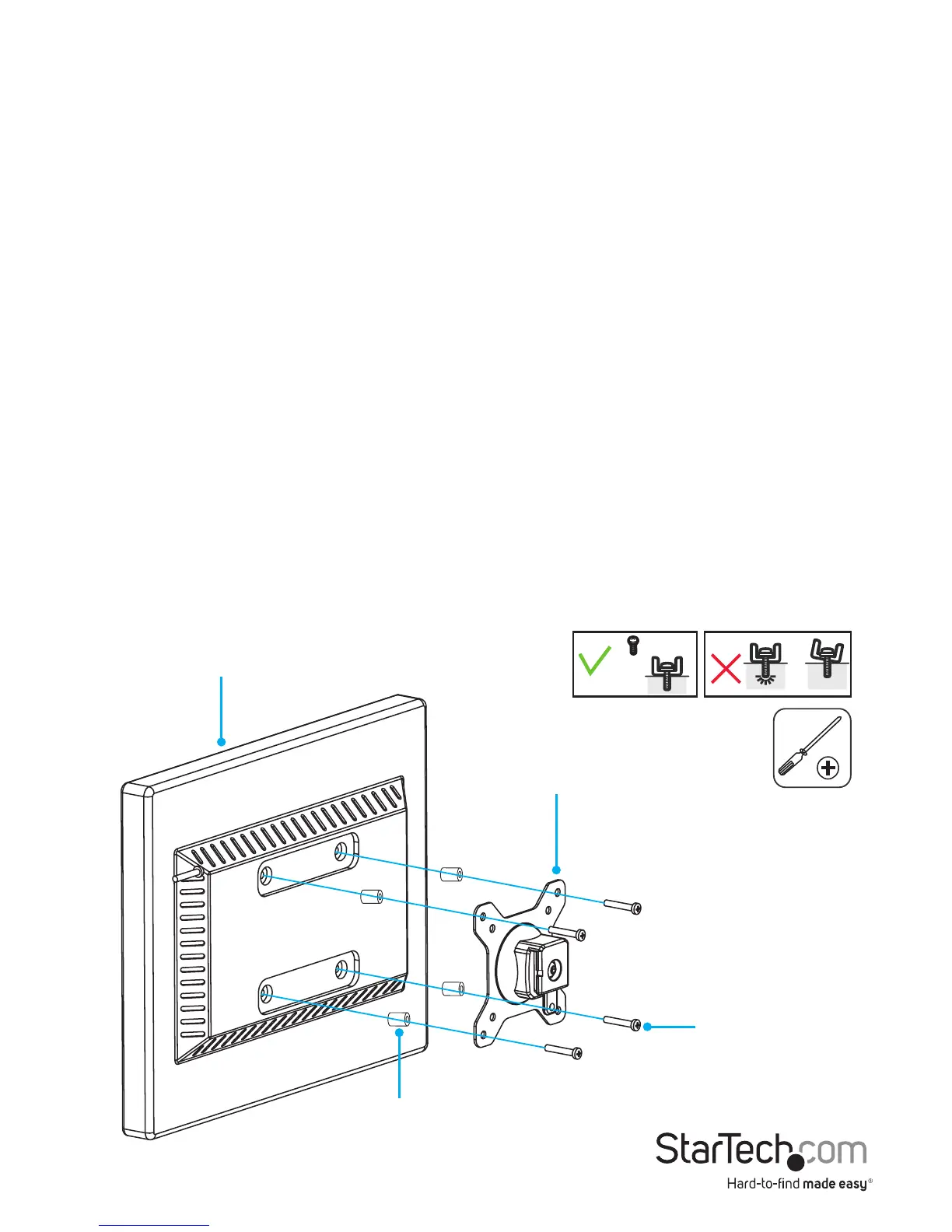Instruction manual
14
Mount the monitors
To accommodate dierent monitor designs, the ARMDUALWALL comes with two sets
of screws of dierent lengths and diameters, and spacers.
1. To select the combination of mounting hardware to attach the VESA monitor
mounts to the monitors, complete the following:
• Determine the depth of the mounting holes on the monitor.
• Determine the diameter of the mounting holes on the monitor.
2. If necessary, place the spacers over the mounting holes on the back of the monitor.
3. Line up the VESA monitor mount with the spacers or the mounting holes on the
back of the monitor.
4. Insert the M4x12 mm screws or the M4x30 mm screws through the VESA monitor
mount, the spacers, and into the back of the monitor. (gure 13)
5. Use a Phillips type screwdriver to tighten the screws.
Warning! Do not over-tighten the screws. If you encounter resistance while you’re
tightening the screws, stop tightening. Failure to do so could result in damage to the
monitor.
6. Complete steps 1 to 5 to attach the second monitor.
gure 13
Top of monitor
VESA monitor mount
M4x12 mm screw
OR
M4x30 mm screw
Spacers