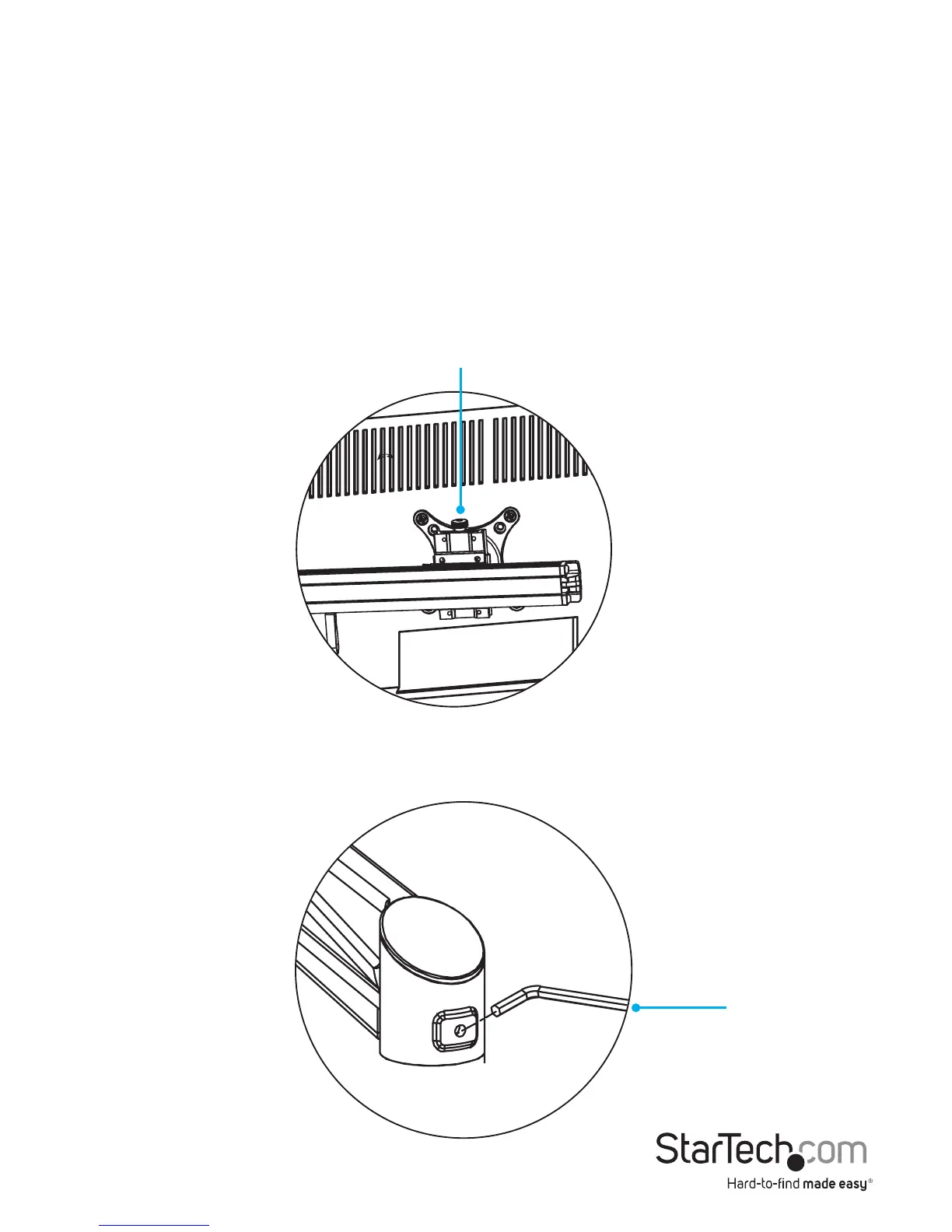Instruction manual
16
Adjust the ARMDUALWALL
1. To adjust the position of your monitors, do any of the following:
• To move the monitors up or down in small increments, turn the knobs at the
top of each of the VESA monitor mounts. (gure 16)
• To lock the mounting arms in place, use the hex key to turn the screw in each
of the mounting arms clockwise. (gure 17)
• To increase or decrease the swivel tension, use the hex key to turn the screw in
each of the mounting arms clockwise or counterclockwise. (gure 17)
gure 16
Knob
gure 17
Hex key
