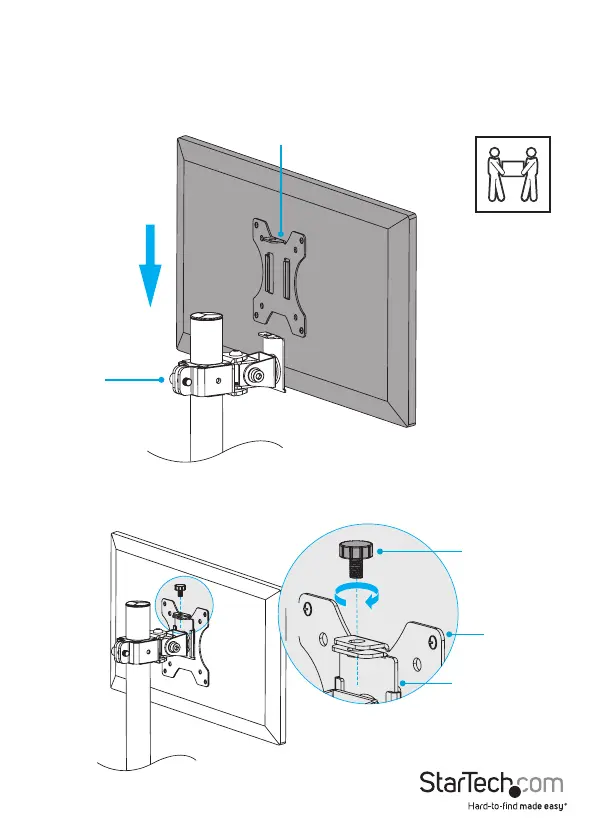Instruction manual
14
Attach the monitor to the VESA pole clamp
Warning! Attaching a monitor is a two-person job. Do not attempt to complete this
task by yourself.
1. Carefully lift up the monitor and slide the VESA monitor mount on the back of the
monitor into the VESA pole clamp attached to the pole. (gure 11)
gure 11
VESA pole
clamp
VESA monitor mount
2. Screw the thumbscrew through the top of the VESA monitor mount and into the
VESA pole clamp. (gure 12)
gure 12
Thumbscrew
VESA
monitor mount
VESA pole clamp