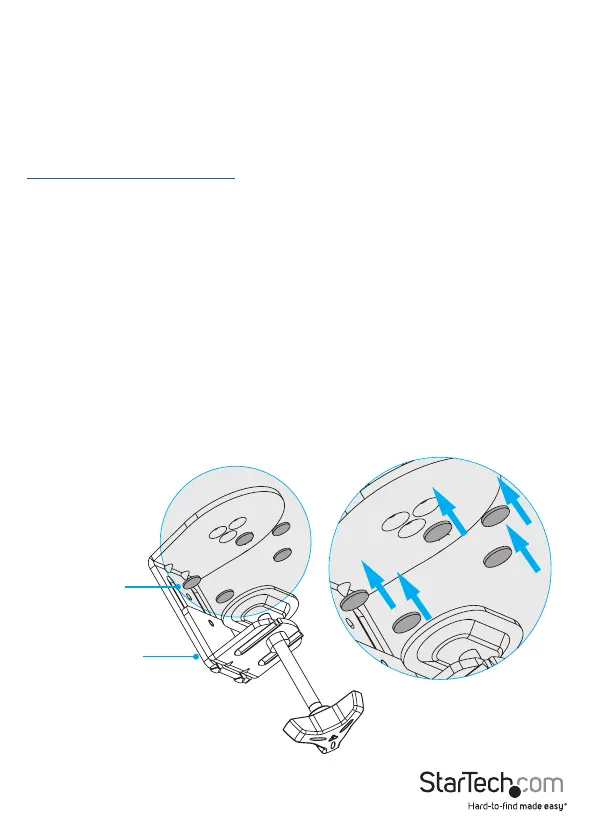Instruction manual
7
Requirements
• A monitor or display that is compatible with one of the VESA mounting hole
patterns ARMPIVOTV2 supports
• A Phillips screwdriver
Requirements are subject to change. For the latest requirements, please visit
www.StarTech.com/ARMPIVOTV2.
Assembly
Attach the ARMPIVOTV2 to your mounting surface
You can use either the desk clamp or grommet mount to attach the ARMPIVOTV2 to
your mounting surface.
Use the desk clamp to attach the ARMPIVOTV2
Warning! Make sure that the weight of the monitor doesn’t exceed the weight capacity
of this product. If you exceed the weight capacity, you might experience personal
injury or damage to the product. This product can support the following weight: Up to
8 kg (17.6 lb.).
1. Remove the backing from the ve rubber pads and ax them to the underside of
the desk clamp. (gure 1)
gure 1
Desk clamp
Rubber pad
