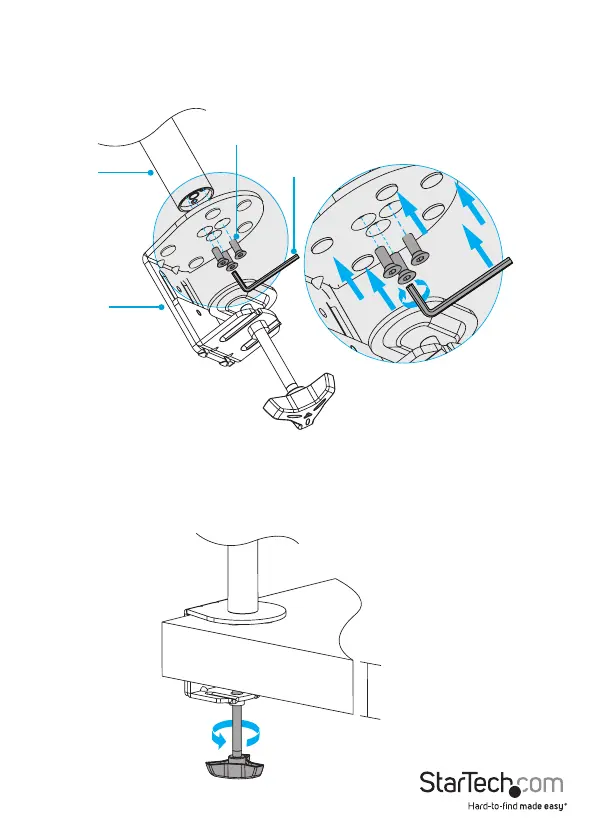Instruction manual
8
2. Position the pole over the top of the desk clamp and insert the three pole screws
through the desk clamp and into the pole.
3. Use the 4 mm hex key to tighten the pole screws. (gure 2)
gure 2
Desk clamp
Pole screws
4 mm hex key
Pole
4. Turn the knob on the desk clamp until you reach the thickness of the mounting
surface that you’re attaching the ARMPIVOTV2 to.
5. Slide the desk clamp over the edge of the desk or table.
6. Turn the knob to tighten the desk clamp. (gure 3)
gure 3
10-88m m
10 to 88 mm