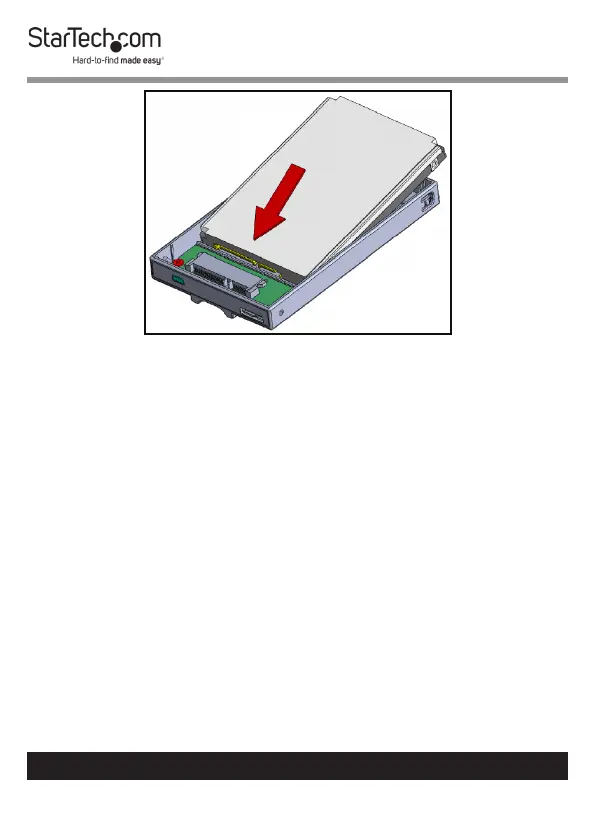9
To view manuals, videos, drivers, downloads, technical drawings, and more visit www.startech.com/support
Inserting the Hard Drive
5. Gently push down on the Hard Drive securing it into the
SATA Hard Drive Connector.
6. Flip the Drive Slot over and insert two Hard Drive
Mounting Screws into the two Hard Drive Mounting
Holes.
