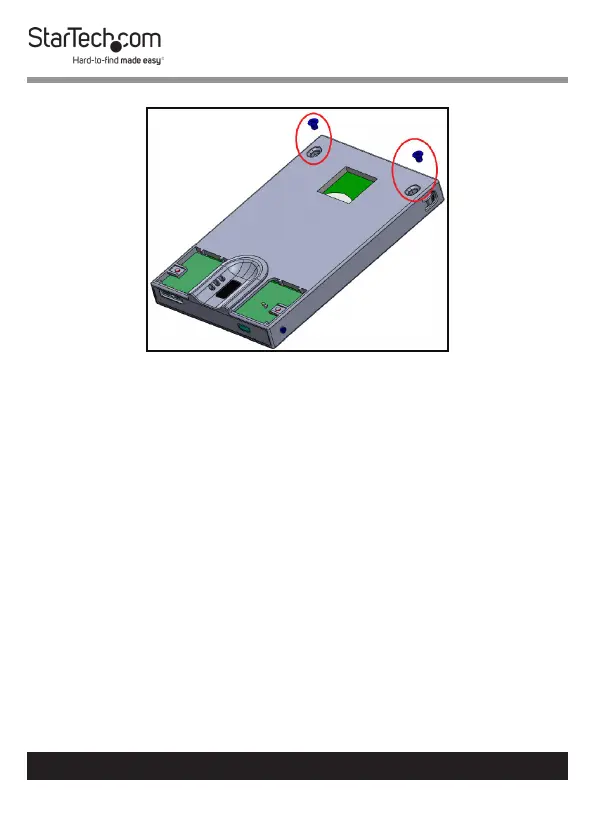10
To view manuals, videos, drivers, downloads, technical drawings, and more visit www.startech.com/support
Installing the Hard Drive Screws
7. Using the Micro Screwdriver tighten the Hard Drive
Mounting Screws, securing the Hard Drive in place. Be
careful not to over-tighten the Hard Drive Mounting
Screws.
8. Slide the Drive Slot back into the Drive Enclosure, making
sure to align the Fingerprint Pad with the Fingerprint Pad
Cutout.
9. Insert the Enclosure Screws into the side of the Drive
Enclosure.
10. Using the Micro Screwdriver tighten the Enclosure Screws.
Be careful not to over-tighten the Enclosure Screws.
