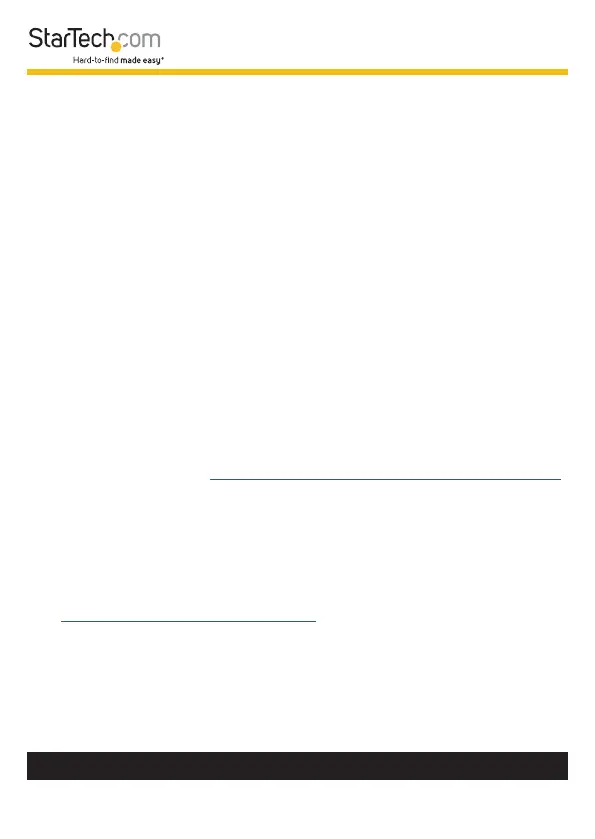33
To view manuals, videos, drivers, downloads, technical drawings, and more visit www.StarTech.com/support
The Driver Will Not Install
This issue typically indicates that the installer le did not obtain
the elevation required to install within the Windows operating
systems.
To resolve this issue:
• Make sure the Setup(.exe) le has been extracted before
running the application.
• Verify that the active user account has administrator
privileges.
The USB Display Adapter Does Not Output Video
This issue typically indicates that the computer cannot access
the device, or the driver for the USB Display Adapter is not fully
installed.
To resolve this issue:
1. Please review the Setup Notes and Recommendations (p.32)
within this troubleshooting section, and ensure all criteria
outlined has been action on the Host Computer.
2. Unplug the USB adapter from the computer and reconnect
it, using a dierent USB port.
3. Re-install the driver by following the steps outlined in the
Manual Driver Installation (p.6) instructions of this manual.