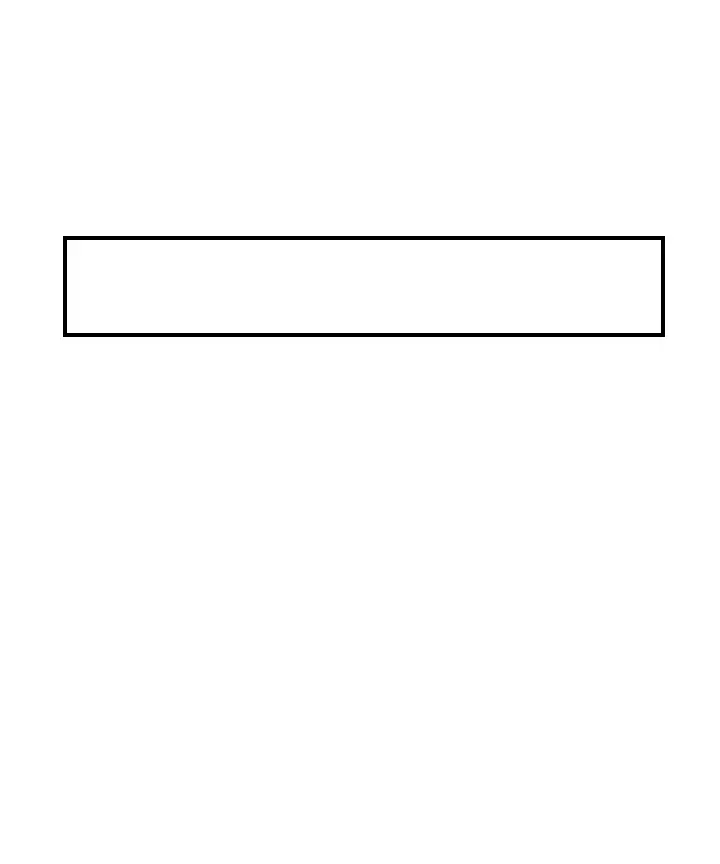WWW.STEALTHCAM.COM
Toll Free 877-269-8490
Ready for Use:
Switch from TEST/SET position to the ON position. If you’re not ready to
use the camera, simply slide the power switch to the OFF position.
When ready to use, position your camera in the field. Slide the power
switch to TEST/SET. Wait for the 2 faint short beeps and then slide the
switch to the ON position.
IMPORTANT: Please DO NOT slide the switch from OFF directly to
ON in one motion. Always slide to TEST/SET first, wait for the two
short beeps and then slide the switch to ON position.
