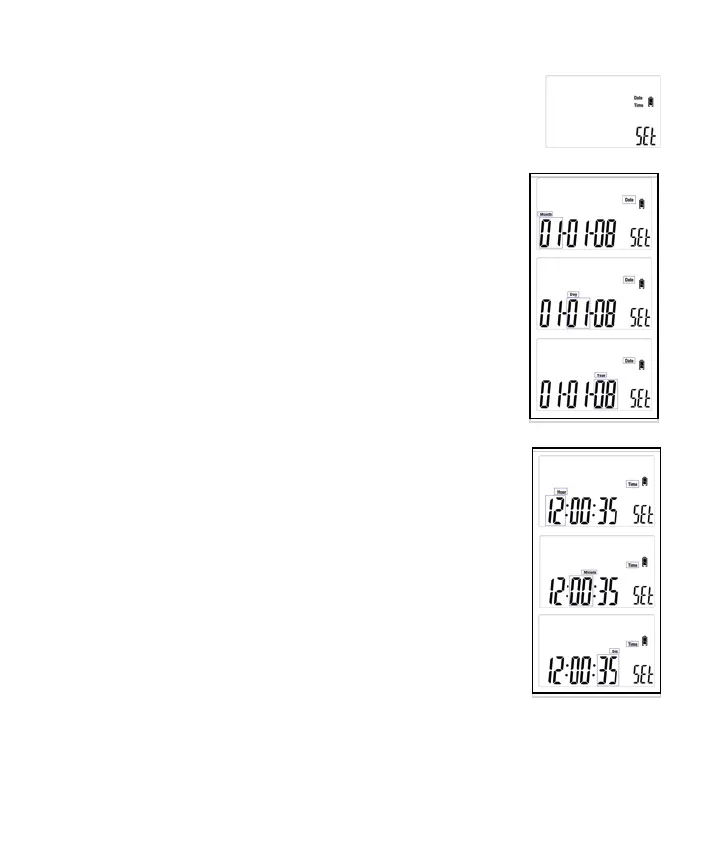WWW.STEALTHCAM.COM
Toll Free 877-269-8490
To set Date and Time
To enter Date/Time setting, slide the power
switch to TEST/SET position.
Press and Hold the M button for at least 3 seconds.
Now the DATE and TIME icon will blink (Figure 17).
Touch ▲ button to choose DATE setting (Figure
18).
Touch ▲ or ▼ button to increase or decrease
your Month selection. Touch ▶button to confirm
and move to Date field.
Touch ▲ or ▼ button to increase or decrease
your date selection. Touch ▶button to confirm
and move to Year field.
Touch ▲ or ▼ button to increase or decrease
your Year field.
Touch ▶button to confirm your setting. The Date
icon turns off and the Time icon is turns on
(Figure 19).
Touch ▲ or ▼ button to increase or decrease
the value for Hour. Touch ▶button to confirm
and move to Minute field.
Touch ▲ or ▼ button to increase or decrease
the value for Minute. Touch ▶button to confirm
and move to Second field.
Touch ▲ or ▼ button to increase or decrease
the value for Second. Touch ▶button to confirm
and then touch the M button once. This will
bring you back to the ready status.