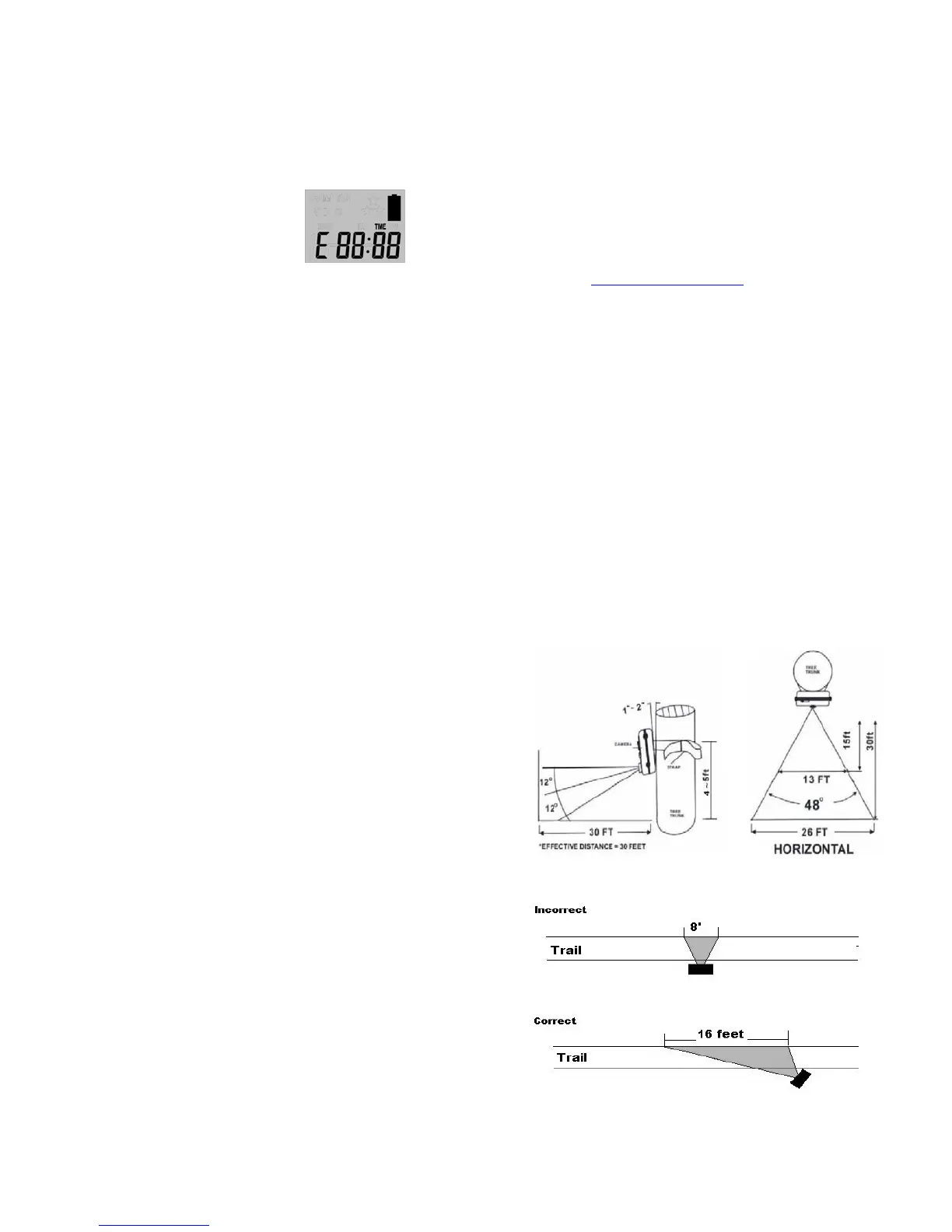www.stealthcam.com
Toll Free 877-269-8490
25
• Press[UP]or[DN]toincreaseordecreasetheminutevalue
(00–59).
• Press[OK]tosaveyourselectionandenterHoursetting.
• TheHOURdigitswillbeblinking.
• Press[UP]or[DN]toincreaseordecreasethehourv a lue
(00–23).
• Press[OK]
tosavethe“StartTime”settingandmovetothe“End
Time”setting.
• Aftercompletingthestarttimesetting,
camerawillgointoTLSMode"EndTime"
setting.
• ThedisplaywillshowTIME+E88:88
(E=End,88:88=timeinHH:MM)
• Atthis
pointyoucanadjustthetimefrom00:00to23:59by
pressingthe[UP/DN/OK]buttonssameasStartTimesettings.
• Press[OK]tosavethe“EndTime”settingsandmovedirectlyto
theTIMEOUTsetting.
• PleasecompletetheTIMEOUT,Stillimageresolution,BurstMode,
Zoomsettingslike
thesettingsonthePIRoperationmode.
• Thenpress[MENU]buttontoexit.
EXAMPLE:
#1:IfauserselectedtheTimeLapsemode,andsetthestarttimefrom
08:00 and end time at 20:30, and then selected the timeout to be
00:05withaburstshotof 3P,
thismeans thecamera willkeep taking
burst shots of 3 pictures for every 5 seconds within time interval of
www.stealthcam.com
Toll Free 877-269-8490
26
8AM to 8:30PM. Out of the time lapse time, said 20:30 to 08:00, the
camerawillsleepnomatterofactivitylevel.NOcaptureatall.
If a user selected the Time lapse mode, and set the start time from
00:00 and end time at 00:00, and then selected the timeout
to be
05:00withaburstshotof 3P,thismeans thecamera willkeep taking
burstshotof3picturesforevery5min,24hoursnon‐stop.
LOWERRESOLUTIONFIRMWARECHANGE(OPTIONAL)
InanefforttoprovidethecustomerwithamorecosteffectiveSDcard
memory solution,
weoffer the ability to reducethe lowestresolution
settingfrom3.0Mpto 1.3Mp, ultimately reducing the files size of the
imageandallowingmoreimagestobecaptured.
Pleasegotohttp://www.stealthcam.com
underthe
Support/Downloadsforinstructionsonhowtoinstallthisfirmware
update.
TIMELAPSESETUPRECOMMENDATIONS:
WerecommendthatifyourusingtheTimeLapsefeatureandwhatto
extend your battery life and get the most pictures possible, use the
followingsettings:
Batteries:EnergizerLithiumBatteries
Resolution:Base(1
Star–1.3Mp)
TimeOut:20seconds
www.stealthcam.com
Toll Free 877-269-8490
27
USINGTHECAMERA
Onceallprogramsettingshavebeensetupproperly,yourStealthCam
isreadyforfielduse.
Gettingstarted
Listedbelow aresomehelpfulpointersonhowto useyourcamerato
getthebestresults.
• Mountthecameraabout4‐5feethighwiththecamerapointedat
aslightdownwardangle.
• MountthecamerafacingnorthorsouthNOTeastorwestdueto
therising
and settingof the sun could produce false triggers and
overexposedimages.
• If you’re cov ering a trail, face the camera down or up the trail.
Mostcommercialcamerastake1‐3secondstosensemotion/heat
andtakeapicture.
• Clear out any brush or weeds in front of
camera. This will cause
falsepicturescausedwindorhightemperaturedays.
• Doublecheckbatterybeforeturningonthecameraforuse.
• Make sure to insert the memory card after setting up the game
camera.
• Make sure to turn the camera ON (or tak e out of Test Mode)
beforeyouleave.
• Verifytimeanddateiscorrect.
www.stealthcam.com
Toll Free 877-269-8490
28
(Example:Mounting)
(Example:TrailSetup)
