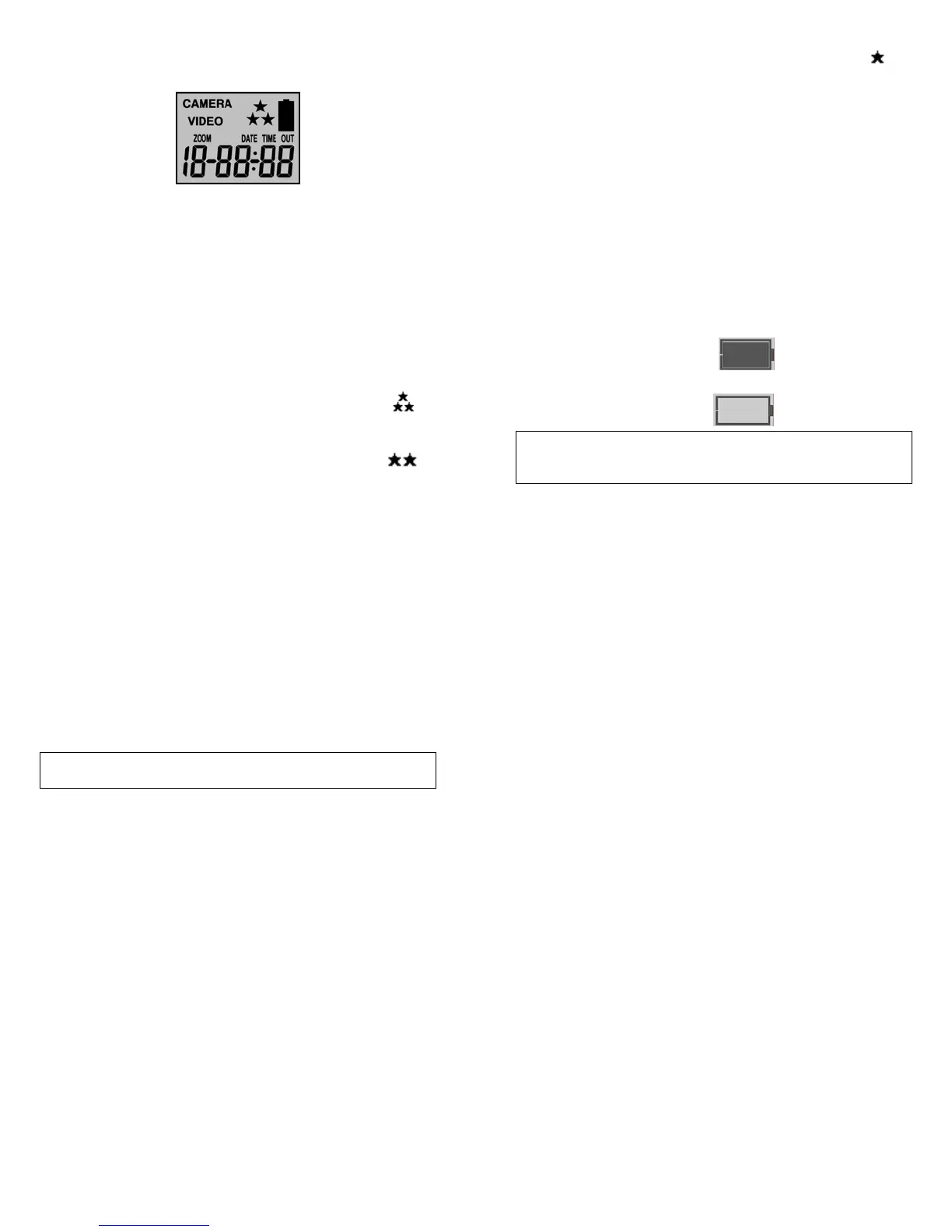WWW.STEALTHCAM.COM
Toll Free 877-269-8490
13
SETUPANDPROGRAMMING
Whenthecameraisfirstturnedon,theinternalLCDscreendisplay s
thecamerastatus.Thefollowinginformationispresentonthisscreen.
Ifnobuttons are pressed after 30seconds theLCDscreenwillpower
downtoconservebatterylifeandenter1minutecountdowntoenter
PIR detection mode.To re‐power the display screen, press and hold
theUPorDOWNbuttonuntilyouseethestatusscreen.
Definition
• DayandTime:Displaysthedateandtimethatyouhaveset.
• CapturingSequencemode:
¾ 1P‐9P:1to9burstmodeimagecapturingperPIRtrigger.
¾ Video:10to180seconds’adjustablevideoperPIRtrigger.
• ResolutionforImages:ColorDaytime/Black&White
Nighttime
¾ 3Stars(8Mp):Selectthisoptiontocapturean8.0M
pixelsimage .(Highimagequalityinterpolatedfrom
5Msensor)
¾ 2Stars(3Mp):Selectthisoptiontocapturea3.0M
pixelsimage .(Lowimagequality)
WWW.STEALTHCAM.COM
Toll Free 877-269-8490
14
¾ 1Star(1.3Mp):Selectthisoptiontocapturea1.3M
pixelsimage .(Baseimagequality)(Default)
• ResolutionforVideo:ColorDaytime/Black&WhiteNighttime
¾ VGA:640x480*ONLYresolution*
• Timeout:To settheamountoftimeinseconds/minutesthe
camerawillsleep
betweenPIRtriggering.
• Tempstamp:Tempe raturestampwilldisplayonstillimagesand
firstframeonlyonvideofiles.
• Moonphase:Displaysthemoonphases.
• Zoom:Digitalenhancementtodifferentzoomlevel.
¾ 1X:Normal–theword“ZOOM”willnotdisplay.
¾ 2X:Twotimeszoom
–theword“ZOOM”willdisplay.
¾ 4X:Fourtimeszoom–Theword“ZOOM”willblink.
• BatteryStatus:Show sthebatterystatus.
¾ Full:Thebatteryisfull.
¾ Low:Thebatteryislow.(FrontLowBatter yindicatorwillalso
blink.)
NOTE:Whenthecameradetectslowbatteries,thecameraunitwill
poweroffwithin30secondsautomatically.Pleasereplacewithnew
batteries;otherwisethecameramaynotworkproperly.
WWW.STEALTHCAM.COM
Toll Free 877-269-8490
15
ProgrammingtheStealthCam
Switch the camera to the ON position. LCD screen will display the
camera status screen.Press the MENU button within 30 seconds to
enter programming mode.If MENU button is not pressed within 30
seconds,camerawillautomaticallyenterPIRdetectionmode.
NOTE:Attheendofeachprogramset
upselection,youmaypressthe
MENUbuttontoexitandreturntocamerastatusreadyscreen.
SettingtheStillimageResolution:
YourStealthCamcanbeprogr ammedto3differentresolutions,
High(3Stars‐8Mp),Low(2Stars–3Mp),Base(1Star–1.3Mp).
• SwitchthecameratotheONposition.
¾ LCDscreenwilldisplaythecamerastatusscreen.
• Pressthe[MENU]buttononcewithin30secondstoenterthe
programmingmode.
• ThewordCAMERAandtheSTARSwillbeblinking.
• Pressthe[OK]buttonONCEtochoosetheselection.
• Pressthe[UP]or[DN]buttontoselectthedesire dresolution.
• Press[OK]tosaveyourselection.
• Press[MENU]buttontoexit.
WWW.STEALTHCAM.COM
Toll Free 877-269-8490
16
SettingtheCapturingSequence:
YourStealthCamcanbeprogr ammedtoshoot1‐9picturesper
triggering.
• SwitchthecameratotheONposition.
¾ LCDscreenwilldisplaythecamerastatusscreen.
• Pressthe[MENU]buttononcewithin30secondstoenterthe
programmingmode.
• Pressthe[UP]buttonONEtime
toentertheCapturingSequence
settingmode.
• ThewordCAMERAwillbeblinking.
• Press[OK]buttonandthecurrentnumberofburstmodeimages
willblink.
• Pressthe[UP]or[DN]buttontoselectthedesire dburstmode
settingornumberofpicturespertriggering.
• Press
[OK]tosaveyourselection.
• Press[MENU]buttontoexit.
