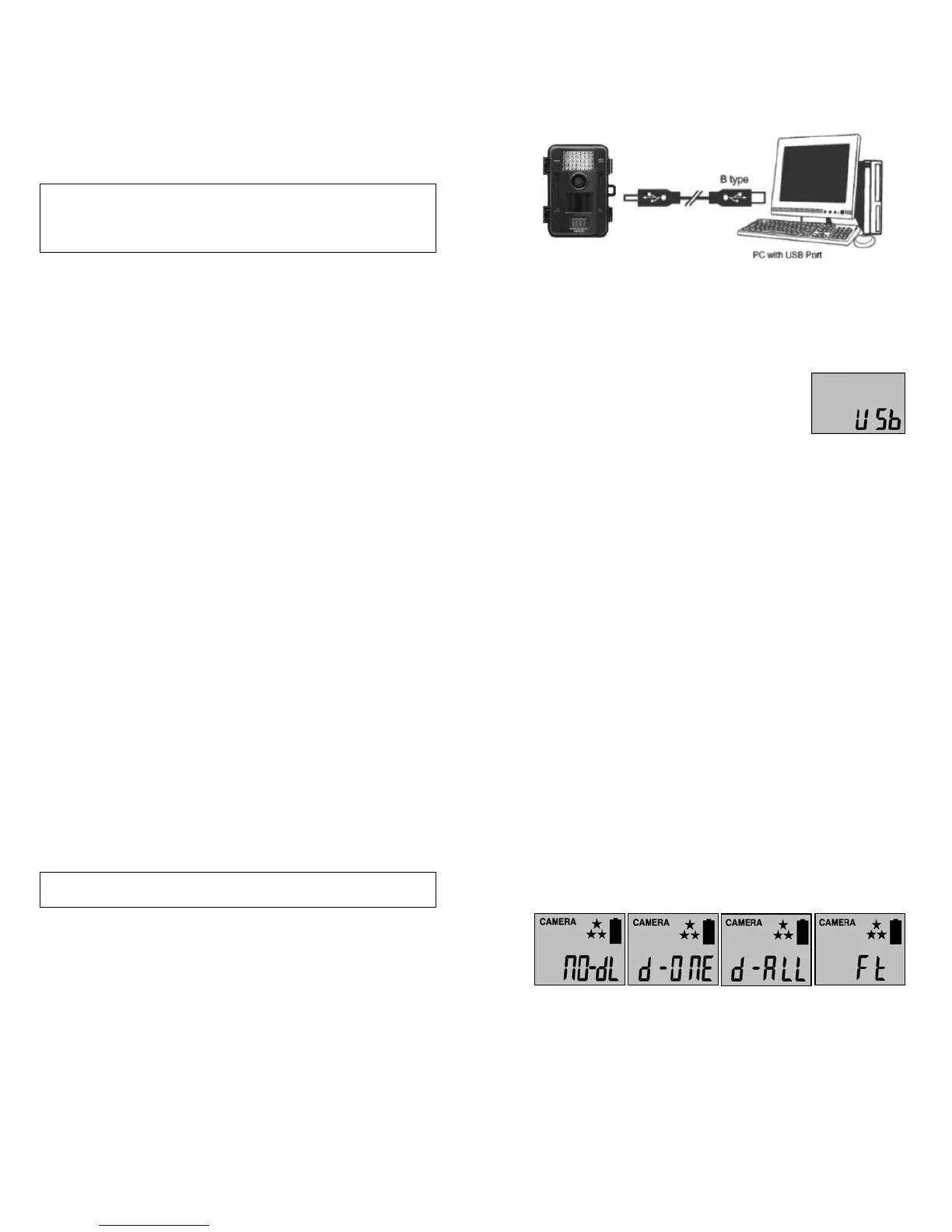WWW.STEALTHCAM.COM
Toll Free 877-269-8490
25
• 30 seconds after you’ve made your adjustments, the camera’s
green LED light will begin blinking and enter count down mode.
This is your indication to leave the coverage area within one
minute.
• Afteroneminute, thecamerawill entereitherimageburstmode
or adjustable video mode based on
your program setting. The
camerawillthentimeoutbetween0‐59seconds&0‐59minutes,
dependingonyourprogramsetting.
NOTE: The time between motion detection and the camera taking
the pictures may vary due to lighting conditions, program settings,
andbatterypowerlevel.TheIREmitterwillonlyactivateinlowlight
conditions.
WWW.STEALTHCAM.COM
Toll Free 877-269-8490
26
VIEWINGANDDELETINGFILES
ViewingImages&Videos
Your Stealth Cam Digital Scouting Camera is a plug and play USB
storagedeviceforusersofWindows2000/ME/XP/Vista/Windows
7operatingsystems.ThiscameraisnotMACcompa tible.
ViewingfilesonyourcomputerviaUSBconnection.
• Makesurethecamera’spowerswitchisintheOFFposition.
• PlugthelargerendoftheUSBcableintoanavailableUSBporton
yourcomputer.
• PlugthesmallerendofUSBcableintothecamera’ssidepanel.
• The camera will automatically power ON and
displaythewordUSbonthedisplayscreen.
• At the same time, your computerwill recognize the camera as a
RemovableStoragedevice.YouwillfinditunderMYCOMPUTER.
WWW.STEALTHCAM.COM
Toll Free 877-269-8490
27
• Atthispointyouhaveseveraloptions:
¾ To view your images or play your videos: Click on the
RemovableStoragedeviceandthendrilldowntothefileyou
wanttoseeanddoubleclickonthefilename.
¾ Tosaveyourimagesandvideos:Highlightthefile
orfilesyou
wanttosaveanddragthemtoyourharddrive.
¾ To delete your images and videos:Highlightthefiles orfiles
youwanttodeleteandpressthe[DELETE]button.
¾ To erase all files and reformat you SD memory card: Right
click on the Removable
Storage device under My Computer
and select FORMAT then click START. You wi ll receive a
Warningmessagepress[OK].ThenCLOSEtoexit.
NOTE: Make sure before you FORMAT you are certain it is the
RemovableStoragedeviceforthecamera.
• Once you’re done, simply unplug the cable from both your
computerandthecamera.ThecamerawillturnOFFautomatically.
WWW.STEALTHCAM.COM
Toll Free 877-269-8490
28
Deletingfilesinthefield
• SwitchthecameratotheONposition.
¾ LCDscreenwilldisplaythecamerastatusscreen.
• Pressthe[MENU]buttonwithin30secondstoenterthe
programmingmode.
• Pressthe[DN]buttonONCEtoenterthedeletemode.
• You’llseetheword‐dEL‐blinking.
• Press
[OK]buttontoentertheDELETE&FORMATmenu.
• Press[UP]or[DN]buttontoselectthedesiredfunction.
¾ NO‐dL(NoDelete)‐Noimagesgetdeleted.
¾ d‐ONE(DeleteOne)‐Onlythelastfilewillgetdeleted.
¾ d‐ALL(DeleteALL)‐DeletesALLimageson
theSDcard.
¾ Ft(Format)‐DeletesallfilesandreformatstheSDcard.
• Press[OK]toconfirmyourselection.
• Press[MENU]buttontoexittheprogramsettingandbacktothe
statusscreen.
