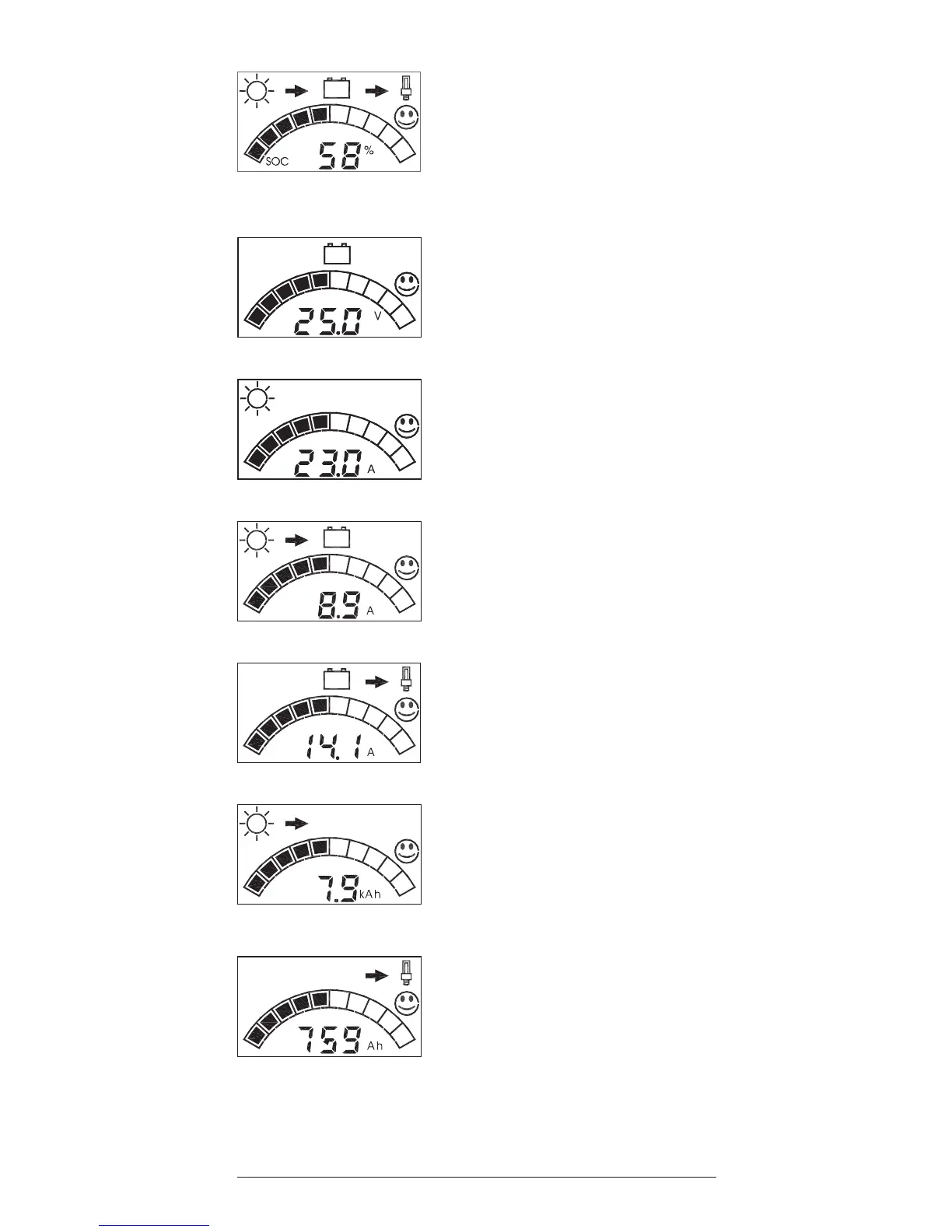8 739.704 | 11.10
6.2.1 SOC window
Displays the charge state, day / night status
and load on / off status.
In the Voltage control operating mode, the
battery voltage is displayed instead of the
SOC value.
In the Voltage control with bar display oper-
ating mode, the battery voltage is displayed
both alphanumerically and as a bar display.
6.2.2 Voltage window
Displays the battery voltage measured by
the controller.
6.2.3 Module current
Displays the solar module output current.
6.2.4 Charging current
Displays the charging current into the
battery.
6.2.5 Load current
Displays the current being consumed from
the load output.
6.2.6 Ah – Battery charge meter
Displays the total Ah charged into the bat-
tery since initial installation or the last reset
of the meter. Pressing and holding both but-
tons for 3 seconds resets the meter to 0. The
value is retained when the battery is discon-
nected. After reaching a value of 99.9 kAh,
the meter jumps back to 0 Ah.
6.2.7 Ah – Battery discharge meter
Displays the total Ah discharged via the
load output since initial installation or the
last reset of the meter. Pressing and holding
both buttons for 3 seconds resets the meter
to 0. The value is retained when the battery
is disconnected. After reaching a value of
99.9 kAh, the meter jumps back to 0 Ah.
