
Do you have a question about the Steelcase Mackinac and is the answer not in the manual?
| Brand | Steelcase |
|---|---|
| Model | Mackinac |
| Category | Indoor Furnishing |
| Language | English |
Attaching Z-shaped brackets to the lower structural weldment of the tower assembly.
Connecting the right-hand upright structural component to the base weldment.
Connecting the left-hand upright structural component to the base weldment.
Securing the top horizontal structural member to both uprights.
Installing vertical support columns into the main frame structure.
Mounting shelves onto the installed vertical support columns.
Securing the assembled tower structure to the base foundation.
Positioning the top decorative panel onto the foundation unit.
Installing the lighting fixture onto the shelves.
Procedure for installing brackets to hold the shroud panels.
Steps for installing a partial shroud for specific configurations.
Steps for installing a complete shroud covering the unit.
Steps for mounting monitor arms or displays onto the structure.
Securing the final cover panel for the shroud assembly.
Details on installing the wall mounting hardware and ensuring structural integrity.
Requirements for wall construction using metal studs and drywall for mounting.
Requirements for wall construction using wood studs and drywall for mounting.
Information on the product's center of gravity and total weight for load calculations.
Guidance on load values and locations for selecting appropriate fasteners for non-seismic installations.
Securing the product column to the wall-mounted bracket.
Attaching the shroud panel to the product column.











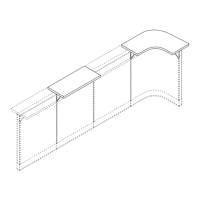
